
Linkedin Campaign Manager and Business Manager are both crucial tools for managing your LinkedIn advertising campaigns. Campaign Manager focuses on individual ad account performance, managing specific ad campaigns, and optimizing ad spend.
Business Manager, on the other hand, centrally manages multiple accounts, pages, and audiences, streamlining permissions and collaboration. If you work on multiple accounts, collaborate with agencies, or need precise access control, Business Manager is ideal.
For a detailed comparison and how to maximize the benefits of each tool, explore further.
Key Features of Business Manager

With LinkedIn Business Manager, you can streamline your marketing efforts by centralizing the management of Ad Accounts, Pages, and Matched Audiences into one intuitive dashboard. This allows you to manage multiple Ad Accounts and Pages seamlessly from a single interface.
Business Manager takes collaboration to the next level by enabling you to efficiently manage access for team members and external partners. The platform ensures that you maintain control over your Ad Accounts and Pages even if an employee leaves the organization. You can easily grant or revoke access from within the Business Manager, which is essential for maintaining security.
One of the most significant benefits of Business Manager is the ability to share Matched Audiences across Ad Accounts. This feature enables you to align your targeting across campaigns and maximize your audience reach.
With Business Manager, you can effortlessly manage permissions, share audiences, and collaborate with your team members, making it an invaluable tool for your marketing strategy.
Managing Ad Accounts Efficiently
By leveraging LinkedIn Business Manager, multiple ad accounts can be efficiently managed from one centralized dashboard. This means that advertisers who manage multiple campaigns can benefit from a streamlined process, saving time and optimizing their marketing efforts.
One of the most significant advantages of Business Manager is the ability to securely share matched audiences across ad accounts. This feature enables you to target the right audiences accurately and efficiently. This is particularly valuable if you have found success with matched audiences in specific campaigns and want to extend their reach across other accounts.
To manage ad accounts efficiently with Business Manager, you can also easily grant access to various team members as needed. Business Manager allows you to assign roles to team members, ensuring that they've the level of access required to perform their tasks. This central management reduces complexity and enhances collaboration within your team.
Ultimately, LinkedIn Business Manager provides a single platform to manage all your ad accounts, improving efficiency and targeting. By leveraging its features, you can optimize your marketing campaigns, share valuable insights, and work effectively with your team.
Collaborating With Agencies

When partnering with advertising agencies, digital marketing firms, and creative agencies, you can easily manage and share access to your LinkedIn Ad Accounts and LinkedIn Pages from a centralized platform, streamlining collaboration and workflow.
Using LinkedIn Business Manager, you can efficiently collaborate with agencies, external contractors, and freelancers by managing access and permissions securely. This centralized approach simplifies working with external partners and strengthens your digital marketing efforts, social media marketing strategies, and brand awareness campaigns.
Controlling Access Permissions
How do you control access permissions seamlessly, ensuring the right team members have the necessary roles across your LinkedIn Ad Accounts and Pages from a centralized platform? LinkedIn Business Manager is the answer. This powerful tool allows you to manage multiple Ad Accounts and Pages efficiently, providing a two-tiered permission model that ensures precise access for each user.
In Business Manager, you can assign specific roles to team members, such as Billing Admin, Account Manager, Campaign Manager, Creative Manager, and Viewer, tailoring their permissions to suit their tasks.
This includes managing Matched Audiences, a feature that enables secure sharing across Ad Accounts. As an administrator, you can add or remove individuals from Ad Accounts and Pages with ease, ensuring that each team member has the right level of access while maintaining data security and privacy control.
The Benefits of Audience Sharing

With LinkedIn Business Manager's audience sharing feature, you can effortlessly share Matched Audiences across multiple Ad Accounts, unlocking new opportunities to target your desired audience with precision and consistency. This capability significantly enhances marketing efficiency by saving time and ensuring that all campaigns have access to the same high-performing audiences such as contact targeting, retargeting, and accounts targeting.
When you share audiences, you can seamlessly reach the same target audience across different campaigns, thereby maximizing the impact of your marketing efforts. This feature also streamlines targeting efforts, allowing you to control which campaigns reach your valued prospects, ensuring that data for customers, loyalty program members, or groups is protected and easily manageable across all Ad Accounts.
Audience sharing in Business Manager is particularly beneficial for agencies managing multiple clients or advertisers running various campaigns simultaneously, such as FixDex, which uses this feature to retarget those who engaged with brand awareness campaigns in their demand generation Ad Accounts. By leveraging this feature, you can improve overall ROI by using the same effective audiences across different campaigns, ensuring consistency in your marketing strategy and enhancing your ability to reach your target audience with precision, which is especially useful for scaling globally and creating retargeting audiences from LinkedIn members.
Managing LinkedIn Pages
Managing LinkedIn Pages
Centrally manage multiple LinkedIn Pages through LinkedIn Business Manager, effortlessly maintaining control over access and role assignments for each page. This platform allows you to efficiently update and remove individuals' roles and permissions on different Pages from one place.
By leveraging Business Manager, you can grant access to multiple team members for specific Pages, optimizing collaboration and keeping track of who's access to what. Moreover, you can assign different roles to individuals for each Page, ensuring streamlined management that enhances security, control, and overall efficiency in handling company Pages.
This ease of management directly translates to more efficient team operations and a reduced likelihood of mistakes or miscommunication. With Business Manager, you can rest assured that the right people have the right access, making it simpler to manage your LinkedIn presence effectively.
Controlling access and roles has never been easier, and this streamlined process will leave you with a clear and organized setup for all your Pages.
User Management Strategies
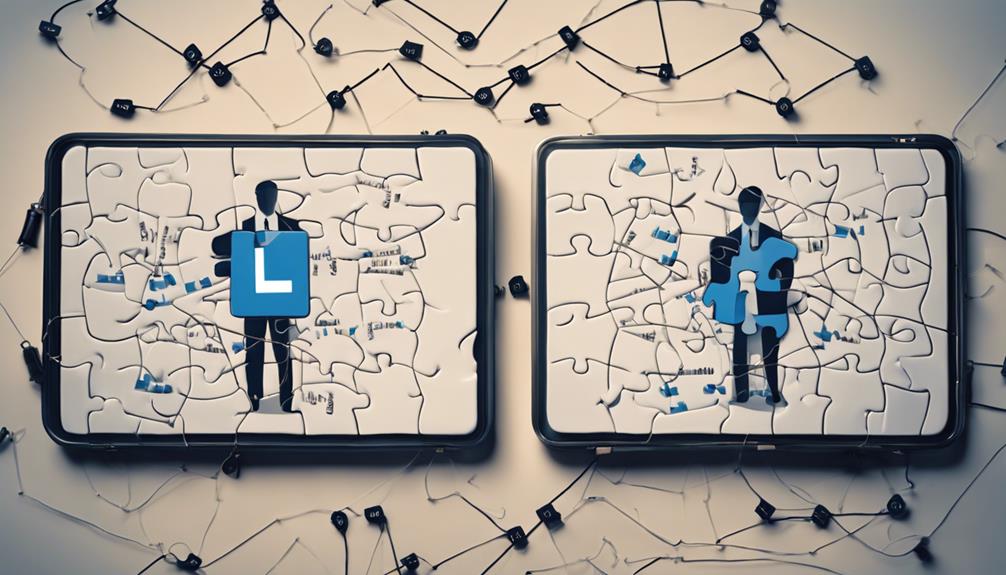
LinkedIn Business Manager simplifies user management by granting you central control over roles, permissions, and access to Ad Accounts, Pages, and Matched Audiences, ensuring efficient team collaboration and data security.
With this platform, you can effortlessly manage your team by assigning specific roles, from Administrators to Employees and Contractors.
The two-tier permission model ensures each user gets the access they need for effective collaboration while maintaining control and security.
Campaign Performance Insights
You can now analyze the performance of your ad campaigns in detail, thanks to the insights provided by Campaign Manager, a tool designed to help you hone in on the performance of individual ad campaigns, and Business Manager, a platform that offers a broader view of your overall marketing efforts.
LinkedIn's Campaign Manager provides a wide range of metrics to evaluate your ad performance, including spending, impressions, clicks, conversions, and more. This detailed information helps you identify what's working and what needs improvement. You can then adjust your campaign settings, ad formats, and targeting to optimize your ad spend and achieve your objectives.
In contrast, Business Manager provides a broader view of your overall marketing efforts, allowing you to manage multiple ad accounts, pages, and audiences in a single, centralized platform. While Business Manager doesn't delve as deeply into campaign-specific insights, it does offer a bird's-eye view of your entire marketing landscape.
Both tools complement each other perfectly, making it easy to fine-tune your ad campaigns and oversee your entire marketing operation. Whether you need to optimize individual ads or oversee your entire marketing strategy, LinkedIn's tools have got you covered.
Frequently Asked Questions
What Is the Difference Between Linkedin Campaign Manager and Business Manager?
What's the difference between LinkedIn Campaign Manager and Business Manager?
Simply put, the LinkedIn Campaign Manager helps you run and track your ad campaigns, while the LinkedIn Business Manager centralizes the control and permissions for all your company's ad accounts and pages.
The Business Manager offers advanced features such as secure collaboration, audience sharing, and centralized access management, making it ideal for managing the big picture of your marketing operations.
What Is the Difference Between Business Manager and Ads Manager?
To clarify, Facebook Business Manager isn't the same as Ads Manager. Business Manager is where you manage all your Ad Accounts and Pages in one place, making it easy to collaborate and control access for multiple stakeholders.
Among other features, it offers insights into audience targeting and allows for shared audiences.
On the other hand, Ad Manager is specifically designed for creating, running, and analyzing ad campaigns, focusing on their performance and optimization.
Why Use Linkedin Campaign Manager?
Why do you need LinkedIn Campaign Manager?
You should use it because it helps you manage and optimize individual ad campaigns on the platform. It provides detailed performance tracking, ad creation, targeting options, and budget management.
This tool is ideal for you if you want to run specific ad campaigns and closely track their performance. With Campaign Manager, you can access insights, analytics, and reporting tools to measure ad effectiveness, ensuring targeted advertising on LinkedIn.
Why Use Linkedin Business Manager?
Why use LinkedIn Business Manager?
It's the ultimate tool for managing and optimizing your LinkedIn marketing. With Business Manager, you can centrally manage all your ad accounts and pages, share matched audiences, and collaborate seamlessly with partners like agencies, contractors, or external vendors.
Plus, it's free and enhances security by quickly granting or revoking access to the right people like employees, stakeholders, and external collaborators.
You'll streamline your advertising efforts and drive measurable results for your business.
Conclusion
LinkedIn Campaign Manager Vs. Business Manager: Which One Should You Use?
Now that you've weighed the pros and cons of LinkedIn Campaign Manager and Business Manager, it's time to make a decision.
If you're a small business or solo marketer, Campaign Manager, which provides detailed campaign data and management, might be the way to go.
However, if you're a larger organization or need to collaborate with agencies, Business Manager, offering advanced features for streamlined ad management and enhanced collaboration tools, will help you maximize your ROI.






