
When you archive a chat, it's tucked away to help declutter your digital space but doesn't disappear forever. If someone replies to a conversation you've archived, or if you send a new message to that thread, it will pop back into your main chat list. This feature ensures you don't miss out on any updates while keeping your chat interface neat. Moreover, some platforms may handle archived chats differently, with nuances in how they are displayed or retrieved. Exploring the specifics can benefit you in managing your digital interactions more effectively, ensuring you remain seamlessly connected to your circles.
Understanding Chat Archiving

Chat archiving lets you store conversations without deleting them, ensuring they're out of sight but not gone forever. It's a feature you'll find incredibly useful, especially when you're looking to declutter your digital space without losing those precious memories. This way, you're not saying goodbye to those late-night chats or the early morning greetings that mean the world to you. Instead, you're simply moving them to a safe spot, where they remain intact and accessible whenever you need them.
Think of it as putting your cherished belongings in a storage unit. You know they're there, safe, and just a step away whenever you want to revisit them. It's comforting, isn't it? To know that you can always go back to those conversations that brought you laughter on a gloomy day or offered solace when you felt alone. This function respects your space and your emotional connections, keeping them intact but out of your immediate view, so you can navigate your daily chats without overwhelm.
Archiving is not about forgetting or ignoring; it's about organizing your digital life in a way that still honors all the connections you've made. It ensures that you're never really starting from scratch, but rather continuing to build on the foundations of your existing relationships.
Common Triggers for Reappearance
You might wonder what causes archived chats to pop back into your main inbox. Often, it's because you're still very much a part of the conversation, even if you've tried to set it aside. When someone sends a new message in an archived thread, it typically springs back to life in your main chat list. It's as if the app is saying, "Hey, you're still important to these people!"
Additionally, receiving a call through the app from someone in an archived chat can also trigger its reappearance. It's like your friends are pulling you back into the fold, reminding you that you're missed in the chatter. Similarly, if you initiate contact with someone whose chat you've archived, it will show up again, reinforcing the idea that connections, once made, are easily rekindled.
These triggers are built around the concept that your social circle—your community—is dynamic, with ongoing interactions. They ensure you don't miss out on important updates or opportunities to engage, keeping you woven tightly into the social fabric. It's all about making sure you remain connected, never out of the loop, and always a valued part of your community.
Platform-Specific Archiving Features

Different messaging platforms offer unique archiving features that can affect how and when your archived chats reappear. Whether you're a part of the WhatsApp family, a dedicated Facebook Messenger user, or you prefer the simplicity of SMS, understanding these features helps you stay connected in just the right ways.
For instance, on WhatsApp, when someone replies to a chat you've archived, it pops back into your main chat list. It feels like a nudge to revisit old conversations or catch up on missed messages. On Telegram, however, your archived chats stay hidden unless you choose to dive back into that "Archived Chats" folder. It's like having a secret drawer where you keep certain conversations tucked away, visible only when you decide it's time.
On Facebook Messenger, archiving works a bit differently. Here, archived chats remain out of sight, even if someone sends a new message. You're part of a community but still have the space to control what demands your attention and when.
Each platform respects your pace and your space in its own way, ensuring you feel right at home with how you manage your digital interactions.
Managing Archived Chats Effectively
Understanding these platform-specific features sets the stage for effectively managing your archived chats. When you're part of a vibrant online community, keeping your conversations organized is key to staying connected without feeling overwhelmed. Here's how you can keep your digital space tidy and inclusive.
Firstly, make it a habit to regularly review your archived chats. This doesn't just help declutter your chat list; it also ensures that no one feels left out because their messages have gone unanswered for too long. Think of it as digital housekeeping—keeping your channels of communication open and welcoming.
Additionally, utilize labels or folders if your platform supports them. By categorizing chats, whether they're family updates, work projects, or hobby groups, you'll find it easier to retrieve them later. This organization reflects your commitment to each group's interactions, showing that you value every conversation.
Lastly, be mindful about what stays archived. Sometimes, revisiting old conversations can reignite relationships or spark new ideas. You're not just managing data; you're nurturing relationships. By keeping your archived chats organized, you're saying, "You matter, and so does our history."
This approach not only simplifies your life but also enriches your interactions, ensuring no one feels forgotten.
Potential Issues and Solutions
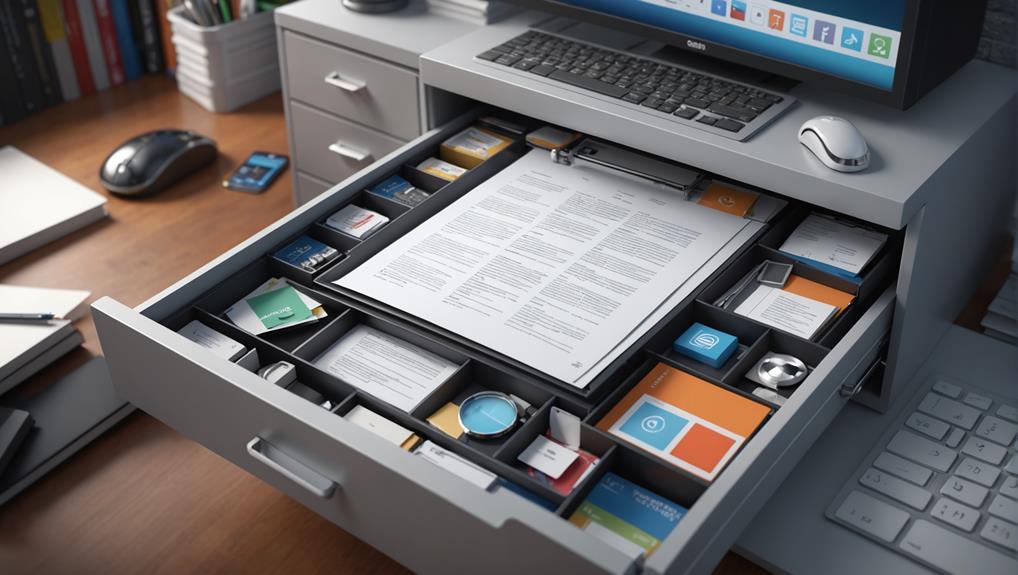
While managing archived chats is generally straightforward, specific issues can arise that require thoughtful solutions. It's common to feel like you're the only one struggling with these problems, but you're not alone. Many people face similar challenges, and there are effective solutions that can help.
One frequent issue is archived chats reappearing unexpectedly. This often occurs due to software updates or syncing errors. To tackle this, regularly update your messaging app and check the sync settings. Make sure they align with your preferences for managing archived chats.
Another problem you might encounter is difficulty locating specific archived messages. This can make you feel disconnected from important conversations. To overcome this, use the search function provided by most messaging platforms. Enter keywords related to the chat you need to retrieve. This method saves time and reduces frustration.
If you're worried about losing important information stored in archived chats, consider backing them up. Most apps offer options to save your chats either on your device or cloud storage. This way, you'll ensure that your conversations are safe and retrievable whenever you need them.
Conclusion
You've now got the tools to manage your archived chats effectively. Remember, whether those chats reappear often depends on your platform's specific features and how you interact with them. Keep an eye on updates and always tweak your settings to suit your needs. If problems arise, don't hesitate to use the solutions we discussed. Mastering chat archiving ensures your messaging remains organized and stress-free. Dive in, apply these tips, and stay in control of your digital conversations!






