
Yes, when you archive messages, they're hidden from your main inbox but remain accessible if you need them later. This feature helps you maintain a clean, organized inbox and focus on current conversations. Archived messages aren't deleted; they're simply moved out of the way to a separate area where you can retrieve them whenever necessary. Each messaging platform has its own way of handling archives, so the process may vary slightly depending on the service you're using. By exploring how different platforms manage this function, you'll discover efficient ways to keep your digital conversations in check.
Understanding Archiving Functionality

Archiving functionality allows you to store messages out of sight without deleting them. When your digital space feels cluttered, like a room filled with too many voices, archiving is like tidying up, ensuring you focus on what matters most right now. You're not alone in feeling overwhelmed by the constant influx of information. Everyone seeks a sense of order and peace, and archiving helps create that space.
When you archive, you're not just hiding messages; you're curating your interaction environment. Think of it as keeping a book on a high shelf, not because you don't value it, but because you want to protect it from the wear of daily handling. This keeps your immediate space clear, but you know the book is there, safe, whenever you want to revisit it.
This feature is especially useful in managing your social and professional communications. It lets you prioritize conversations, ensuring you're engaged with your community and networks in a way that feels manageable and meaningful. You remain connected, yet not overwhelmed. Archiving, therefore, isn't about detachment; it's about maintaining connections in a way that enriches your interactions and well-being.
Archiving Vs. Deleting: Key Differences
You might wonder how archiving messages differs from deleting them. It's a common question, especially when you're trying to keep your digital space both organized and meaningful. Let's dive into the key distinctions to help you feel more connected and in control of your communications.
When you archive a message, you're essentially tucking it away for potential future reference. It's like storing letters in a personal chest where they're out of sight, yet accessible whenever you need them. This option is particularly useful if you're not ready to part with a message but want to keep your main inbox clutter-free. You're preserving your connections without having them in your immediate view.
On the other hand, deleting a message is a bit more final. Think of it as clearing out old clothes from your wardrobe; once they're gone, they're not coming back. Deleting helps you let go of what's no longer needed, making room for new messages and interactions. It's a way to ensure that what remains in your digital space truly matters to you, enhancing your sense of belonging in your digital community by curating only what's meaningful.
How Messaging Platforms Handle Archives

Different messaging platforms have their own methods for managing archived messages, ensuring they're tucked away yet retrievable when you need them. Whether you're part of a bustling group chat or managing your personal conversations, knowing your messages are safe and out of sight, yet still within reach, is comforting.
When you archive a message, you're essentially telling your platform, "Hold onto this for me, but keep it out of my immediate view." It's like having a personal assistant who organizes your less urgent emails into a folder you can open at your convenience. This feature supports your desire to maintain a clean, organized inbox without losing any content that might later be significant.
Each platform offers a slightly different archiving experience. Some might store your archived messages indefinitely, while others might have a time limit after which your messages could be deleted unless you move them back to your main inbox or take another action. It's important to familiarize yourself with these nuances so you can manage your communications effectively.
The Visibility of Archived Messages
When messages are archived, they're hidden from your main inbox but remain accessible within the app. This means you're not saying goodbye forever, just tucking them away for later. It's like having a secret drawer where you keep letters that matter but don't need to be seen every day. You're still part of the conversation; you're just keeping things tidy and organized.
This setup ensures that your main inbox stays clutter-free, allowing you to focus on immediate conversations without losing touch with past ones. It's comforting, isn't it? Knowing that you can always go back and revisit old memories or important information whenever you need to, without them getting in the way of the new. It's about staying connected to your network without feeling overwhelmed.
Archiving doesn't mean you're out of the loop; it simply puts you in control of which conversations are front and center. This feature is particularly useful in maintaining long-term relationships, be they personal or professional. You're not pushing anyone away; you're just sorting your digital environment in a way that makes sense to you. It's all about creating a space that feels like yours, one where every interaction counts but doesn't crowd your present.
Accessing Archived Messages

Accessing your archived messages is straightforward and can be done in just a few taps. Don't you find it comforting to know that all your old conversations aren't lost, but neatly tucked away for when you need them? It's like having a personal treasure trove of memories and information that's always there, waiting for you.
First, you'll need to open your messaging app. It doesn't matter if it's your phone's default app or a popular third-party application; they all include a similar process. Look for a menu or settings icon; it's often shaped like three dots or lines. Tap on it, and you'll see an option labeled ‘Archived Messages', ‘Archive', or something similar. Once you tap on this, you'll see a list of conversations that you've previously archived.
Security Concerns With Archived Data
You should be aware that archived messages are not always fully protected from security breaches. While you might feel like storing old emails or chat logs out of sight means they're safe, the truth is, they can still be vulnerable. It's like keeping precious letters in a common room where the lock isn't always reliable. You wouldn't want your personal notes to fall into the wrong hands, would you?
Imagine being part of a community where everyone trusts that their shared secrets are kept safe. That's what we all hope for with our digital archives. However, without robust security measures, sensitive information could be exposed, leading to potentially distressing situations for everyone involved. It's crucial for you to understand the potential risks and take steps to protect your digital keepsakes.
To ensure your archived data stays secure, it's wise to regularly update your security settings and be cautious about who has access to your archive. Think of it like a private club where only trusted members can enter. By staying vigilant and informed, you can help maintain not just your own peace of mind, but also the integrity of the whole group.
Archiving Impact on Searchability
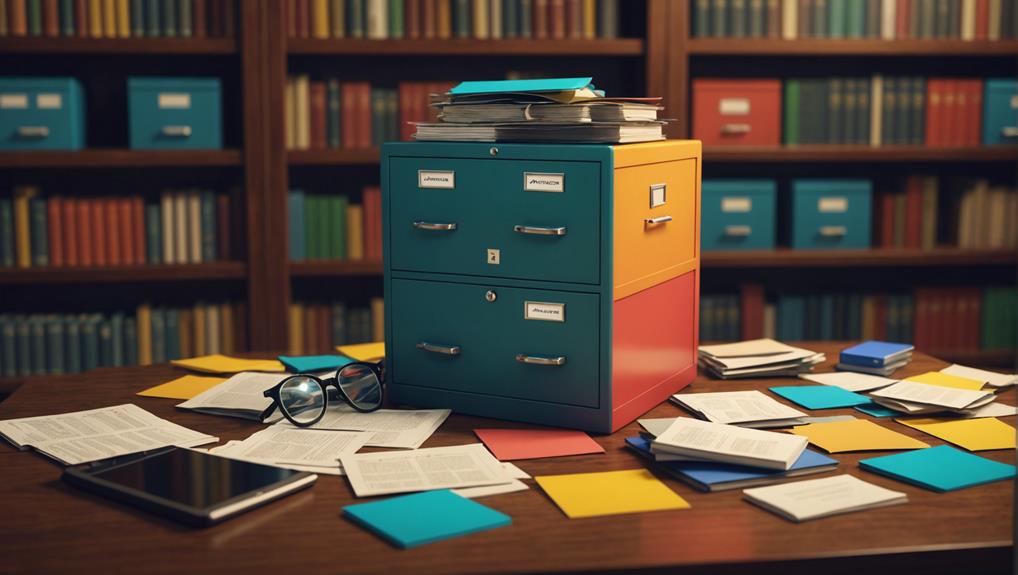
How does archiving your data affect its searchability? When you archive content, you're not just tidying up; you're also impacting how easily you can access this information later. It's like putting your winter clothes into storage; you know they're there, but it takes extra effort to pull them out when you need them.
Archiving can make searching for specific items a bit more challenging. You're part of a community that relies on quick, easy access to information. Whether it's old emails, documents, or chat histories, being able to retrieve these efficiently feels essential, doesn't it? When data is archived, especially in large volumes, retrieving specific information often requires additional steps or tools. This might mean navigating through different storage locations or using specialized software to dig into archives.
This process can feel isolating if you're used to instant access. But remember, you're not alone in this. Many in your group face these hurdles. Sharing insights on handling archived data, discussing challenges, and exploring solutions together not only enhances searchability but also strengthens your sense of belonging within the community. By tackling these issues as a team, you enhance both the individual and collective experience.
Best Practices for Archiving Messages
Let's explore the best practices for archiving messages to ensure they remain organized and retrievable. When you archive, you're not just stashing away information; you're keeping a part of your shared history accessible. It's like creating a time capsule that you and others can revisit, reinforcing a sense of community and continuity.
First, always label your archives clearly. Think of it as naming a group photo; without knowing who's in the picture and when it was taken, it loses significance. Similarly, categorize your messages by topic, date, or event. This makes it easier to find them later, especially when you're part of a team or group relying on past communications to build future strategies.
Make it a habit to review your archived messages periodically. This isn't just about reminiscing; it's about ensuring the relevance of the information you've saved. By doing this, you ensure that everyone's contributions remain part of the group's collective memory, making each member feel valued and included.
Lastly, utilize automation tools if available. Many platforms offer features to automatically archive conversations after a certain period. This can save you time and ensure consistency in how information is stored, making everyone's life easier and keeping the team on the same page.
Conclusion
Absolutely, it's clear that archiving your messages can be a smart move. It keeps your inbox tidy without losing any precious data. Remember, archiving isn't the same as deleting; those messages are still accessible whenever you need them. Always be aware of the security implications and follow best practices to safeguard your archived messages. So, go ahead and declutter your digital space, knowing you can retrieve those messages anytime you need them.






