
Have you ever wondered how your casual LinkedIn browsing could be a gateway to exclusive job opportunities? By leveraging LinkedIn Saves, you're essentially bookmarking potential job openings and networking avenues that might not be visible on regular job boards. Yet, the true gold lies not just in saving these posts, but in strategically interacting with them. Think about it: if you're saving jobs and articles related to your industry, you're already tailoring your LinkedIn experience towards specific career goals. But what's the next step? How do you move from passive observer to active participant and turn those saves into tangible opportunities? Let's explore how you can transform your approach to unlock these hidden gems.
Understanding LinkedIn Saves

Understanding LinkedIn Saves is key to unlocking the platform's full potential for job seekers like you. When you save a job on LinkedIn, it's not just about marking a position for later review. You're also signaling to LinkedIn's algorithms what types of roles catch your interest. This function enhances your user experience by tailoring job recommendations more closely to your preferences.
Here's how you can make the most of it: whenever you stumble upon a job listing that aligns with your career goals, don't just skim through it; save it. This action helps you organize your job search effectively, making it easier to return to these listings at a later time without having to search again.
Additionally, saving jobs on LinkedIn can subtly express your interest to potential employers, as some recruiters can see who saves their postings, depending on their account settings.
Moreover, the more jobs you save, the smarter LinkedIn's algorithm becomes in understanding your job preferences, which in turn, improves the relevance of the jobs that the platform surfaces for you. By actively saving jobs, you're essentially fine-tuning your LinkedIn feed to better serve your career advancement goals.
Crafting Effective Job Alerts
Now that you've mastered saving jobs to fine-tune LinkedIn's suggestions, setting up job alerts can further enhance your job search strategy. You'll want to create alerts that are as precise as possible, ensuring you're the first to know when relevant opportunities pop up.
Start by selecting keywords that closely match your desired roles and skills. Think about job titles, technologies you specialize in, and even specific companies you're eyeing.
Next, refine your alerts by location, company size, and job type, whether that's full-time, part-time, or freelance. This specificity prevents your inbox from being flooded with irrelevant listings, saving you time and keeping your focus sharp.
You'll also benefit from setting the frequency of these alerts. Opting for daily notifications can keep you on the pulse of the job market, whereas weekly alerts might suffice if you're passively looking. Adjust these settings as your job search evolves.
Analyzing Your Saved Jobs

After setting up your job alerts, take a moment to review your saved jobs on LinkedIn. This isn't just about revisiting positions you've flagged; it's a strategic step to refine your job search and understand what truly appeals to you.
Start by categorizing these roles based on industry, job title, and location. You'll likely notice patterns that reveal your top career preferences or perhaps industries you hadn't considered initially.
Next, evaluate the common requirements and preferred qualifications listed across these positions. Do they require skills you already possess or highlight areas for potential growth? This analysis helps you pinpoint what additional training or experience might boost your eligibility for these roles.
Also, consider the companies of the saved jobs. What attracts you to these organizations? Is it their culture, advancement opportunities, or maybe their work in groundbreaking projects? Understanding this can guide you in tailoring your applications and cover letters to resonate more deeply with potential employers.
Lastly, don't just look at what's available; reflect on why you saved these jobs. This insight can refine your search criteria, ensuring the roles you apply for align not just with your skills, but also with your career aspirations and values.
Networking Through Saved Posts
Leverage your curated collection of saved posts on LinkedIn to expand your professional network effectively. Each post you've saved is more than just content; it's a gateway to strategic relationships. When you save a post, you're signaling interest in the topic, the author, or both. Use this as a conversation starter. Reach out to the authors with insightful comments or questions. This not only shows your genuine interest but also your expertise and eagerness to engage.
Remember, it's not just about connecting with the original poster. Check out who's commenting on these posts. These are potential connections who share your interests. Engaging with them can broaden your network and open doors to opportunities that mightn't be visible through traditional job searches.
Don't just passively scroll through your feed. Use your saves as a tool to actively build connections. Each interaction is a step towards a more robust professional network. By focusing on building these relationships now, you're setting the stage for future opportunities. Keep the conversation relevant and professional, ensuring you leave a positive impression that could lead to more in-depth discussions and potential collaborations.
Strategies for Follow-up Actions
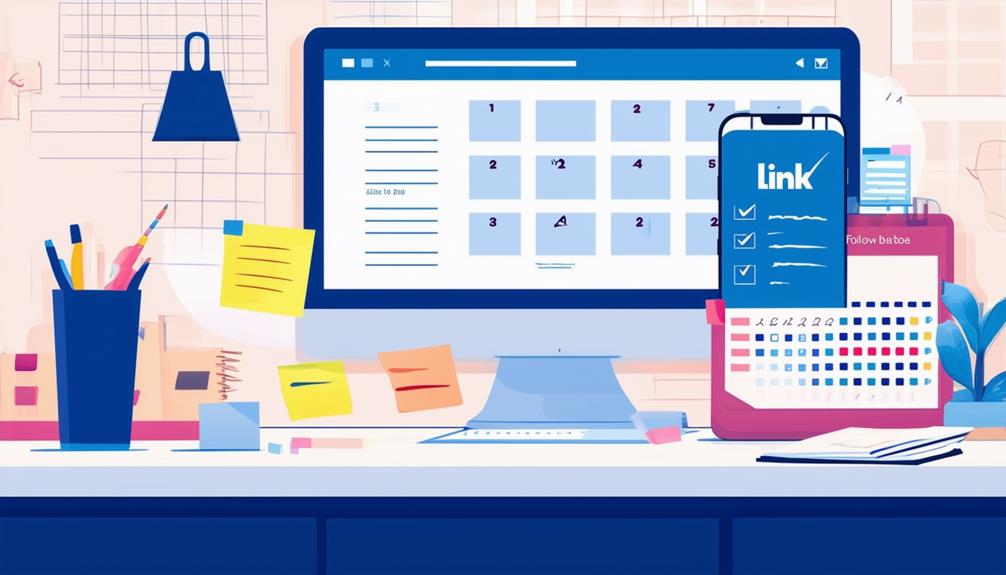
Once you've initiated contact on LinkedIn, it's crucial to keep the momentum going with effective follow-up actions. Don't just wait for a response; be proactive. If you haven't heard back in a week, it's appropriate to send a gentle reminder. Keep it brief and professional, express continued interest, and reference specific points from your initial conversation.
Next, diversify your approach by engaging with recent posts or articles shared by the person. This shows that you're not only interested in a job but also in the industry's ongoing discussions. A thoughtful comment or insightful question can reignite the dialogue and strengthen your connection.
Also, consider asking for a brief informational interview. Suggest a 15-minute phone call or a coffee meet-up if you're local. It's a less formal setting that can make it easier for both parties to exchange ideas freely and build rapport.
Lastly, keep your LinkedIn profile updated during this process. Any new accomplishments or credentials might catch the eye of your prospective connections, reminding them of your expertise and initiative. Remember, persistence is key, but always balance it with respect for the other person's time and commitments.
Leveraging Insights for Applications
Gathering insights from your LinkedIn interactions can significantly enhance your job applications. When you save jobs or interact with company posts, LinkedIn's algorithms start to understand your preferences. This data is gold dust. You'll uncover patterns in the types of roles or industries you're drawn to, which can guide you in tailoring your applications more strategically.
Here's how you can use this to your advantage. Start by reviewing the job descriptions you've saved. Notice the common skills and qualifications listed across these posts. Are you seeing a demand for specific software knowledge or management experience? Make sure these are highlighted in your resume and cover letters.
Also, take a close look at the companies you interact with most. What's their culture like? What values do they emphasize in their content? Reflect this understanding in your applications. Show you're not just a great fit for the role, but also for the company.
Reviewing and Revising Your Strategy

After applying the insights gathered from your LinkedIn interactions and tailoring your applications accordingly, it's important to regularly review and revise your strategy. This continuous process ensures that you're adapting to the ever-changing job market and optimizing your efforts for maximum impact.
Start by analyzing the responses you've received from your applications. Are you getting the callbacks you expected? If not, it might be time to tweak your resume or cover letter. Perhaps your messaging isn't as clear or compelling as it could be.
Next, reassess the industries and roles you're targeting. It's possible that your ideal job landscape has shifted, or new trends have emerged that you can capitalize on. Use LinkedIn's analytics tools to see which of your posts are performing well and which aren't catching as much attention.
This data can guide your future content strategy, helping you to engage more effectively with your network.
Conclusion
Now you've got the tools to unlock LinkedIn's hidden job opportunities. Start by setting up personalized job alerts and regularly analyze your saved jobs. Network through posts you've saved, and don't hesitate to follow up. Use the insights you gain to tailor your applications—this strategy will set you apart. Remember, always review and tweak your approach to stay ahead. By actively engaging, you're not just searching; you're strategically positioning yourself for the right opportunity. Happy hunting!






