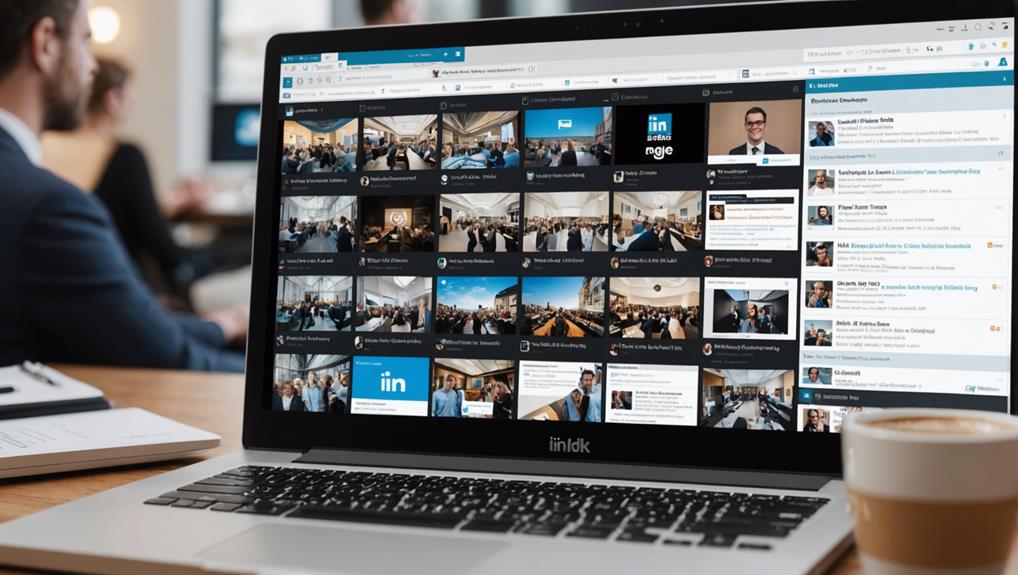
To boost your networking success, start by organizing your LinkedIn saved posts. Use the bookmark icon to save diverse content, which sorts chronologically for easy reference. For better management, categorize these into specific groups—whether by industry trends, skills development, or potential job opportunities—to streamline retrieval and focus on content that aligns with your professional goals. Regularly review these categorized saves to stay informed and ready to engage meaningfully in conversations. Tools like Pocket or Evernote can also help keep everything organized. Effective use of LinkedIn's saved posts can set you apart in a crowded professional landscape, prepping you with conversation starters and insightful contributions. As you refine this process, you'll notice how each interaction becomes more impactful.
Understanding LinkedIn's Save Feature

LinkedIn's Save feature allows you to bookmark articles, job listings, and posts from your network for later reference. If you're scrolling through your feed and find something intriguing but don't have time to engage, you can simply save it. This tool is accessible via a small bookmark icon usually found at the bottom of each post.
As you continue to use LinkedIn, you'll accumulate a variety of saved content. This can range from insightful industry articles to potential job opportunities, and even motivational posts. You might wonder how these saved items are organized. LinkedIn categorizes them chronologically, with your most recent saves appearing first.
To access your saved items, you need to navigate to the 'My Items' page on LinkedIn. You can find this option under the 'Me' dropdown menu, where your profile and other personal settings reside.
Once on the page, you'll see all your saved content neatly listed, waiting to be revisited whenever you're ready.
Benefits of Organizing Saved Posts
Organizing your saved posts on LinkedIn can significantly enhance your networking efficiency. When you keep track of valuable content, you're not just saving information; you're building a resource library tailored to your professional needs. This strategic approach allows you to access key insights and ideas quickly, without wasting time scrolling through endless feeds or trying to recall where you saw that crucial post.
Having an organized list of saved posts means you're always prepared. Whether you're heading into a meeting, updating your skills, or reaching out to a new connection, you've got relevant content at your fingertips to reference or share. This ready access not only boosts your confidence but also shows your contacts that you're well-informed and proactive.
Moreover, this practice keeps you engaged with your industry's latest trends and developments. By regularly reviewing what you've saved, you stay connected to the evolving landscape, which can spark innovative ideas for your projects or discussions. It's a simple yet effective way to ensure you're continuously learning and growing professionally, making you a more valuable networker and collaborator in your field.
Categorizing Your LinkedIn Saves

To make the most of your saved posts, start by categorizing them into clearly defined groups. This step helps you quickly locate the content you need and tailor your networking strategy more effectively. Think about your professional goals and what types of information will aid you in reaching them.
You could organize your saves into categories such as:
- "Industry Trends"
- "Skill Building"
- "Networking Opportunities"
- "Company News"
Once you've defined your categories, go through your saved posts and sort each one into the appropriate group. It's okay if some posts fit into multiple categories. The key is that you're making your collection navigable and relevant to your needs.
As you categorize, you'll likely notice certain trends and gaps in your saved content. Maybe you're heavy on industry news but light on skill development. Recognizing these patterns will guide your future saving activities, ensuring a balanced mix that supports all aspects of your professional development.
Tools for Managing LinkedIn Content
Effective management of your LinkedIn content can be significantly enhanced with the right tools. As you dive into organizing your saved posts, consider using a variety of apps and software designed specifically for this purpose.
One popular option is Pocket, which allows you to save articles directly from LinkedIn and categorize them for easy access later. It's a breeze to use and integrates seamlessly with other platforms.
Another excellent tool is Evernote. It's not only great for note-taking but also for organizing links and articles you've saved. With its tagging system, you can create categories like "Networking Tips," "Industry News," or "Potential Clients," making it simple to retrieve what you need, when you need it.
Don't overlook the built-in features of LinkedIn itself. The 'My Items' feature lets you save posts, articles, and even job listings. Although it's more basic, it's integrated directly into LinkedIn, ensuring immediate access without switching between apps.
Lastly, consider using Trello if you're managing a larger volume of content or collaborating with a team. Its board and card system can be used to organize saved LinkedIn content by themes, projects, or priorities. Trello offers a visual overview that can be extremely helpful when you're juggling multiple networking objectives.
Strategies for Regular Review

After you've set up your tools for managing LinkedIn content, it's crucial to establish a routine for regularly reviewing your saved posts. This regular check-in keeps your networking goals on track and ensures you're making the most of valuable insights and opportunities.
Start by setting a specific time each week dedicated solely to this task. Whether it's Monday mornings or Friday afternoons, consistency is key. You'll find it easier to integrate this activity into your routine if you stick to a set schedule.
During each review session, prioritize the posts that are most relevant to your current goals. Ask yourself how each piece of content aligns with your objectives. Is there a post that sparks an idea for a new project? Or maybe one that connects directly to a conversation you'd at a recent networking event? By categorizing these posts, you can streamline your focus areas—be it industry news, skill development, or potential job opportunities.
Lastly, don't just passively scroll through these posts. Take notes, jot down action items, and set reminders for follow-ups. This proactive approach ensures you're not just consuming information, but actively using it to propel your career forward.
Networking Tips Using Saved Posts
Once you've adopted a solid routine for reviewing your saved LinkedIn posts, you can leverage these insights to enhance your networking efforts. Start by identifying common themes or challenges in your industry that appear in your saved content. This awareness allows you to initiate informed conversations with your connections about these topics, demonstrating your engagement and expertise.
Next, use the saved posts as conversation starters. When you reach out to a new connection, mention a post you've both interacted with or that may interest them. This not only breaks the ice but shows you're thoughtful and attentive to the current trends and discussions.
Don't forget to credit authors or tag individuals when you share posts. It's a respectful gesture that increases visibility and often encourages authors to engage with you, potentially leading to deeper professional relationships.
This can also make your interactions visible to others in your network, subtly expanding your reach.
Leveraging Organized Content for Growth
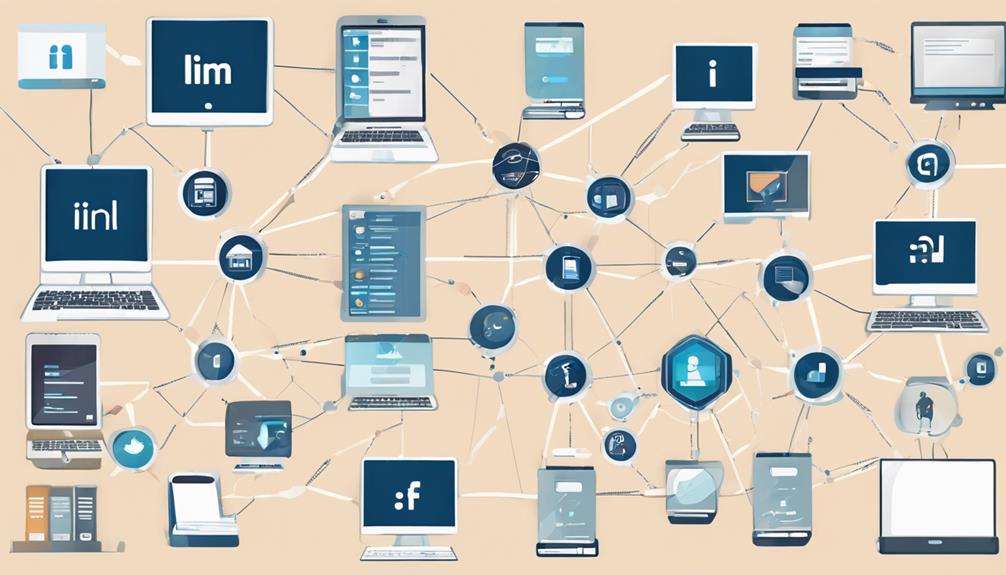
By organizing your saved LinkedIn posts, you're not just tidying up digital clutter; you're setting a foundation for professional growth. This methodical approach allows you to quickly access valuable content that can enhance your knowledge and skills.
Imagine you're preparing for a big presentation or a key meeting. Instead of scrambling through your feeds or bookmarks, you've got a well-organized library of resources at your fingertips. This can save you time and stress, making you look more prepared and informed.
Moreover, this organized content can help you stay on top of industry trends and innovations. By keeping a curated list of thought leaders and influencers, you're constantly feeding your professional curiosity and staying ahead of the curve.
You can also use these insights to contribute meaningfully to discussions, both online and in real life, which enhances your professional image and visibility.
Lastly, don't overlook the power of sharing this organized knowledge. By selectively sharing insightful posts with your network, you position yourself as a resourceful contact, fostering stronger connections. This not only enriches your relationships but also opens doors to new opportunities.
Frequently Asked Questions
Can Saved Linkedin Posts Be Shared Directly With Others?
You can't directly share saved LinkedIn posts with others. Instead, you'll need to locate the original post by navigating back to it on the platform. Once you find it, use the share button to send it directly to your connections or post it on your own feed.
This ensures the original poster gets proper visibility while allowing you to pass along valuable content to your network, fostering engagement and interaction.
Are There Limits on How Many Posts I Can Save?
Yes, there are limits on how many posts you can save on LinkedIn. You're allowed to save up to 300 posts or articles. Once you hit that limit, you'll need to unsave some older items to make room for new ones.
It's a good idea to regularly review your saved posts to keep your list manageable and relevant to your current interests and networking goals. This way, you'll maximize the utility of your saved resources.
How Do I Recover Accidentally Deleted Saved Posts?
If you've accidentally deleted a saved post on LinkedIn, there's no direct way to recover it. You'll need to try and find the post again on the original poster's profile or through searching relevant keywords.
Can I Organize Saved Posts on the Linkedin Mobile App?
Yes, you can organize your saved posts on the LinkedIn mobile app. Simply go to your saved items, and you'll find options to sort or filter your posts by recent, relevance, or other categories.
It's a handy way to keep your important articles, jobs, or profiles in order, making it easier to access them when you need to.
Don't forget to regularly review and categorize new saves to keep everything streamlined!
Do Saved Posts Influence Linkedin Algorithm Recommendations?
Yes, your saved posts do influence LinkedIn's algorithm recommendations. When you save posts, you're essentially telling LinkedIn what content resonates with you. This action helps the platform tailor your feed and suggest more relevant posts, connections, and even job opportunities.
It's a subtle but effective way to shape your LinkedIn experience to better suit your professional interests and networking goals. Keep saving posts that align with your career aspirations!
Conclusion
You've got the tools and strategies now to make your LinkedIn saves work for you! Regularly review and categorize your saved posts to keep your networking game strong. Whether it's reaching out with tailored content or sparking engaging conversations, use what you've organized to grow professionally. Remember, each saved post is a stepping stone in your career path. Leverage them wisely and watch your network expand exponentially. Dive in, and start optimizing your LinkedIn experience today!






