
Have you ever thought about how you're using LinkedIn's saved posts feature to boost your learning curve? By strategically organizing these posts, you can create a personalized knowledge hub tailored to your professional interests. Imagine having all the industry insights, expert advice, and innovative ideas at your fingertips, categorized just the way you need them. As you ponder the potential of such a resource, consider how it could transform the way you engage with content and connect with thought leaders. Curious about the next steps to optimize this tool for your career growth?
Organizing Saved Posts Effectively
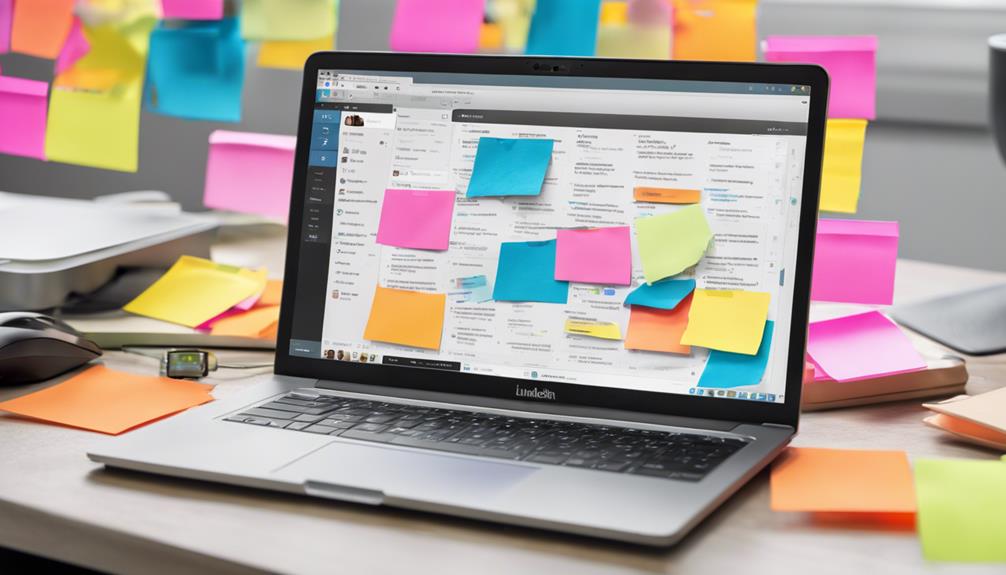
When you start saving posts on LinkedIn for learning, it's crucial to organize them effectively. You don't want to waste time scrolling through a mess when you need information quickly. Here's how you can keep everything in check.
Firstly, categorize your saved posts. Think about the subjects or industries they cover—maybe it's digital marketing, project management, or tech innovations. Create specific folders for each category. This step helps you find related content swiftly when you're diving into a particular topic.
Next, consider using tags. LinkedIn doesn't directly support tagging in the saved posts feature, but you can mimic this by adding personalized notes or comments indicating themes or important keywords. When it's time to review, these keywords make your search faster and more productive.
Lastly, regularly review and clean up your saved items. It's easy to accumulate posts that you no longer need. Set a monthly or quarterly schedule to go through your saved content and discard what's no longer relevant. This keeps your learning materials fresh and your collections manageable, ensuring you're not overwhelmed by outdated or unnecessary information.
Prioritizing Posts for Structured Learning
After organizing your saved posts, the next step is to prioritize them to enhance your structured learning. You'll want to determine which posts are most crucial for your educational goals. Start by identifying the themes or skills that are most relevant to your career path or interests. This makes it easier to see which posts will give you the most value.
Think about your learning objectives. What skills are you aiming to master? Which industry trends do you need to stay on top of? Rank your saved posts accordingly. Those that align closely with your goals should be at the top of your list, as they're likely to be the most beneficial for your growth.
Consider the depth of information as well. Posts that offer comprehensive insights or unique perspectives can be more impactful than those that merely skim the surface.
It's also smart to prioritize posts from thought leaders or reputable sources within your industry; they tend to provide reliable and profound knowledge that could be crucial for your development.
Integrating Posts Into Daily Review

Integrating saved posts into your daily review routine can significantly boost your learning efficiency. By setting aside a specific time each day to go through your curated content, you're ensuring that you're continually engaging with material that enhances your knowledge and skills.
It's like having a personalized mini-course that evolves daily with your career and educational goals.
Start by scheduling a fixed time, perhaps during your morning coffee or right before winding down at night, to review the posts you've saved. This consistency helps to develop a habit, making it more likely that you'll stick to your learning plan. You don't need hours; even 15 to 20 minutes can suffice if you're focused and deliberate with your review.
To make this process even more effective, keep a notebook or a digital document handy to jot down key insights or action items from each post. This way, you're not just passively consuming information, but actively integrating it into your professional life.
Over time, you'll build a valuable repository of knowledge and practical strategies that are directly tailored to your needs and interests. This method ensures that your learning is both structured and impactful, paving the way for continuous personal and professional growth.
Networking Through Shared Interests
Leveraging your saved posts on LinkedIn can transform them into a powerful networking tool through shared interests. When you save posts that resonate with your professional or personal growth goals, you're also pinpointing topics that likely interest others in your field. This common ground is invaluable when building relationships.
Start by revisiting your collection of saved posts. Identify themes or industries that frequently pop up. You'll find that these are areas you're either knowledgeable about or are keen to explore further. Use this insight to tailor your networking efforts.
For instance, when you reach out to a new connection, mention a post you've recently saved that's relevant to their interests. This not only shows that you're informed but also that you're attentive to what matters in your shared professional sphere.
Moreover, consider initiating or participating in discussions on posts you've saved. This activity boosts your visibility and positions you as an engaged member of your professional community. Each comment or shared post serves as a soft introduction, facilitating easier follow-up conversations.
Exploring Diverse Topics

While networking through shared interests on LinkedIn allows for focused and meaningful connections, broadening your horizons by exploring diverse topics can further enrich your learning and professional growth. You never know when knowledge from an unrelated field might spark a groundbreaking idea or solve a persistent problem in your own area.
Start by following thought leaders and influencers outside your immediate professional sphere. You'll see a mix of content that varies from what you're used to, exposing you to new perspectives and methodologies.
When you come across intriguing posts, don't just scroll past—save them! This way, you can return later, digest the information at your own pace, and reflect on how it might apply to your work or personal development.
Engaging with content from various industries can also enhance your creativity. It's easy to get stuck in a routine, viewing challenges from the same angle. By understanding how others approach problems, you can develop more innovative solutions.
Leveraging Industry Insights
One can greatly enhance their professional toolkit by tapping into industry insights available on LinkedIn. As you navigate through your feed, you'll find posts brimming with current trends, emerging technologies, and key debates shaping your field. These aren't just news items; they're compasses guiding you through the complexities of your industry.
Start by following leaders and influencers who consistently share cutting-edge information. Their posts often reflect market dynamics and operational innovations that can inform your strategic thinking. Don't just skim these posts—analyze them. See how new trends might impact your role or business, and think critically about the shifts in your industry landscape.
It's also wise to engage with these insights actively. Comment on posts, ask questions, and start discussions. This interaction not only deepens your understanding but also raises your visibility among peers and industry leaders.
Enhancing Skills With Expert Posts

To further your career, regularly engage with posts from industry experts on LinkedIn. These posts often contain valuable insights and cutting-edge practices that can sharpen your skills and keep you ahead in your field.
When you come across a post that resonates with your professional goals or challenges, save it. This allows you to easily revisit the advice and integrate these expert strategies into your daily tasks.
You'll find that many experts share not only successes but also their failures. Analyzing what didn't work for them can prevent you from making similar mistakes.
Furthermore, these posts can serve as a virtual mentorship, providing guidance and inspiration as you navigate your career path. Make it a habit to leave thoughtful comments on these posts. Engaging in discussions can lead to meaningful connections and even direct mentorship opportunities.
Lastly, diversify the experts you follow. Different perspectives can broaden your understanding and introduce you to new methods and techniques.
This approach ensures you're well-rounded and adaptable, qualities that are invaluable in any industry. By actively using LinkedIn's saved posts feature in this way, you're setting yourself up for continuous improvement and success.
Tracking Progress With Reflection
Often, you'll find that reflecting on your professional journey is as crucial as the learning itself. As you navigate through countless LinkedIn saved posts, take a moment to assess the knowledge you've gained. Did a particular article or expert insight resonate with you or change your perspective?
Jotting down these reflections can significantly enhance your understanding and retention of the material. Start a dedicated reflection journal or digital document where you can note key takeaways from each saved post.
This practice isn't just about recording what you've learned, but also about evaluating how this new knowledge has impacted your professional skills and goals. Ask yourself questions like, "How have I applied this information in real-world scenarios?" or "What new strategies or ideas can I explore further?"
Utilizing Filters for Efficient Search
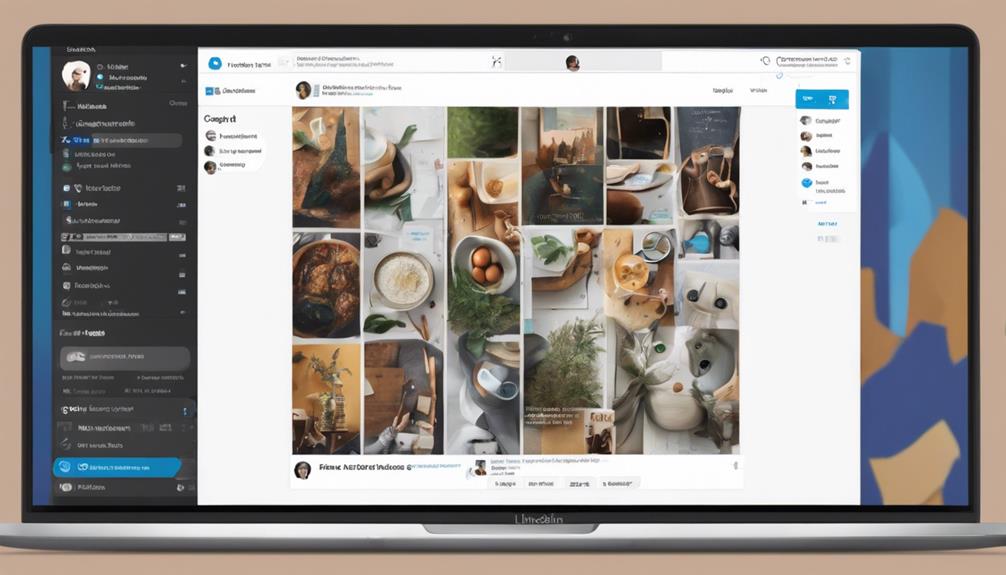
LinkedIn's filters can significantly streamline your search for saved posts, making it easier to find relevant content quickly. When you're using LinkedIn for learning, you'll find that the platform's robust filtering options are invaluable.
These filters allow you to sort through your saved posts by date, relevance, or even by custom tags if you've set them up. This means you can quickly dive back into material that matches your current learning focus without sifting through unrelated content.
To start, try categorizing your saved posts as soon as you save them. Tag them based on topics like "leadership skills," "market trends," or "tech updates." That way, when you return to your saved items, you can select the appropriate tag and only see posts that will aid in your current study area.
Don't forget to use the search bar at the top of your saved posts page. Here, you can type in keywords, and LinkedIn will filter through your saved items, pulling up the most relevant posts.
This tool is particularly useful when you remember a piece that had a significant impact but can't recall specifics like the title or author.
Frequently Asked Questions
How Can I Retrieve a Linkedin Post That I Accidentally Unsaved?
You can't retrieve a post you've accidentally unsaved directly. Instead, try revisiting the original poster's profile or search through your activity or browser history to find the post again.
Are Saved Posts on Linkedin Private or Can Others See Them?
Your saved posts on LinkedIn are private; nobody else can see them. They're for your eyes only, so you can refer back to them anytime without worrying about others accessing them.
Can I Save a Linkedin Post Directly to a Specific Folder or Category?
You can't directly save a LinkedIn post to a specific folder or category. You'll need to save it generally first, then organize it into folders externally or through other personal management tools.
Is There a Limit to How Many Posts I Can Save on Linkedin?
You'll be glad to know there's no limit to how many posts you can save on LinkedIn. Feel free to save as many as you find useful for your personal or professional growth.
Does Linkedin Notify Users When Their Posts Are Saved by Someone?
No, LinkedIn doesn't notify users when their posts are saved by someone else. You can save posts discreetly, allowing you to refer back to them later without the original poster knowing.
Conclusion
You've seen how saved posts on LinkedIn can transform your learning. By organizing and prioritizing content, you're setting yourself up for success. Make it a habit to dive into these insights daily, discuss them, and connect with others who share your interests. Don't forget to explore new areas and leverage expert advice to sharpen your skills. Keep a journal to track your progress and ensure you're applying what you learn. Remember, using these strategies will keep your professional growth on track.






