
LinkedIn Saved Posts are your secret weapon for boosting professional networking. By bookmarking valuable content, you're creating a personal knowledge library that reflects your professional interests and growth. You can strategically share these insights to position yourself as a thought leader, sparking conversations that may lead to collaborations or mentorships. This feature not only keeps you informed about the latest industry trends but also shows active engagement, enhancing your visibility. Whether it's preparing for the next big interview or scheduled networking events, having a curated collection of relevant content shows you're well-prepared and enthusiastic. Discover how these saved insights can transform your networking strategy and open up new professional avenues.
Overview of LinkedIn Saved Posts

LinkedIn's Saved Posts feature allows you to bookmark valuable content for later review, enhancing your ability to stay informed and engaged within your professional network. When you're scrolling through your feed and stumble upon insights or articles that pique your interest but don't have time to delve into them, this tool becomes invaluable. You simply save them with a click and revisit when you're ready, ensuring you don't miss out on learning opportunities or key industry updates.
Utilizing this feature also helps you manage your time effectively. Instead of interrupting your workday to read an intriguing post, you can save it and schedule a specific time to go through all your saved content. This can be particularly useful during your commute, a lunch break, or as part of your daily learning routine.
Moreover, Saved Posts can serve as a personal knowledge library. Over time, you'll accumulate a tailored collection of resources that reflect your professional interests and growth areas. You can refer back to this curated list whenever you need inspiration, want to share valuable content with your connections, or prepare for meetings and presentations.
Enhancing Visibility With Saved Content
Beyond simply organizing your resources, strategically sharing content from your saved posts can significantly boost your visibility within your professional network. By selecting impactful articles, insights, and industry news that resonate with your network's interests, you're not just staying informed—you're positioning yourself as a thought leader.
When you share these curated gems, you add value, sparking conversations and drawing attention to your profile. Imagine you've come across a breakthrough industry report. By sharing this with a thoughtful comment, you highlight your up-to-date knowledge and engagement with current trends. This isn't just about showing off what you know; it's about starting a dialogue.
Encourage your connections to contribute their thoughts and watch as the interaction grows, increasing your visibility with each comment and share. Additionally, consider the timing of your shares. Posting when your network is most active enhances the chances of your content being seen and interacted with.
This strategic approach not only keeps your profile active but also puts you in front of potential employers, collaborators, and mentors. Each share is a stepping stone towards expanding your professional landscape, making you more visible and connected within your industry.
Strategic Content Saving for Networking

How do you ensure the content you save on LinkedIn works strategically to enhance your networking?
It's all about curating a collection of posts and articles that reflect your professional interests and industry knowledge. By saving relevant content, you're not just building a personal library—you're also setting up a roadmap of topics that matter in your field.
Start by targeting content that aligns with your career goals. Are you looking to shift into a new industry? Save posts that offer insights into market trends and skills requirements. This approach not only keeps you informed but also prepares you for thoughtful discussions with potential connections who share similar interests.
Additionally, think about the broader scope of your professional network. Save posts from a variety of sources, including thought leaders, potential clients, or peer companies.
This variety ensures you're well-rounded in your awareness and ready to engage in diverse conversations.
Engaging With Industry Leaders
After establishing a curated selection of content relevant to your career goals, the next step involves actively engaging with industry leaders on LinkedIn.
You've saved posts that not only interest you, but are also the keystones in your field of expertise. Now, use these as conversation starters. When you comment on a post, it's your opportunity to shine. Make your comments thoughtful and informative. Show you've understood the content and add your unique perspective or a probing question.
This isn't just about making your presence known; it's about contributing meaningfully to discussions, which can catch the eye of industry leaders.
Don't shy away from sending a personalized connection request either. Mention a specific post you've interacted with, and express how it resonated with your professional experiences. This personal touch can set you apart from the generic "I'd like to add you to my professional network" requests.
Lastly, remember that consistency is key. Regularly engaging with content by industry leaders helps build your presence and credibility.
Over time, these leaders may recognize your name, paving the way for more direct interactions and potentially valuable networking opportunities. By being proactive, you're not just a bystander in your industry; you're a participant.
Organizing Saved Posts for Efficiency
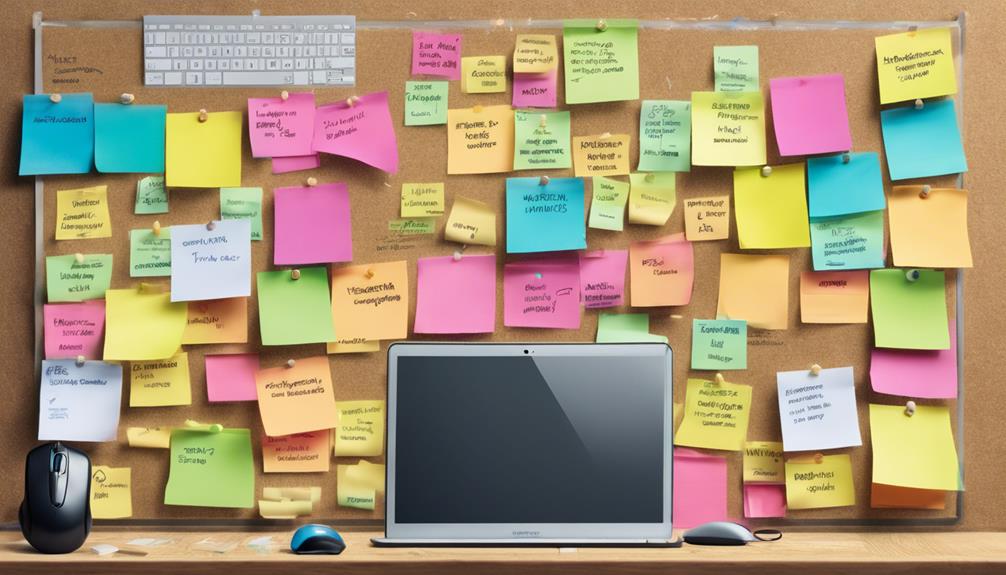
To make the most of your saved posts on LinkedIn, it's crucial to organize them effectively.
Start by categorizing them based on themes or goals, such as "Career Advancement," "Tech Innovations," or "Networking Tips." This way, you can easily access the resources that are most relevant to your current needs.
Create a routine to review your saved content. Maybe you'll set aside time each week to go through the posts you've saved. During these sessions, discard anything that's no longer relevant. This keeps your collection fresh and valuable.
Use tags to further refine your sorting system. LinkedIn allows you to personalize tags for saved posts, enabling quick retrieval.
You might tag posts with specific skills like "Python coding" or "Public Speaking." This method makes it even easier to find exactly what you need when you need it, without wasting time.
Creating Opportunities Through Interaction
Engaging directly with saved posts can open new professional doors for you. When you interact with these posts—whether by commenting, sharing, or even mentioning them in a message—you're not just absorbing knowledge; you're also signaling your interests and expertise to your network. This active engagement increases your visibility within your professional community, making it more likely for others to think of you when opportunities arise.
Each comment you leave is a mini showcase of your professional acumen. Make it insightful. Ask questions, add value, or share an experience that relates directly to the post content. This doesn't just show that you're informed; it demonstrates your ability to think critically and engage constructively.
Don't overlook the power of a follow-up. If a post sparks a genuine interest, reach out to the poster privately. Express your thoughts or ask further questions. This can lead to a deeper conversation, potentially paving the way for a collaborative relationship.
Through these interactions, you're not merely a passive consumer of content; you're an active participant in your own career development. Each interaction is a stepping-stone to new collaborations, mentorships, and possibly your next big career break.
Leveraging Saves in Job Searches

Building on your active engagement with posts, you can also harness the power of saved content to streamline your job search. When you come across job postings, industry news, or updates from influential leaders that align with your career goals, don't just scroll past them. Save them for easy access later. This simple action keeps you organized and prepared, especially when opportunities arise suddenly.
As you build your library of saved posts, you're essentially curating a personalized resource. This becomes incredibly useful when you're updating your resume or preparing for interviews. You'll have a treasure trove of industry-specific insights, potential job leads, and innovative ideas at your fingertips, all tailored to your career aspirations.
Moreover, regularly reviewing your saved posts allows you to stay updated on trends and changes in your field, making you a more informed candidate. It shows recruiters that you're actively engaged and invested in your professional growth.
You can even use these insights during networking events or interviews to demonstrate your knowledge and enthusiasm for the field, setting you apart from other candidates who may not be as prepared.
Building a Niche Community
Harnessing the power of LinkedIn's saved posts feature, you can begin to build a niche community that directly aligns with your professional interests. By strategically saving posts that resonate with your industry-specific needs and aspirations, you create a curated content reservoir that not only enhances your knowledge but also attracts like-minded professionals.
This targeted approach helps you connect with individuals who share your passion and can contribute to mutual growth. As you engage more with these saved posts through comments and shares, you subtly establish yourself as a thought leader in your niche. Your proactive interactions demonstrate your expertise and genuine interest in the field, making you a magnet for others who are eager to connect with someone who truly understands their challenges and goals.
Moreover, by regularly sharing insightful posts, you foster a sense of community. This isn't just about building a network; it's about creating a space where meaningful conversations can occur, leading to professional opportunities and collaborations that mightn't arise otherwise.
You'll find that as your community grows, so does your influence and ability to impact your industry positively.
Reviewing and Revisiting Saved Insights

Regularly revisiting your saved posts on LinkedIn allows you to refresh your memory and deepen your understanding of complex topics. It's not just about hoarding information; it's about strategically utilizing this reservoir to enhance your professional growth.
As you scroll through your saved insights, you'll notice patterns and themes that resonate with your career aspirations. This isn't coincidence—it's your interests and professional needs guiding you.
Think of these revisits as study sessions. Each post you've saved is a chapter in your textbook of career development. By reviewing them periodically, you cement the knowledge and make it readily accessible for networking conversations or decision-making moments.
You might find that a piece of advice you saved three months ago is suddenly relevant because of a shift in your job responsibilities or a new project at work.
Furthermore, this habit encourages a cycle of continuous learning. As your career evolves, so does the relevance of different insights.
You'll find yourself un-saving posts that are no longer relevant and adding new ones that align with your current challenges and goals. This dynamic library of resources keeps your professional edge sharp and your network engagement meaningful.
Frequently Asked Questions
Can Saved Posts on Linkedin Be Shared With Others Directly?
Yes, you can share saved posts on LinkedIn directly with others. Simply click the share button and choose who you want to send it to, enhancing your ability to collaborate and network efficiently.
Are There Privacy Settings for Linkedin Saved Posts?
Yes, LinkedIn saved posts have privacy settings. You can't share them directly with others as they're meant for your personal reference. Adjust your settings to manage who sees what you've saved.
How Long Do Posts Stay Saved on My Linkedin Profile?
Posts you've saved on your LinkedIn profile stay there indefinitely until you decide to remove them. This lets you easily access and manage your saved content whenever you need it.
Does Saving a Post Notify the Original Poster?
No, when you save a post on LinkedIn, the original poster isn't notified. This allows you to privately bookmark content you find valuable without alerting the person who posted it. Keep organizing your insights!
Is There a Limit to How Many Posts I Can Save on Linkedin?
No, there isn't a limit to how many posts you can save on LinkedIn. You're free to save as many posts as you find useful for your professional growth and networking needs.
Conclusion
You've seen how saving posts on LinkedIn can revamp your networking strategy. By strategically saving and interacting with content, you're not just observing—you're engaging. Organize those insights and use them to connect with industry leaders and niche communities. Every saved post is a stepping stone to new opportunities, be it a job search or professional collaboration. Keep reviewing and revisiting your saved content to stay sharp and ahead in your field. Dive in and make those connections count!






