
To master LinkedIn and transform it into your ultimate skills and learning hub, start by diving into LinkedIn Learning. Here, you'll find a plethora of courses tailored to boost your skills across various fields, all curated based on your current job and skills listed on your profile. Engage actively in industry-specific groups to network and share insights, which enhances your visibility and opens up opportunities for mentorship. Don't forget to customize your feed by following thought leaders and interacting with content, ensuring your feed remains relevant to your career goals. Regularly updating and actively participating will keep your skills sharp and your profile dynamic, keeping you prepared for whatever comes next in your career journey.
Navigating LinkedIn Learning
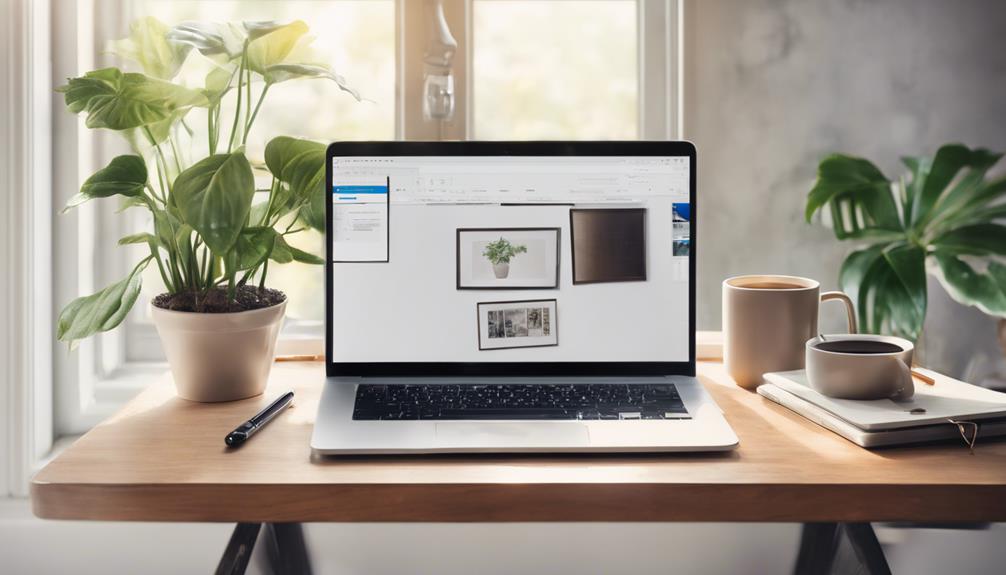
LinkedIn Learning offers you a treasure trove of courses tailored to boost your professional skill set. Whether you're looking to sharpen your tech skills, delve into creative design, or enhance your business acumen, it's a platform that adapts to your career aspirations.
You can navigate its vast library with ease, thanks to a user-friendly interface that categorizes courses by subject, software, and learning path.
When you first log in, you'll find personalized course recommendations based on your current job role and skills you've listed on your LinkedIn profile. This customization makes it simpler to find relevant courses that align with your professional growth goals.
If you're unsure where to start, you can use the search feature to discover courses on specific topics or skills you're interested in developing.
Each course on LinkedIn Learning is broken down into manageable segments, often with actionable insights and practical exercises.
You'll also appreciate the option to download videos for offline viewing, making it convenient to learn on your go.
As you complete courses, you'll earn certificates that can be added to your LinkedIn profile, showcasing your commitment to continuous learning and development.
Leveraging Groups for Growth
Expanding your professional network and fostering career growth can be significantly enhanced by actively participating in LinkedIn groups. By joining groups relevant to your industry, you'll tap into a hub of like-minded professionals and potential mentors who can offer valuable insights and opportunities.
It's about creating meaningful connections that go beyond just adding contacts.
When you're involved in these groups, don't just lurk; engage actively. Start by introducing yourself and your professional interests. This breaks the ice and opens the door for interactions.
Comment on discussions that resonate with your expertise or where you seek more knowledge. The key is to be visible and valuable.
You can also share articles or insights that are relevant to the group's focus. This not only showcases your knowledge but also contributes to the group's resource pool, making you a go-to member.
Remember, every post and comment should add value—think quality over quantity.
Lastly, don't hesitate to ask questions. Curiosity fosters engagement and drives learning. Asking for advice or perspectives can lead to deeper discussions and connections.
Customizing Your Feed

To tailor your LinkedIn experience to your professional needs, start by customizing your feed. This process allows you to see more relevant content that aligns with your career goals. You can begin by following industry leaders, companies, and influencers whose insights and updates you don't want to miss. This strategic follow will ensure your feed is populated with pertinent news and trends.
Next, make use of LinkedIn's 'Improve my feed' tool. You'll find this option under your feed preferences. It suggests a variety of topics and profiles based on your past activity and existing network. It's a quick way to discover and follow new, relevant sources without sifting through countless profiles manually.
Don't forget to regularly update your interests. As your career evolves, so should your feed. Adding new skills or changing industries? Adjust your feed to reflect these changes by following new tags and unfollowing those no longer relevant.
Lastly, interacting with posts that matter to you will also fine-tune your feed. LinkedIn's algorithm prioritizes content similar to what you engage with, so like, comment, and share wisely to keep your feed focused and advantageous.
Networking Through Content
Often, the best way to expand your professional network is by sharing and engaging with content that resonates with your expertise and interests. When you post articles, videos, or updates that highlight your professional insights, you're not just sharing information; you're inviting others to connect with your professional persona.
Think about what you're passionate about and make it a regular practice to share insightful content on those topics. This approach helps you become a thought leader in your field. As you post more, engage actively by responding to comments and joining discussions. This not only boosts your visibility but also shows that you're a proactive participant in your industry.
Don't forget to personalize your interactions. When someone comments on your post, reply to them by name. This personal touch can transform a simple exchange into a meaningful connection.
Also, consider reaching out with a personalized message to those who frequently engage with your content. This can be a great way to deepen relationships and potentially collaborate on professional endeavors.
Tracking Progress With Analytics

Dive into the analytics on LinkedIn to monitor the impact of your shared content and understand how it resonates with your audience. By tapping into these insights, you'll see not just who's viewing your posts, but also how they're interacting with them. This data is crucial for refining your content strategy and ensuring you're hitting the mark.
You'll find a range of metrics at your disposal, such as views, likes, comments, and shares. Pay attention to trends over time—are you gaining more engagement on certain types of posts? Perhaps short, insightful articles or quick tips are your audience's favorite. Use this information to tailor your future content and maximize its effectiveness.
Don't just look at the numbers; analyze the demographics behind them. LinkedIn allows you to see the industries, job titles, and locations of your viewers. This is invaluable for understanding if you're reaching the right people, especially if you're aiming to establish yourself as a thought leader in a specific field.
Frequently Asked Questions
How Do I Recover a Hacked Linkedin Account?
If your LinkedIn account's been hacked, immediately reset your password. Contact LinkedIn support to report the breach, and check for any unauthorized changes or messages sent from your account. Update your security settings.
Can I Hide My Linkedin Profile From Specific Users?
Yes, you can hide your LinkedIn profile from specific users by adjusting your privacy settings. Go to "Visibility" and manage who can see your profile and posts to ensure your privacy.
What Should I Do if Linkedin Notifications Aren't Working?
If your LinkedIn notifications aren't working, you should check your app settings and update preferences. Restarting the app or reinstalling might also fix the issue. Ensure your device's notification settings aren't blocking LinkedIn.
Is It Possible to Merge Two Linkedin Accounts?
You can't merge two LinkedIn accounts directly. Instead, you'll need to choose one primary account and manually transfer relevant information from the other before closing it to maintain a single professional profile.
How Do I Stop Linkedin Emails From Cluttering My Inbox?
To stop LinkedIn emails from filling your inbox, go to 'Settings,' then 'Communications.' Here, you can adjust your email preferences or unsubscribe from certain types of notifications to clean up your email clutter.
Conclusion
Now that you're equipped with the essentials to master LinkedIn, dive in and make the most of it! Tailor your feed, engage in groups, and share content that reflects your professional journey. Keep an eye on your analytics to track your progress. Remember, LinkedIn is more than just a platform; it's your career accelerator. So, harness its power to expand your skills, network effectively, and push your career to new heights. You've got this!






