
You can decode industry trends effectively by organizing and analyzing your LinkedIn saved posts. Start by saving posts from key industry leaders and monitoring emerging technologies and market shifts. Notice patterns in common themes and keywords, which often indicate strategic shifts or new technologies. Assess user engagement by looking at likes, comments, and shares to gauge the impact of specific topics. By keeping an eye on your competitors' strategies through their posts, you'll gain insights into what resonates with your shared audience. This organized approach will not only keep you informed but also prepare you to anticipate future shifts, optimizing your strategic decisions.
Understanding Linkedin Saved Posts

LinkedIn's saved posts feature allows you to bookmark valuable content for future reference. It's a handy tool when you're scrolling through a flood of posts and find insights relevant to your career or industry that you can't delve into right away. You can simply save them and come back later when you have more time to read and think about how these insights apply to your work.
To utilize this feature, look for the bookmark icon on the top right of each post. Clicking on it saves the post to your 'My Items' section under the 'Saved' tab. This isn't just for articles but also for job listings, learning courses, and event details, making it a versatile tool for professional growth and opportunity tracking.
You're also able to organize your saved items into collections, a newer feature that enhances the usability of saved posts. You can create different collections based on themes or priorities.
For example, you might've a collection for 'Industry Innovations' or 'Networking Opportunities'. This organization aids in quickly accessing the right information when you need it, ensuring you don't lose track of valuable insights amidst the daily information overload.
Identifying Key Industry Leaders
After mastering the art of organizing your saved content on LinkedIn, the next step is to focus on identifying key industry leaders who often share valuable insights and trends.
You'll want to start by checking who's frequently cited or whose content is consistently engaged with by industry peers. These are your influencers, the movers and shakers whose opinions shape the market.
Look at the authors of the articles you've saved. Are there names that keep popping up? These are individuals you should be following closely.
Don't just stop at following them; engage with their posts, ask questions, and start conversations. This interaction not only increases your visibility but also helps you gauge the depth of their expertise and influence.
You should also utilize LinkedIn's tools like 'Follow' feature and 'Notifications' to keep abreast of their updates without missing a beat.
Join groups or forums they're active in, as these are goldmines for insights and networking opportunities.
Analyzing Common Themes
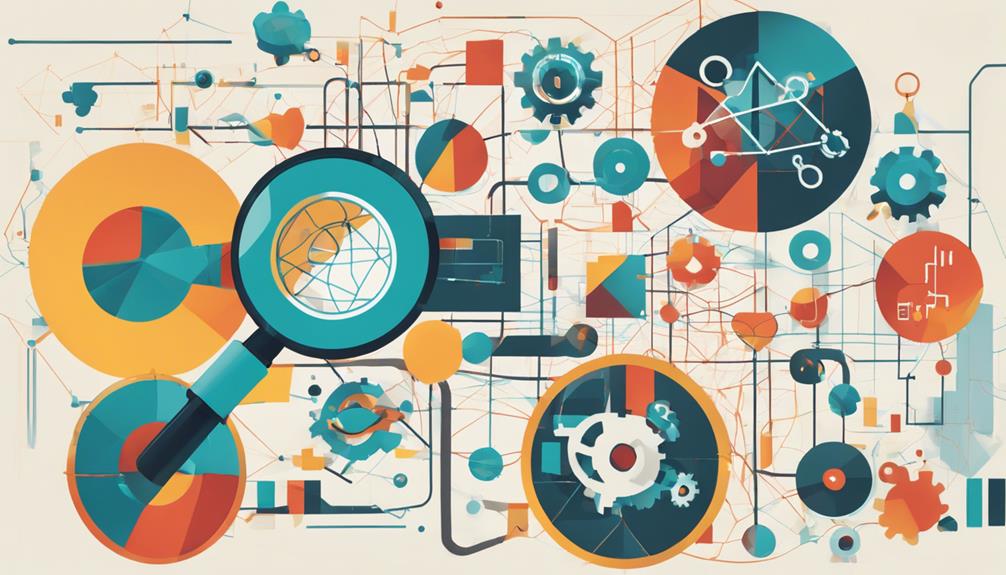
Identifying recurring patterns in the content shared by industry leaders can reveal the core issues and innovations driving your field. As you sift through your collection of saved LinkedIn posts, you'll start to see clusters of topics that frequently pop up. These aren't random; they're a direct insight into what's top of mind in your industry.
You might notice, for instance, an uptick in discussions around sustainability. This could mean businesses in your sector are pivoting towards greener practices, a shift that could reshape your strategic priorities.
Similarly, if tech advancements like artificial intelligence keep cropping up, that's your cue to possibly upskill or stay abreast of technological innovations.
What's more, by analyzing these themes, you're equipped to forecast where your industry is headed. If leadership and remote work are continually highlighted, consider how the future of work might look for your field and how you can adapt to these evolving norms.
Extracting Data From Posts
While you analyze your collection of industry posts, it's essential to systematically extract relevant data to discern trends accurately.
You'll want to focus on specific elements within each post that offer insights into industry movements, technological advancements, or shifts in consumer preferences.
Start by identifying keywords and phrases commonly repeated across various posts. These are likely indicators of hot topics or emerging issues within your sector.
Don't just skim; it's crucial to note the context in which these terms are used to understand their impact fully.
Next, consider the sources of these posts. Are they predominantly from industry leaders, niche experts, or broad business influencers? This distinction helps you weigh the credibility and influence of the information shared.
Also, pay attention to the engagement levels—likes, comments, and shares can signal the importance and resonance of certain topics among industry peers.
This metric helps you gauge what's capturing attention and likely to drive future conversations.
Monitoring Competitor Strategies

You've gathered valuable data from industry posts; now it's time to focus on how your competitors are strategizing. Pay close attention to the patterns in their updates and shared content. What topics are they consistently highlighting? This isn't just about what they're selling; it's about understanding their approach to the market.
Look for clues in their job postings too. Are they expanding into new roles that suggest a shift in strategy or strengthening their teams in certain areas? This can give you insights into their long-term plans without them saying a word directly about their strategies.
Observe how they engage with their audience. Are they ramping up their presence on certain platforms? What kind of content gets the most interaction? This can tell you what's resonating with your shared target audience, and you might discover a gap in your own strategy.
Don't just watch passively; engage subtly. Comment on posts, share their content with your perspective added, and keep the conversation going. It's a strategic way to stay visible and on top of the trends they're setting or following.
Spotting Emerging Technologies
Exploring the latest advancements is crucial as technology rapidly evolves. You're in a unique position to harness insights from LinkedIn's saved posts to identify emerging technologies that could redefine your industry. It's about being proactive, not reactive.
By analyzing what industry leaders are saving and sharing, you can pick up on subtle cues about new tech trends before they hit the mainstream. For instance, if you notice a surge in posts about quantum computing or biotechnology from top tech influencers, it's a signal to delve deeper.
You don't want to just skim these posts; you need to engage with them. Read the articles linked, check out the projects mentioned, and maybe even reach out to the posters for firsthand insights. This kind of active engagement helps you understand not only the technology itself but also its potential impact and applications.
Moreover, joining relevant LinkedIn groups can be a game-changer. These groups often serve as early indicators of tech trends. Members might share pilot projects, beta tests, or early results from new technologies.
Being part of these conversations puts you at the forefront, allowing you to adapt and innovate ahead of the curve.
Recognizing Market Shifts

Monitor market dynamics closely to recognize shifts that may signal new opportunities or threats to your business. In today's fast-changing landscape, you can't afford to be the last to know. Use LinkedIn's saved posts to track key influencers and thought leaders in your industry. They're often the first to share updates on market trends, giving you a heads-up on emerging shifts.
Notice patterns in the content you save. Are certain topics gaining frequency among industry insiders? This could indicate a brewing shift in market focus or consumer behavior. For instance, a sudden surge in posts about sustainable materials might suggest an impending rise in eco-conscious consumer behavior, impacting industries from fashion to automotive.
Don't just passively consume information; analyze it. Compare current discussions with those from previous months. What's changed? The contrast can be telling.
Maybe digital transformation was all the rage last quarter, but now, there's increased chatter about cybersecurity threats. Such shifts can dictate where you'll need to allocate resources next.
Evaluating User Engagement
After recognizing market shifts, it's important to assess how these changes impact user engagement. As you delve into LinkedIn saved posts, you're looking at the real-time reactions and interactions of users with industry content.
It's crucial to observe not only the volume of engagement but the quality as well. Are users just liking posts, or are they commenting and sharing? This tells you a lot about the depth of their interest.
You'll also want to evaluate the frequency of posts related to specific topics. An uptick in discussions around a particular trend, like artificial intelligence in healthcare, suggests heightened engagement and curiosity in that area.
Analyze the demographics of the users involved in these conversations. Are they predominantly from a certain industry or geographic location? This data helps tailor your strategies to the most engaged audiences.
Moreover, pay attention to the time users spend on posts. Longer dwell times can indicate more substantial engagement, potentially translating into deeper professional interest or investment.
Predicting Future Trends

As we look ahead, predicting future trends becomes crucial for staying ahead in a fast-evolving market. You've got to sift through the noise and focus on signals that forecast what's coming. By analyzing LinkedIn's saved posts, you're tapping into a goldmine of data that shows not just where interests lie but where they're heading.
Think about the patterns you've noticed in your saved items over the past months. What topics keep popping up? Are there emerging technologies or methodologies that are gaining traction? These recurring themes are your clues. They reveal shifts in industry focus and innovation hotspots. It's about connecting dots that others might overlook. You're playing detective, piecing together insights that forecast the next big wave.
Don't just watch the trends—analyze their trajectory. How quickly are they rising? Who's driving these changes? Understanding the pace and the influencers can help you anticipate the curve.
Leveraging Insights for Growth
Building on your ability to predict future trends, you can now harness these insights to propel your company's growth. By analyzing the saved posts on LinkedIn, you've got a goldmine of data at your fingertips. You can identify emerging patterns, understand market demands, and pinpoint what your target audience truly cares about.
Start by categorizing the insights you've gathered. Which topics are gaining traction? What problems are your potential customers discussing? Use this information to tailor your products or services to meet the evolving needs of your market. It's not just about selling what you have; it's about creating solutions that people are actively seeking.
Next, communicate these insights across your organization. Make sure your marketing team crafts messages that resonate with these trends. Your sales team should also be equipped with this knowledge to enhance their pitches and close more deals.
Frequently Asked Questions
How Do I Save Posts on Linkedin for Later Review?
To save posts on LinkedIn, click the bookmark icon at the bottom right of the post. You'll find your saved posts under "My Items" in the "Me" dropdown menu for later review.
Can I Categorize Saved Linkedin Posts by Topic or Industry?
Yes, you can categorize your saved LinkedIn posts by topic or industry. Create labeled folders to organize them efficiently, making it easier for you to review and access relevant posts later.
Is There a Limit to How Many Posts I Can Save on Linkedin?
Yes, there's a limit to how many posts you can save on LinkedIn. You can save up to 1,000 posts or articles. Once you hit the limit, you'll need to delete some to add more.
How Do I Share Saved Linkedin Posts With My Team?
To share saved LinkedIn posts with your team, you'll need to access your saved items, select the post you want to share, and use the 'Share' option to send it directly to your team members.
Are Saved Linkedin Posts Private or Can Others See Them?
Your saved LinkedIn posts are private, and only you can view them. Others won't see what you've saved unless you choose to share them directly with your team or specific connections.
Conclusion
You've now mastered the art of leveraging LinkedIn's saved posts to decode industry trends. By identifying key players and themes, and analyzing data from these posts, you're staying ahead of the curve. Keep monitoring your competitors and recognizing market shifts. Your ability to evaluate user engagement and predict future trends is crucial. Use these insights for strategic growth. Remember, every post you save is a stepping stone towards understanding and leading in your industry. Keep learning and adapting!






