
When you delete a message, it's not immediately erased from your device; instead, the space it occupied is marked as available for new data. This means that the deleted message can still be lurking until overwritten by other data. So, no, deleted messages aren't always permanent—they can often be recovered using special tools unless they have been securely overwritten. It's crucial to understand how deletion works and the tools available for secure erasure to ensure your privacy. Knowing these details will guide you in making your digital communications safer and more private. There's so much more to uncover about managing your digital footprint effectively.
Understanding Data Deletion

When you delete a file, it's not immediately wiped from your device; instead, the space it occupied is simply marked as available for new data. This means that you're part of a community of users who might not realize how vulnerable your deleted data can be. Every text, photo, or document you thought was gone could still be lingering, hidden from view but not gone for good. It's a common misconception, one that binds us together in our digital experiences.
Understanding this can be a bit unsettling, but it's also empowering. Knowing how deletion works on your devices means you're better equipped to protect your personal information. You're not alone in this; we're all navigating these digital waters together. The community of users is vast, and sharing this knowledge helps build a safer digital space for everyone. It connects us, as we all face similar challenges and learn to safeguard our digital footprints.
How Deletion Works Technically
Let's explore the technical process behind what happens after you hit 'delete' on your device. When you decide something's no longer needed, be it a text, an email, or a photo, and you press that delete button, you're sending a command to your device's operating system. It's like telling a friend, “Hey, I don't need this anymore.”
What actually occurs next is quite intriguing. Initially, you might think the data is gone forever, right? However, what your device does is mark the space that your data occupied as available. It's like saying, “This spot is free for new stuff!” But here's the kicker: the data itself isn't immediately wiped out. It remains there, hidden away, until new data comes along and overwrites it. This is why sometimes, data recovery is possible; because the data is technically still there, just not visible or active.
You're part of a bigger picture every time you interact with your device. Your actions, such as deleting files, contribute to the complex yet fascinating world of data management. Each click, each decision, plays a role in how your digital space is organized and reused. It's all part of the intricate dance of data in our digital lives.
Types of Digital Storage

Understanding the different types of digital storage is crucial for managing your data effectively. You're not alone in feeling overwhelmed by the options available, but remember, each type of storage serves a unique purpose, connecting you with the best ways to safeguard your memories and important information.
Firstly, there's your device's internal storage. This is where your apps, photos, and files live. It's built right into your smartphone, tablet, or laptop. Think of it as your home's foundation—it's always there, dependable, but has limited space.
Then you've got external hard drives. These are like the garage you rent to store extra stuff you don't use daily but can't bear to part with. They're perfect for backing up large chunks of data.
Cloud storage is another fantastic option. It's like having an infinite virtual file cabinet that you can access anywhere, anytime—as long as you've got internet access. This is where you can feel a sense of community and security, knowing your digital life is safely stored off-site and retrievable whenever needed.
Each storage type offers you unique benefits, helping you stay connected to what matters most. Choose wisely based on your needs, and you'll feel right at home with your data management strategy.
Data Recovery Explained
If you've ever accidentally deleted a file, you might wonder if it's truly lost forever. Well, you're not alone in this. Many of us have been there, staring at the screen, wishing we could undo that click. Here's the good news: deleted messages might not be as gone as you think.
When you delete a file, it's not immediately wiped from your device. Instead, the space that the file occupied is simply marked as available for new data. This means that until new data is written over it, there's a window of opportunity for recovery. That's where data recovery tools come into play. These tools scan your storage to find these "available" spaces and attempt to reconstruct the lost data.
Privacy Concerns With Deletion
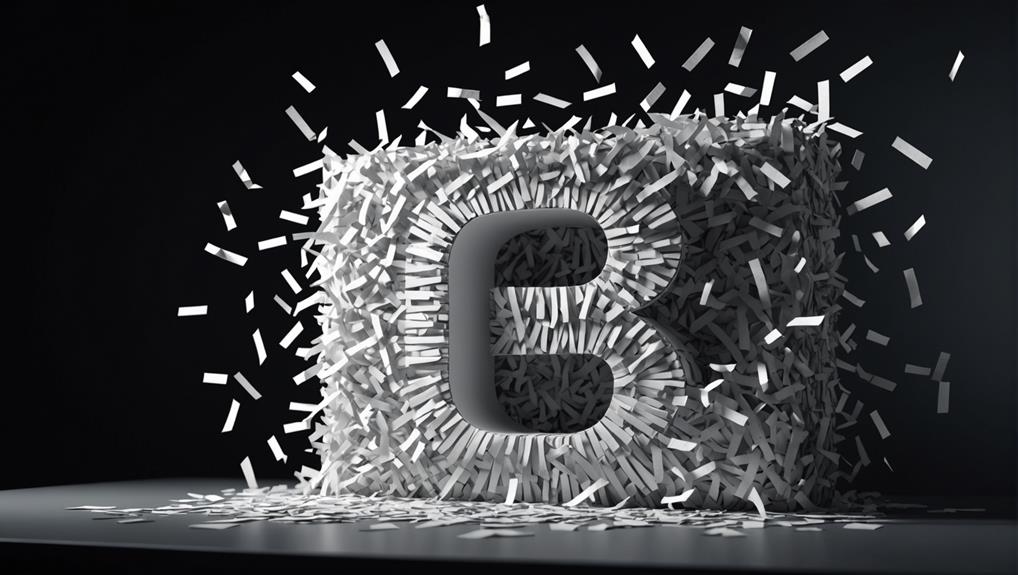
While it's possible to recover deleted messages, you should also consider the privacy implications of not fully erasing sensitive information. In today's connected world, your personal data ties you to a vast community, but it also requires you to be vigilant about protecting your shared digital space. When you delete a message, if it's not permanently erased, it can still be accessed by others who might not have your best interests at heart.
Imagine you're part of a tight-knit group that values trust and confidentiality. If sensitive information from your conversations were to leak due to inadequate deletion practices, it would not only breach your privacy but could damage the trust within your community. Therefore, understanding the permanence of deletion is crucial to maintaining the integrity of your private and communal digital interactions.
Moreover, many believe that hitting 'delete' is enough to remove data forever. However, this isn't always the case. Deleted data can linger on devices or cloud servers, vulnerable to unauthorized access. It's essential to use secure methods of deletion to ensure that your private communications, once intended to be erased, aren't just hidden but truly gone. This way, you're not just looking out for yourself, but for your entire community.
Legal Aspects of Data Deletion
You should also consider the legal aspects of data deletion, as laws vary by country and can affect how and when data can be permanently removed. It's crucial you're aware, especially if you're part of a community or business where data handling practices are tightly regulated. For instance, in the European Union, the General Data Protection Regulation (GDPR) gives you the right to be forgotten, which means you can ask for your personal data to be deleted under certain conditions. This isn't just about protecting your privacy; it's about securing a sense of safety and trust among community members.
In the US, the situation varies more by state, but the principle remains the same: you've got rights and responsibilities regarding data deletion. These laws are there to protect you, ensuring that when you choose to delete your data, it's treated with respect and actually gets deleted. But remember, these regulations also mean you must handle others' data carefully. It's all about building a trustworthy community where everyone feels their personal space is respected and protected. Understanding and respecting these laws not only keeps you compliant but also strengthens the bonds within your community.
Methods to Permanently Delete Messages

To permanently delete messages, start by identifying the platform or device you're using. Each platform has its unique steps and settings that you'll need to navigate. It's like being part of a community where everyone has their own way of communicating. You're not alone in this; everyone has to go through it to ensure their privacy is maintained.
If you're on a smartphone, you'll typically find options to delete messages within each app's settings. Look for terms like "clear chat history" or "delete all messages." This makes the messages disappear from your device, but remember, this is just the first step to making sure they're gone for good.
On a computer, it's a bit different. You'll often need to dig a bit deeper into the settings, maybe even adjust the system settings. It's about being thorough, ensuring no trace is left behind.
When you've found and followed the specific instructions for your device or platform, it's crucial to confirm the deletion. Sometimes, you'll need to remove the messages from a "deleted items" or "trash" folder to completely clear them out. It's like making sure you're leaving no footprints behind in a shared space, keeping your private conversations truly private.
Tools and Software for Deletion
Several tools and software options specialize in securely deleting your messages. You're not alone in wanting to keep your digital footprint clean and private. Many in your community turn to solutions like ShredIt, File Shredder, or WipeFile to ensure their data doesn't fall into the wrong hands. These tools work by overwriting your deleted messages multiple times, making them almost impossible to recover.
You might also consider using a digital clean-up utility like CCleaner, which can routinely clear your browser history, cookies, and cached files alongside deleted messages. This practice not only enhances your privacy but also keeps your system running smoothly.
When choosing a software, look for one that aligns with your device's operating system and meets your specific security needs. Don't hesitate to reach out in online forums or local tech communities; they're great places to share experiences and get advice on the best tools for your situation. Remember, maintaining your digital privacy is a journey you share with countless others. By choosing the right tools and staying informed, you're taking important steps to protect yourself and your community.
Case Studies: Data Retrieval

Despite using advanced deletion tools, some cases show that data can still be retrieved. You're not alone in thinking once you hit 'delete,' your data is gone forever. However, various instances have revealed that's not always the case. Take, for example, a situation where a company thought they had securely deleted sensitive customer information. Despite their efforts, a tech-savvy individual was able to recover those files, leading to a significant breach of privacy.
In another instance, a famous whistleblower was able to extract and disclose massive amounts of classified data, which supposedly had been deleted from a government agency's servers. These examples highlight a common thread—you and others might not be as shielded as you think.
These stories aren't just cautionary tales; they are a reminder of the community you're part of, where many are navigating similar challenges in data protection. It's comforting to know you're not the only one grappling with these issues. Understanding these scenarios helps everyone learn and adapt, ensuring you can better protect your own information in this digital age, where data is as precious as ever.
Best Practices for Secure Deletion
You'll need reliable methods to ensure that your deleted data remains inaccessible. It's not just about protecting your privacy; it's about joining a community that values security and responsibility. To start, consider using software designed to permanently erase files. These tools overwrite your data several times, making recovery almost impossible.
Don't overlook the power of encryption. Before deleting, encrypt your files. Even if someone recovers the data, without the encryption key, it's useless. Think of it as writing a secret only you know the translation to.
Physical destruction is another surefire method, especially for hardware. If you're discarding an old hard drive or USB stick, don't just toss it in the trash. Physically destroy it to ensure no one can retrieve its contents. There are community workshops and local businesses that can do this securely, making you part of a group that actively protects each other's digital information.
Lastly, keep software updated. Security patches often include enhancements that help in securely deleting files. By staying updated, you're not only protecting yourself but also contributing to a safer digital environment for everyone. Remember, secure deletion isn't just about personal security; it's about community well-being.
Conclusion
In conclusion, you've seen that deleting messages isn't always as final as it seems. Whether it's through recovery tools or forensic techniques, what you think is gone might still be retrievable. If you're serious about your privacy, follow best practices for secure deletion and consider using reliable software. Remember, understanding the nuances of digital storage and deletion can significantly impact your data's permanency. Stay informed and proactive about protecting your digital footprint.






