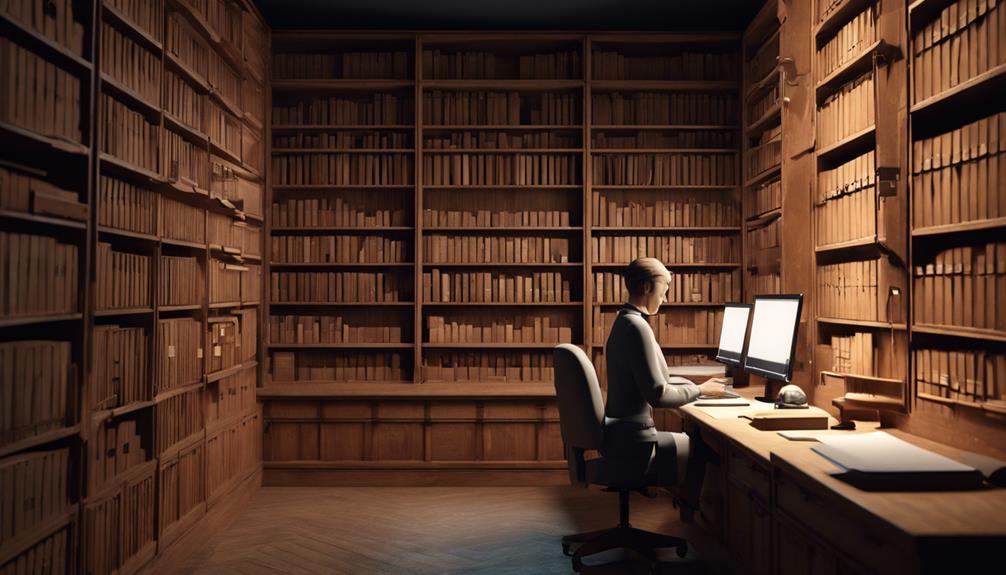
Yes, you can retrieve your archived messages quite easily. Whether it's an email or a social media message, most platforms let you access archived content through their website or app. Check out the archived section or use the search bar to find specific messages by keywords, the sender's name, or the date. This ensures that you don't lose important communications and keeps you connected without cluttering your main inbox. So go ahead and reconnect with your saved conversations; you'll find it helps keep track of vital interactions and brings valuable insights. There's plenty more to explore about managing your archived messages effectively.
Understanding Message Archiving

Understanding message archiving involves knowing how your messages are stored and retrieved for future use. When you're part of a community or a group, whether it's a work team or a social circle, staying in the loop is crucial. Archiving isn't about hiding your messages away; it's about keeping them safe so you can access them when they're most needed, ensuring you're always part of the conversation.
Think of it as tucking away your messages in a digital safe. The process typically starts the moment you decide a message might be important later. Your email or messaging platform automatically shifts these selected communications into a designated archive folder. This action declutters your primary inbox while preserving essential conversations without deleting them.
This method is particularly helpful during projects or ongoing discussions where information is frequently exchanged. By archiving, you safeguard the information while maintaining a clean workspace. It's all about being organized and prepared, enabling you to focus on what's current without losing sight of past interactions. You're not just storing messages; you're curating your personal and professional history, always ready to bring past details back into play whenever required.
Retrieving Emails From Archives
Once you've archived important emails, retrieving them is a straightforward process. Whether you're part of a bustling office team or managing your own projects, everyone needs access to their past communications at some point. It's like having a digital memory box where nothing is ever truly lost.
Firstly, go to your email provider's website or app. If you're using Gmail, for instance, you'll find “All Mail” on the left sidebar. It's here that archived messages mingle with everything else. Don't worry, they haven't disappeared—they're just out of the main inbox view to keep things tidy.
For Outlook users, check under the “Items” folder. Remember, archives aren't in the ‘Deleted Items'—they're safe and sound, waiting patiently for you to need them again. Searching for a specific email? Use the search bar. Type in keywords, a sender's name, or a date. This function is incredibly helpful when you can't quite remember the details but know you need information from that saved conversation.
Reconnecting with your archived emails not only helps you keep track of crucial interactions but also reinforces your belonging in your network, keeping you woven tightly into the ongoing tapestry of your communications.
Accessing Archived Social Media Messages

Just like emails, accessing your archived social media messages is a simple task. You've probably had times when you wanted to revisit a fond memory or clarify details from past conversations. Whether it's on Facebook, Instagram, or Twitter, you can easily dive back into those saved messages, ensuring you're never really out of the loop.
On most platforms, the archive option serves as a safe spot, away from the active inbox but always within reach. Think of it as a private vault where you've stored those moments that matter—messages that made you smile, plan, or even reflect. To access them, usually, you'll head to the messaging section of the app, find the settings or “more options” tab, and select “Archived.” It's like having a conversation history book at your fingertips.
Tools and Software for Message Recovery
While accessing archived messages is straightforward, you might need specific tools and software to recover those that have been deleted or lost. If you've ever felt the panic of losing important messages, you're not alone. Many of us have been there, and thankfully, there are tools designed to bring back what's been misplaced.
Firstly, consider data recovery software like Recuva or Stellar Data Recovery. These tools can scan your device's memory deeply to find traces of deleted messages. They're user-friendly, making you feel more at ease during what can be a stressful recovery process.
Additionally, if your lost messages were part of an email or cloud-based service, services like Google Vault or Dropbox Rewind can be lifesavers. They allow you to roll back to previous versions, ensuring that you can recover emails or messages accidentally deleted.
Common Challenges in Retrieving Archives

Retrieving archived messages often presents several challenges, especially when dealing with outdated or incompatible software systems. You might feel stuck when the software you're using no longer supports the older formats your archives are saved in. It's like trying to fit a square peg into a round hole, and you're not alone in this struggle. Many face these obstacles, and it's a shared frustration in our community.
Moreover, the sheer volume of data can be overwhelming. As you dig through years of communications, you'll find that not everything is organized in the way you'd hope. This disarray can make you feel like you're searching for a needle in a haystack. It's a common feeling, one that binds us together in our quest for better data management.
Adding to the complexity, security protocols for accessing archived information can also be stringent. Sometimes, you'll face hurdles in proving your authorization to access certain files, especially in professional settings. It's a safeguard that's necessary but can feel like a barrier, one that we all must navigate thoughtfully.
Tips for Effective Message Archiving
To mitigate these challenges, let's explore some practical tips for effective message archiving. First off, you'll want to consistently label your archives. Create clear, intuitive categories so you can find messages easily. Think of it as organizing a digital library where every book has its own spot.
Next, make it a habit to archive regularly. Don't wait until your inbox is overflowing. Set a regular schedule—maybe once a week—to tidy up. This keeps the task manageable and your inbox usable.
Also, consider the life span of the information you're saving. Not everything needs to be kept forever. Establish a routine to review and clear out outdated messages. This not only frees up space but also makes relevant information more accessible.
Lastly, involve your team in the archiving process. Share your system and make sure everyone understands the importance of these practices. When everyone's on board, you'll find it strengthens your group's efficiency and cohesion.
Legal Considerations of Message Retrieval

You must consider several legal aspects when retrieving archived messages. It's essential to know that you're not alone in this—many are navigating these waters alongside you, trying to understand the do's and don'ts to stay compliant and respectful of privacy laws. Remember, you're part of a community that values transparency and legality.
Firstly, you need to check the privacy policies that were in place when the messages were archived. Different rules might apply depending on the time and context of the storage. It's like being part of a team; everyone needs to play by the rules established at the game's start.
Secondly, consider the jurisdiction. Laws vary widely across regions, and what's permissible in one area might be restricted in another. You're not just looking out for yourself here, but for the broader community that could be impacted by these legal nuances.
Lastly, ensure you have the proper authorization to access these messages. Unauthorized retrieval can lead to serious legal consequences. Just as you wouldn't enter someone's home without permission, accessing stored communications requires a clear right or a direct request. This respect for boundaries not only keeps you safe legally but also solidifies trust within your community.
Conclusion
You've seen how to retrieve archived messages, whether they're emails or social media posts. Remember, using the right tools and approaches can simplify the process. However, you might face some hurdles, like outdated software or legal restrictions. To keep things smooth, always stay organized and consider legal boundaries when accessing and storing archived messages. With these tips, you'll be better equipped to manage and retrieve your archived communications effectively.






