
Have you ever considered leveraging LinkedIn's Learning Tools to enhance your professional skills? You're not alone. Start by identifying the skills you need to develop and then explore the vast array of tailored courses available. With interactive quizzes and expert-led videos, you'll find engaging ways to deepen your understanding. However, the real secret to mastering these skills lies not only in learning but in applying your newfound knowledge. Imagine integrating these competencies seamlessly into your daily work. Curious about how this approach can transform your professional trajectory? Let's explore how to make these tools work for you.
Exploring LinkedIn Learning

Anyone looking to boost their skill set should explore LinkedIn Learning, an invaluable resource that offers a diverse range of courses tailored to various industries.
As you dive into this platform, you'll find that it's not just about traditional business or technology courses. There's a wealth of content spanning creative endeavors, such as photography and writing, to more specialized disciplines like data science and artificial intelligence.
Navigating the platform is straightforward. You start by searching for topics you're interested in, and LinkedIn Learning presents you with a series of courses ranked by relevance and popularity.
Each course typically includes video content, reading materials, and practical exercises designed to help you apply what you've learned immediately.
Moreover, the courses are self-paced, so you can fit them into your schedule however it suits you best. Whether you have fifteen minutes to spare or a few hours, you can make significant headway.
The flexibility is ideal for anyone trying to balance professional development with other commitments.
Setting Learning Objectives
Before diving into your learning journey on LinkedIn Learning, it's crucial to set clear objectives. Defining what you want to achieve helps you stay focused and motivated. Start by asking yourself what skills you're looking to develop or what knowledge you need to acquire. Are you aiming to enhance your current job performance, make a career shift, or simply explore a new interest?
Once you've pinpointed your goals, break them down into manageable steps. It's not just about setting a broad goal like "learn data analysis," but rather specifying what aspects of data analysis you need to master, such as statistical methods or data visualization techniques.
This specificity will guide your course selection and ensure that the content you choose is aligned with your aspirations.
Personalizing Your Learning Path

Once you've established your learning goals, it's time to tailor your pathway on LinkedIn Learning to fit your specific needs. Start by exploring courses that align closely with your objectives. LinkedIn Learning offers a variety of filters to help you narrow down your choices. You can select courses based on subject matter, duration, skill level, and even the instructors' expertise.
Don't hesitate to dive deeper into course descriptions, preview videos, and read reviews from other learners. This helps you gauge if a course matches your expectations and learning style. Remember, it's not just about choosing a course; it's about ensuring it resonates with what you're looking to achieve.
Once you've picked your courses, organize them in a sequence that makes sense for your learning progression. Some skills might require a foundational understanding before you can advance to more complex topics. LinkedIn Learning allows you to create custom learning paths by bookmarking these courses in your desired order.
Lastly, set realistic timelines for completing each course. This isn't about rushing through material; it's about setting a steady pace that keeps you engaged and doesn't overwhelm you.
Integrating Learning With Daily Tasks
After personalizing your learning path on LinkedIn Learning, the next step is to merge this education with your everyday tasks. Start by identifying moments in your daily routine where new skills can be directly applied. For example, if you're learning project management, use those techniques in your next team meeting. It's about making your learning actionable immediately.
You can also set reminders to apply specific skills throughout your day. This could be as simple as setting a calendar alert to practice a new communication technique during your routine check-ins with colleagues. By scheduling these practice times, you're ensuring that the new skills don't just stay as knowledge but become a part of your workflow.
Moreover, try to reflect on your experiences at the end of each day. What did you try? What worked? Noting these down can reinforce your learning and help you adjust where necessary.
This reflection makes your learning process dynamic and continuously integrated with your practical life.
Utilizing Interactive Quizzes

Interactive quizzes offer a powerful way to reinforce the skills you're learning on LinkedIn. As you dive into various courses, these quizzes pop up to test your understanding, ensuring that you're not just passively watching videos but actively engaging with the material.
It's like having a personal tutor who checks in to make sure the lessons are sticking. When you hit a quiz, it's your chance to apply what you've learned immediately. This real-time testing embeds knowledge deeper than simply listening or reading could.
You'll find quizzes tailored to the specific content of each course, which means they're always relevant to what you've just learned. If you get an answer wrong, don't worry—you'll often receive feedback or a hint that guides you towards the right answer, helping you learn from your mistakes without the pressure.
Engaging With Course Discussions
Beyond the lectures and quizzes, engaging in course discussions can significantly enhance your learning experience on LinkedIn. As you navigate through different courses, you'll find that each has a unique discussion forum where learners and instructors come together to share insights, ask questions, and deepen understanding.
Here's how you can make the most of these interactions.
First, don't hesitate to post your questions. Whether you're stuck on a concept or curious about additional resources, asking questions not only clarifies your own doubts but also assists others who might be wondering the same thing.
You'll find that instructors and fellow learners are usually eager to help.
Next, contribute your own answers and insights. If you see a question and you know the answer, or if you can offer a fresh perspective, jump in.
Sharing your knowledge helps you cement your own learning while building your professional network.
Tracking Progress Effectively

Monitoring your progress is crucial as you navigate through LinkedIn's learning courses. The platform offers an integrated tracking system that helps you see how far you've come and what's left to tackle. It's not just about completing modules; it's about understanding your journey.
When you start a course, set clear goals. What do you want to achieve? LinkedIn allows you to mark these objectives and reflect on them as you advance. As you check off completed sessions, you'll get a visual representation of your progress on your dashboard. This isn't just satisfying; it's motivating.
Don't skip the quizzes and assessments. They're not just there to test you; they provide insightful feedback and pinpoint areas needing improvement. If you're struggling with a particular topic, LinkedIn suggests additional resources to help you master it. This adaptive learning approach ensures you don't just move through content blindly.
Lastly, take time weekly to review your progress. Look at what you've learned and adjust your study plan if necessary. Are you on track to meet your goals? If not, what needs to change?
Applying Skills in Real Scenarios
After you've tracked and assessed your progress through LinkedIn's learning tools, it's time to put your new skills to the test in real-world scenarios.
You'll find that applying what you've learned isn't just about demonstrating competence; it's about making tangible contributions to your team or projects.
Start by identifying opportunities where your new skills can solve a problem or improve a process at your workplace.
Don't hesitate to propose new ideas or volunteer for projects that leverage your enhanced capabilities. This proactive approach not only showcases your skills but also your initiative and commitment to personal growth.
When you apply your skills, pay attention to the outcomes.
Are you able to work more efficiently? Does your knowledge contribute to better team performance?
These real-world applications are crucial in solidifying your understanding and confidence in using your new abilities.
Reviewing and Refreshing Knowledge
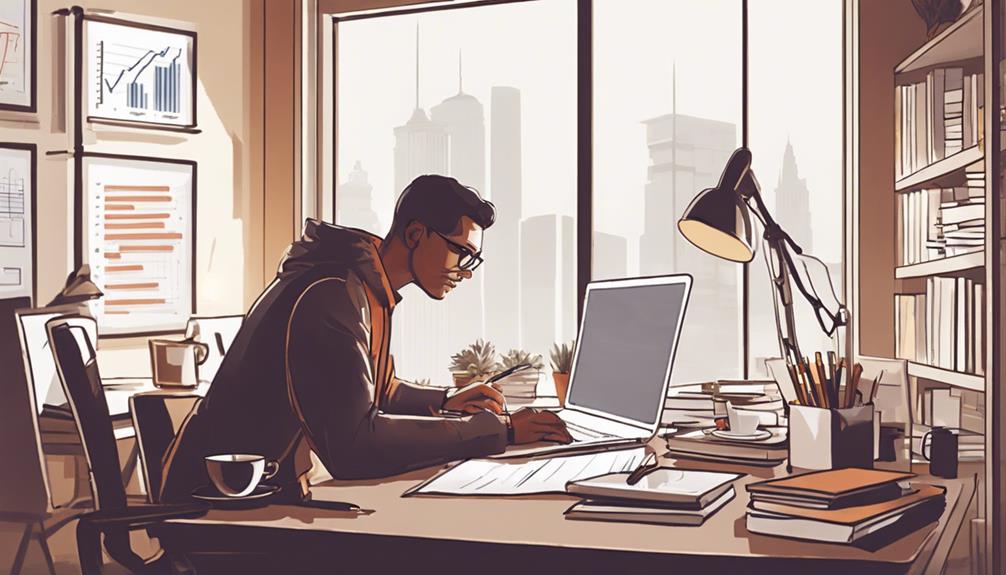
As you integrate new skills into your daily tasks, it's essential to periodically review and refresh your knowledge to maintain proficiency. LinkedIn's Learning Tools provide an array of resources designed specifically for this purpose. You can easily access courses you've completed in the past, allowing you to revisit critical lessons and update your understanding as industry standards evolve.
It's smart to set a regular schedule for this review process. Perhaps you could dedicate a few hours each month to go through relevant courses again. This isn't just about rewatching videos—it's also an opportunity to engage with new exercises or updated materials that may have been added since your last visit.
Make use of LinkedIn's interactive quizzes and assessments to measure your retention. These tools help identify areas where your understanding might be fading, giving you a clear focus for your review sessions.
Don't overlook the discussions and community features either. Engaging with other learners can provide new insights and reinforce what you've learned.
Frequently Asked Questions
Can I Access Linkedin Learning Courses Offline?
Yes, you can access LinkedIn Learning courses offline. You'll need to download the courses onto your mobile device using the LinkedIn Learning app, which allows you to view them without an internet connection.
Are Linkedin Learning Certificates Recognized by Employers?
Yes, LinkedIn Learning certificates are recognized by many employers as proof of your commitment to self-improvement and skill acquisition, but their value can vary depending on industry and specific job requirements.
Does Linkedin Learning Offer Student Discounts?
Yes, LinkedIn Learning offers student discounts. You'll need to verify your student status to access reduced pricing, helping you affordably gain new skills and advance your career prospects. Check their site for details.
Can I Share My Linkedin Learning Course Completions on My Profile?
Yes, you can showcase your completed courses directly on your LinkedIn profile. This highlights your new skills to potential employers and your professional network, enhancing your visibility and career opportunities.
How Often Does Linkedin Learning Update Its Course Content?
LinkedIn Learning regularly updates its courses to ensure you're getting the most current information. They typically refresh content annually, depending on industry changes and advancements. Keep checking back for the latest updates!
Conclusion
Congratulations! You're on the path to mastering new skills with LinkedIn's Learning Tools. Remember, set clear goals and personalize your courses to match your objectives. Engage actively, take quizzes, participate in discussions, and apply what you learn. Don't forget to track your progress and review material regularly. By integrating these strategies, you'll enhance your capabilities and achieve your professional aspirations. Keep pushing forward, and make the most of your learning journey!






