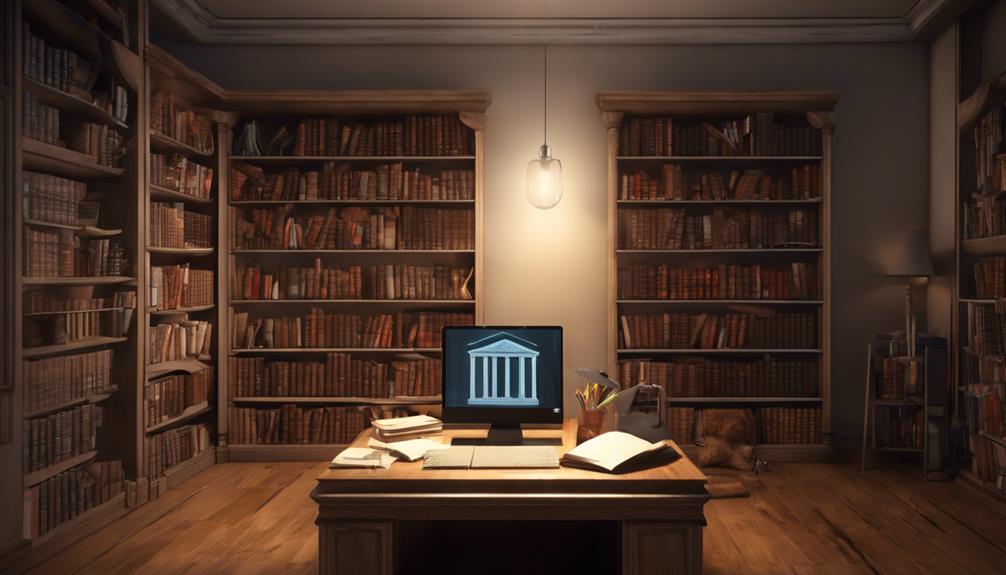
To find your archived chat messages, you'll need to navigate specific sections depending on the app you're using. In WhatsApp, tap on 'Chats,' scroll to the bottom, and select 'Archived Chats.' For Messenger, hit your profile picture, then choose 'Archived Chats.' If you're searching through emails, most clients feature an 'All Mail' or 'Archives' section where you can pull up past messages. Remember, these steps allow you to manage and review memories tucked away in digital nooks of your apps. As you familiarize yourself with these methods, you'll unlock more ways to reclaim lost conversations and valuable moments from your archive.
Understanding Archived Messages

Archived messages let you clean up your inbox without deleting conversations that might be important later. It's like tucking away memories into a virtual drawer, ensuring your digital space reflects your current priorities while keeping the past within reach. You're not alone in feeling overwhelmed by a cluttered chat list; many find solace in organizing their digital conversations. It gives a sense of control and peace, knowing you can always go back to those messages when they're relevant again.
This feature is particularly useful when you're part of numerous active groups or have long conversations that aren't immediately necessary but might hold sentimental or informational value. By archiving these chats, you maintain a cleaner, more manageable main chat screen, focusing on ongoing interactions. It's about simplifying your digital life without losing the connections that might matter again. You're preserving not just space, but potential future interactions that could reignite at just the right moment.
Think of it as creating a personal archive where memories and information are stored safely out of sight, yet never out of mind. This way, you stay connected to what's current while knowing you've a reserve of past communications that represent where you've been and who you've been with.
Retrieving WhatsApp Archives
If you need to revisit those tucked-away conversations, retrieving archived messages on WhatsApp is straightforward. You're part of a community that values keeping connections alive, even those from the past. Here's how you can dive back into those memories.
First, open your WhatsApp and head to the 'Chats' tab. If you're using an Android device, scroll to the bottom of the chat list and tap on 'Archived'. On an iPhone, pull the chat list down to reveal the 'Archived Chats' option. This simple step reconnects you with those hidden gems.
Next, look through the archived chats and find the one you want to bring back into your current chat list. Swipe left (on iPhone) or press and hold the chat (on Android), then select 'Unarchive'. It's like reaching out and pulling that conversation back into the present.
Accessing Messenger Archives

Similarly, accessing your archived messages on Messenger ensures you never lose touch with important conversations. Whether it's revisiting cherished memories or catching up on missed information, your archives act as a vault, preserving your social bonds.
To access your archived chats, first, open Messenger. Tap on your profile picture in the top left corner to open the menu. From there, select “Archived Chats.” This action will display a list of conversations you've chosen to archive in the past. It's as simple as that! You're not just looking at old messages; you're reconnecting with parts of your shared history with friends and family.
If you ever need to restore these conversations to your main chat list, press and hold the desired chat, and choose “Unarchive.” By doing this, the chat reappears in your active conversations, ensuring you're always just a few taps away from maintaining those vital connections.
Finding Archived Emails
You can easily access your archived emails by starting with your email client's search function or menu options. Whether you're using Gmail, Outlook, Yahoo, or another service, each has a way to revisit those important messages you've tucked away for later. Imagine all of us in a massive digital library, quietly sliding emails into our own personal archives. When you need to find one, it's like knowing there's a special shelf just for you, holding all those past conversations and valuable information.
To begin, most email clients have a section labeled "All Mail," "Archives," or something similar. This is your go-to spot. It's where every email you've ever decided to keep but not delete permanently resides. Think of it as a community garden where everyone's past emails live together; yours are there too, just waiting to be revisited.
Using Search Features Effectively

Mastering search features can dramatically streamline your quest for archived messages. When you know how to effectively use search tools, you're not just looking through old chats; you're unlocking a treasure trove of past conversations that can reconnect you with your community and shared memories.
Firstly, familiarize yourself with the basic search bar. It's your gateway to finding specific words or phrases. Remember, you're part of a network that values connection—using the right keywords can bring you closer to the moments that matter most.
Don't underestimate the power of date filters. If you recall when a particular conversation occurred, set the date range around that time. This isn't just about narrowing down searches; it's about efficiently navigating through time to relive the interactions that helped shape your relationships.
Also, consider using the sender's name as a search criterion. This can be particularly useful if you remember who said something, but not exactly what was said. It's like reaching out into a sea of conversations and pulling out just the ones that can deepen your bonds.
Organizing Chat Messages
Once you've located your archived messages, organizing them effectively can further enhance your ability to quickly find what you need in future searches. Here's how you can feel part of a well-organized, connected community with just a few smart moves.
Firstly, consider creating folders or labels based on topics or people. This way, you're not just sifting through a massive pile of messages; you've got a clear map to guide you. For instance, all your family chats could go under one label, while work-related messages could have another. It's like having a neat set of drawers where everything has its place.
Next, try using color coding if your chat application supports it. Assigning colors to different categories can visually speed up your search process. It's not just practical; it makes your archive aesthetically pleasing too.
Don't forget to regularly update your organization system. As your relationships and priorities shift, your system should evolve too. This keeps you connected to what's current and important, ensuring no critical message slips through the cracks.
Archiving Vs. Deleting Differences

Understanding the differences between archiving and deleting messages can help you manage your digital conversations more effectively. When you archive a chat, you're simply tucking it away for potential future use. It's like storing old letters in a box under your bed. You won't see them every day, but you're not throwing them out—they're there when you need to revisit a memory or check an important detail. It's a great way to keep your chat interface clean without losing any content.
On the other hand, deleting a message is more like throwing those letters into the fire. Once deleted, they're gone forever, with no chance to recover them in the future. This might be necessary for messages that hold no significant value or take up too much space in your life.
Both options reflect a desire to belong and stay connected in today's digital world, where every conversation can have an impact. Archiving lets you hold onto memories and information without clutter, while deleting helps you let go of the unnecessary, making room for new connections and experiences. It's all about finding balance in your digital interactions, ensuring you feel both light and grounded.
Preventing Future Chat Clutter
To keep your chats tidy, regularly review and archive or delete conversations that no longer serve you. It's like decluttering your digital space, making room for more meaningful interactions. Remember, every group chat or thread you maintain is like a little community you're part of; keeping it organized helps strengthen those bonds and ensures you don't miss out on important conversations.
Setting up a regular schedule, maybe weekly or monthly, to clean up your chat apps can make a huge difference. It's not just about removing what's unnecessary but also about appreciating what matters. As you sort through your messages, you'll rediscover old conversations that may reignite friendships or remind you of fond memories, enhancing your sense of connection.
To manage your chats effectively, use folders or labels if your chat app supports them. Categorize conversations into groups like 'Family', 'Friends', 'Work', and so on. This not only helps in reducing clutter but also makes retrieval effortless when you need to find specific messages.
Lastly, encourage your chat groups to use pinned messages for important information. This practice reduces the need to keep outdated messages that clutter your space, keeping your digital environment welcoming and organized.
Restoring Archived Messages

After organizing your chat messages, you might find the need to retrieve some from the archives. It's like reaching back into a shared history, reconnecting with those moments that mattered. Here's how you can bring those archived messages back to your current chat list.
First, you'll want to open your messaging app. Whether it's WhatsApp, Facebook Messenger, or another platform, they all have a section for archived chats. Usually, it's hidden under the "More" or "Settings" menu. In WhatsApp, for instance, you'll tap on "Chats" and then select "Archived Chats" at the bottom of the screen.
Once you're viewing your archived messages, the process to restore them is straightforward. On most apps, simply swipe left on the chat you want to bring back and tap "Unarchive." For others, you might need to long-press the chat and select "Unarchive" from the menu that appears.
Conclusion
Now that you've mastered the ins and outs of managing archived messages, you're all set to declutter your digital space while keeping important chats safe. Remember, archiving is your go-to for reducing inbox overload without losing content, unlike deleting. Make the most of search features to swiftly locate specific messages and keep your chats organized. And if you ever need to revisit old conversations, restoring them is just a few clicks away. Happy organizing!






