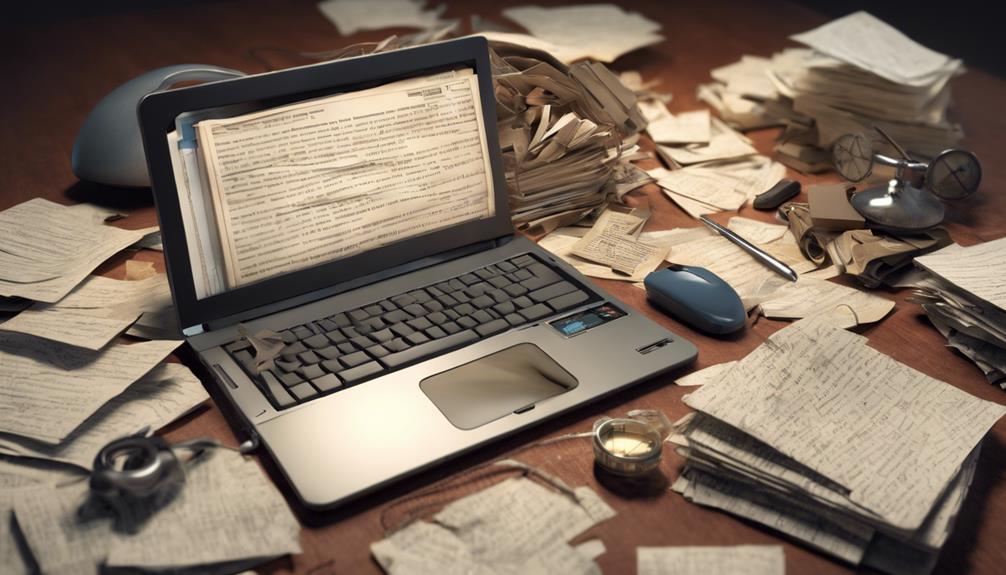
To retrieve your archived messages from Gmail, Facebook Messenger, or WhatsApp, you'll need to log into your account on the respective platform. For Gmail, use the search bar and input 'in:all' followed by any keywords to find specific messages, then move them back to your inbox. On Facebook, navigate to Messenger, click 'More', and select 'Archived Chats' to view old conversations. In WhatsApp, access the 'Archived' section by scrolling to the bottom or pulling down the chat list, depending on your device. Unarchiving makes them reappear in your main chat list. Exploring further will reveal even more helpful details on managing your digital communications efficiently.
Understanding Archived Messages

Archived messages are those you've stored away but haven't deleted, allowing you to declutter your main inbox without losing any content. It's like tucking away old photographs in a drawer; they're out of sight but still close to your heart, ready to be revisited whenever you need them.
You might archive emails that aren't immediately relevant but contain information you may want to come back to later. It's a way to keep your digital space tidy and organized, ensuring that what's important doesn't get lost in the daily flood of new emails. Think of it as creating a personal archive, a collection of memories and information that defines your digital history.
Retrieving Emails From Gmail
Now that you understand what archived messages are, let's explore how to retrieve them from Gmail. It's a simple process that'll make you feel more in control of your digital correspondence. First, log into your Gmail account. You'll find yourself on the main page, where your inbox is typically front and center.
To find your archived emails, you don't need to dig through settings or complex menus. Just head over to the search bar at the top and type "in:all" followed by any keywords related to the email you're looking for. This command shows every email, archived or not, related to your search terms. If you remember who sent the email, try "from:" followed by their email address to narrow it down further.
Once you find the archived message, you can bring it back to your inbox by opening the email and clicking on the "Move to Inbox" icon. It's like welcoming an old friend back home. This action reverts the email's status from archived to active, making it easier to access whenever you need it.
Accessing Facebook Archived Chats

If you've stored chats in Facebook's archives, retrieving them is straightforward. First, simply log into your Facebook account. Once you're in, head over to the Messenger section. You'll find this either on the left-hand side of your homepage or by clicking on the Messenger icon at the top.
Next, if you're on the desktop version, click on the “More” option which often appears as a small menu with a downward arrow. From there, select “Archived Chats.” This will bring up a list of conversations that you've decided to hide from your main chat list in the past. Remember, you're not alone in needing to revisit old conversations—whether it's for reconnecting with someone special or retrieving valuable information.
On the mobile app, the process is just as easy. Tap your profile picture in the top left corner, then scroll down and tap “Archived Chats.” Here, you can browse through your archived messages and tap any conversation to open and review it.
Recovering these messages helps you reconnect with your past interactions and ensures that no important communication is lost. Just a few clicks and you're back in touch with those moments that matter.
Tips for WhatsApp Archived Messages
Just like with Facebook, retrieving archived messages on WhatsApp also requires a few simple steps. You're certainly not alone if you've tucked away some important messages in WhatsApp's archive. Whether it's tidying up your chat list or keeping special conversations private, many of us use the archive function. But when you need to revisit these messages, you might feel a bit lost.
To get started, open WhatsApp and head to your main chat screen. If you're on Android, scroll to the very bottom of your chat list and tap on "Archived." On iPhone, pull the chat list down until you see "Archived Chats" and tap it. Here, you'll find all your archived conversations.
To unarchive a chat, simply swipe left (iOS) or press and hold the chat (Android), and choose 'Unarchive'. The chat will pop back into your main chat list. It's as easy as that!
Using Search Tools Effectively

To maximize your efficiency, familiarize yourself with the search tools available in your messaging app. You're not alone in feeling overwhelmed by sometimes losing track of important conversations. Everyone's been there, and the key to finding what you need lies in how effectively you use the search features.
Start by identifying the key terms related to the messages you want to retrieve. Remember, specific phrases, dates, or even the names of people in the conversation can drastically narrow down your search results, making it quicker for you to reconnect with those messages. It's like having a secret code that instantly brings you right back into the fold of past discussions.
Don't hesitate to use advanced search options if your app offers them. Filters like date ranges, specific senders, or keywords can be incredibly powerful. You're part of a community of savvy users who take full advantage of these tools to keep their digital conversations accessible.
Keeping Your Messages Organized
Keeping your messages organized can significantly simplify retrieving them later. When you've got a clean, structured inbox, you're not just avoiding future headaches; you're setting yourself up as part of a community that values clarity and efficiency. Everyone likes feeling part of a group that gets things done and knows how to manage their digital life seamlessly.
Start by creating folders or labels for different types of messages. Whether they're personal notes, work emails, or just updates from your favorite online communities, having a designated spot for each category means you'll always know where to look. It's like having a well-organized file cabinet where everything has its place; you're never lost searching through piles of digital clutter.
Make it a habit to regularly archive messages that aren't immediately necessary but might be useful later on. This not only keeps your primary inbox clean but also ensures that you're part of the savvy few who never lose important information. Remember, it's not just about keeping things tidy; it's about belonging to a community of organized, proactive individuals. So, take a few minutes each day to sort through your messages. It'll pay off when you need to find something in a pinch.
Conclusion
You've now mastered retrieving archived messages from Gmail, Facebook, and WhatsApp! Remember, using search tools can simplify finding specific threads. Keep your chats organized to avoid future hassles. If you ever accidentally archive a message, don't worry—it's just a few clicks away from being back in your main inbox. Stay organized and make the most of these tips to keep your digital communication smooth and accessible. You've got this!






