
To retrieve an archived message, you'll need to navigate to the specific section where your archived items are stored, depending on your platform. For Gmail, go to the 'All Mail' label to find archived emails. In WhatsApp, tap on 'Archived' from your chat list to access those conversations. On Facebook Messenger, use the search bar to type in keywords or names related to the archived messages you're looking for. You can unarchive these items and restore them back to your main inbox or chat list with ease. By following these simple steps, you'll reconnect with your important communications and further enhance your organizational skills.
Understanding Archived Messages

Archived messages are those you've removed from your main inbox to declutter while keeping them accessible for future reference. It's like tidying up your digital space, ensuring everything important isn't lost but isn't cluttering your immediate view either. You're not alone in feeling overwhelmed by an overflowing inbox; many people find peace and increased productivity in organizing their emails this way.
When you archive a message, it's out of sight but never out of reach. This action doesn't delete your emails; it simply moves them out of the inbox into a space where they remain until you need them again. It's a comforting thought, knowing that nothing is lost—every message is safe and retrievable, just not in the way.
Think of it as creating a private nook for yourself within the vast world of your email. Here, everything that matters to you is stored away neatly, waiting to be revisited whenever you're ready. It's your own curated archive, a collection of communications and memories that you can dip into at any moment, ensuring that you always feel connected and in control of your digital communications.
Retrieving Emails in Gmail
To retrieve your archived emails in Gmail, simply open the 'All Mail' label in your Gmail sidebar. This is where you'll find every email you've ever sent or received, including those you've archived. There's no separate archive folder here, which makes things straightforward—you're already part of the Gmail community, using the same tools everyone else does.
Once you're in 'All Mail', you can find your archived messages by scrolling through the list or using the search bar at the top. Type in keywords, a sender's name, or a subject line to quickly locate your email. Remember, you're not alone in this—millions of us rely on these features daily to keep our digital lives organized.
If you remember the sender's email or specific words from the message, use them in your search. This narrows down the results, helping you find that elusive email faster. It's like having a conversation with a friend who remembers all the little details—you're part of a community that values connection and support.
Once you find the email, you can move it back to your inbox by selecting it and choosing the 'Move to inbox' option. This action re-establishes it in your primary email view, keeping you connected and in control.
Accessing Archives in WhatsApp

You can quickly access your archived chats in WhatsApp by tapping the 'Archived' at the top of your chat list. This simple step keeps you connected with those important conversations you're not quite done with but need to keep out of the main view for a bit. It's like having a special drawer for memories and information that matter to you, ensuring they aren't lost in the daily flurry of messages.
Once you tap 'Archived,' you'll see all the chats you've chosen to archive. It's a neat, organized space where nothing gets deleted, but everything stays out of your way until you need it. To unarchive a chat, just swipe left on the chat and tap 'Unarchive.' This moves the chat back into your main chat list, ready to pick up right where you left off. It's reassuring to know that you're in control of your digital space, able to retrieve and revisit past messages whenever your heart desires.
Finding Messages on Facebook Messenger
Just as in WhatsApp, finding old messages in Facebook Messenger can be done with a few simple steps. You're not alone in sometimes feeling lost in the digital shuffle of conversations. We've all been there, scrolling endlessly to find that one crucial message from a friend or a family member. But there's an easier way to reconnect with your past exchanges without the hassle.
First, open your Messenger app. At the top of your conversations list, you'll find a search bar. Here's where you come in: type in a keyword, a name, or a phrase from the message you're looking for. Messenger will work its magic, bringing up all related messages, both recent and archived. It's like having a personal assistant who remembers every conversation you've ever had!
Don't worry if the first keyword doesn't bring up what you need; try different terms or the other person's name. Each attempt narrows down the search, pulling you closer to that message. It's not just about finding a message; it's about reconnecting with your circle, reviving memories, and keeping your social bonds strong. So go ahead, dive back into those conversations. They're waiting for you.
Tips for Managing Archived Messages
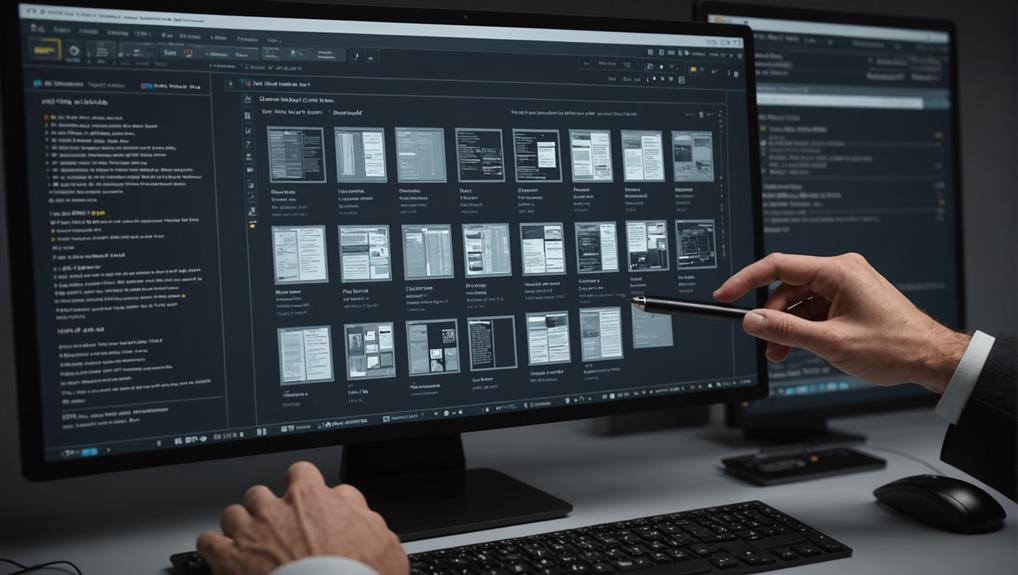
Managing your archived messages effectively can save you time and streamline your digital communication. As you dive into your archive, remember you're not alone in feeling overwhelmed by digital clutter. Everyone wants to feel connected and in control, and keeping your messages organized is a big part of that.
Start by creating a regular schedule to review your archived messages. This isn't just about staying organized; it's about reconnecting with those important moments and people who matter. Whether it's once a week or once a month, find a rhythm that works for you and stick to it. You'll feel more connected and less likely to miss out on important communications.
Use folders or labels to categorize your messages. This can be by event, person, project, or any system that resonates with your lifestyle. By doing this, you're not just tidying up; you're crafting a personal archive where every message has its place.
Preventing Future Archiving Errors
To prevent future archiving errors, it's essential to establish a clear set of rules for what gets archived and when. You're part of a team, and every member plays a crucial role in managing digital communications effectively. By setting explicit guidelines, you'll ensure that everyone's on the same page, reducing the chances of important messages slipping through the cracks.
Consider implementing a routine check-up where you and your team can review these rules together. This fosters a sense of unity and ensures that everyone understands and follows the agreed-upon practices. It's not just about avoiding mistakes; it's about creating a supportive environment where everyone feels they contribute to the group's success.
Additionally, you might want to explore automated tools that can help minimize human error. Automation can be a game-changer, especially in managing large volumes of messages. However, it's vital to choose software that aligns with your team's specific needs and to train everyone on how to use it effectively.
Conclusion
You've got all the tools now to pull back those archived messages, whether they're on Gmail, WhatsApp, or Facebook Messenger. Remember to keep your archives organized and tidy to avoid future mix-ups. If you accidentally archive something, don't sweat it! Just follow the steps you've learned, and you'll retrieve them in no time. Keep practicing, and you'll handle archives like a pro, ensuring nothing important slips through the cracks again.






