
Your LinkedIn profile picture should portray you with a friendly, inviting smile and clear, visible eyes, consistent with your professional demeanor. Ensure the photograph is well-lit, captured at eye level, and centers your face, which should occupy at least 60% of the frame.
It's essential to reflect your usual professional attire and grooming habits to accurately represent your everyday professional identity. Regular updates to your photo can enhance engagement and maintain a contemporary appearance.
Properly setting the stage for your initial virtual impression can significantly influence your professional interactions. There is much more to explore about the influence of your profile image on your career opportunities.
Optimal Facial Expression

Selecting the optimal facial expression is pivotal in shaping how others perceive you on the professional networking platform, LinkedIn. When choosing or capturing your LinkedIn profile image, a warm, engaging smile is recommended. This facial expression enhances your appearance, conveying both competence and approachability, which are crucial for enhancing your professional persona.
Importantly, a smile that reveals your teeth tends to create a more positive and open impression, reinforcing your approachability.
It is essential to ensure that your eyes aren't obscured by sunglasses or hair in your profile photo. The visibility of your eyes plays a significant role in conveying trustworthiness and professionalism, attributes highly valued on LinkedIn. Adopting a professional demeanor that aligns with your personal brand and conforms to industry standards will further customize your image to fit your professional environment.
The impact of a strategically chosen expression in your LinkedIn profile image can't be overstated. It transcends mere aesthetics, serving as a communication tool for your professional identity and objectives.
Ensure that your face is clearly visible and that your expression aligns with the professional image you wish to project. Paying attention to these details can significantly influence how you're perceived in the professional realm.
Professional Photography Tips
To capture an outstanding LinkedIn profile picture, utilize soft lighting to create a flattering ambiance. Soft lighting diminishes harsh shadows and gently accentuates your facial features, presenting you in the most favorable light—both literally and figuratively.
Next, focus on the height and angle of your camera. Positioning it at eye level ensures your LinkedIn photo appears more authentic and professional. This perspective is also more engaging, facilitating a connection with viewers. Avoid angles that give the impression of a spontaneous, unprepared snapshot!
Incorporating the rule of thirds is essential. Divide your frame into nine equal segments with two horizontal and two vertical lines. Position your eyes near the intersection of these lines. This strategic placement focuses attention on your eyes, which are typically the focal point in a portrait.
If you're not employing a professional photographer, enlist a friend skilled in photography to assist. They can provide constructive feedback and help manage the technical details.
Utilizing Rating Tools
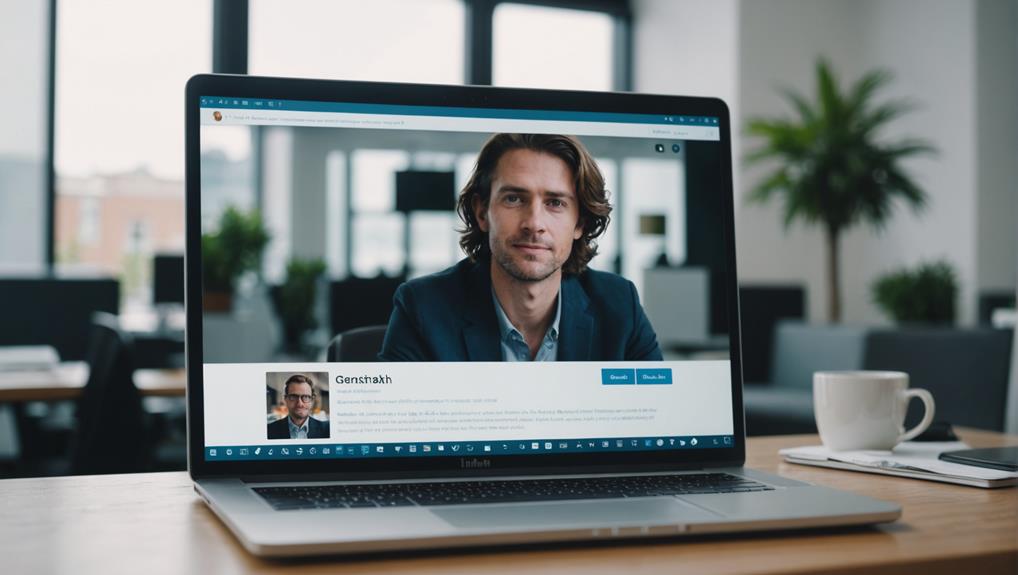
Enhancing your LinkedIn profile picture can be achieved through the utilization of analytical tools such as Snappr's PhotoAnalyzer and PhotoFeeler, which provide quantitative feedback on vital attributes like friendliness and competence.
These assessment platforms evaluate how your image might be interpreted in terms of likeability, influence, and professional allure. They offer a distinct perspective, allowing you to view yourself through the eyes of potential employers or professional contacts, thus clarifying the initial impression you're poised to make.
By employing these tools, you transition from mere speculation to leveraging empirical data gathered from evaluations by real individuals. This approach can profoundly affect your LinkedIn presentation.
For example, analysis might reveal that a gentle smile paired with direct eye contact garners higher ratings for competence and amiability than a more serious expression. Equipped with these insights, you can make deliberate choices about your profile photo, ensuring it resonates with the professional persona you wish to convey.
Authentic Representation
While utilizing tools to enhance your LinkedIn profile image is beneficial, it's paramount that this visual representation accurately mirrors your daily professional persona. On networking platforms like LinkedIn, where authenticity is key, it's essential that your profile photo not only exhibits professionalism but also embodies your true self. Reflect on your usual hairstyle, any eyewear, and the business attire you don for work. These components should be in harmony with your regular professional demeanor.
The allure of choosing a highly polished glamour shot is understandable, yet it's important to remember that your LinkedIn image should echo your real-life professional look. This alignment aids in fostering trust and credibility within your network.
If your regular routine includes wearing makeup, apply it as you'd for a normal day at the office. Likewise, select a photograph that depicts you in business attire appropriate for a pivotal meeting or a typical day at work.
Correct Frame Proportion

Ensure that your visage covers at least 60% of the frame in your LinkedIn profile image for a polished demeanor. This particular ratio accentuates your features effectively and ensures that you remain the central element of the photograph.
When arranging your photo, aim for a composition that spans from the top of your shoulders to the crown of your head. Such framing is pivotal as it centers attention on you, boosting your appeal and solidifying a commanding presence on your LinkedIn profile.
Resist the urge to select full-body or excessively artistic photographs. These styles of images may undermine the professional tone you desire to project on LinkedIn. Remember, your objective is to forge professional connections, not to display a personal art collection.
Similarly, avoid close-up shots that occupy the frame excessively; these can actually diminish your appeal and the overall aesthetic quality of your profile image.
Minimizing Background Distractions
Why not select a minimalist, uncluttered background to ensure the spotlight remains on you in your LinkedIn profile photo? When your goal is to project a polished professional image, it's essential to minimize background distractions. A light or white background, as recommended by LinkedIn, proves particularly effective. This choice not only exudes a professional and refined appearance but also guarantees that nothing detracts from your visage.
Steer clear of intricate patterns, messy environments, or competing elements that can introduce visual noise and undermine your presentation. Remember, the backdrop should enhance, not overpower or conflict with your presence. It's about finding the perfect equilibrium where your face is the unequivocal center of attention, subtly underscored by the setting.
Minimizing background interference is more than an aesthetic choice; it's a tactical one. It aids in sustaining a professional and visually inviting profile picture that conveys the appropriate impression to observers. Ultimately, you want potential employers or professional contacts to perceive you clearly and be struck by your professionalism, not sidetracked by the scenery. Therefore, make a judicious decision—let your background be as composed and intentional as your frontal representation.
Avoiding Common Mistakes

Having established the significance of a minimalist backdrop, let's now delve into additional prevalent errors to eschew in your LinkedIn profile picture.
First, resist the inclination to utilize a group photograph or a selfie. These selections often appear unprofessional and can undermine your professional persona. Be aware that a considerable proportion of users continue to commit this faux pas, potentially impeding their career advancement.
Instead, dedicate effort to securing a high-quality photograph that authentically represents your professional identity. This image should solely depict you, excluding your acquaintances or your pets. Ensure that your visage occupies at least 60% of the frame. This placement guarantees that your face is the principal point of interest, rendering you immediately identifiable.
Opting for a simple, nondistracting backdrop is equally imperative. You don't desire any elements in the photo to divert attention from yourself.
Your LinkedIn profile picture constitutes a vital component of your digital persona. It serves as your initial impression in the professional realm, and it communicates extensively before you have the opportunity to. By steering clear of these widespread blunders, you'll position yourself for a more attractive and professional image on LinkedIn.
Regular Photo Updates
Regularly refreshing your LinkedIn profile picture can substantially enhance your visibility and engagement on the platform. By updating your photo biennially, you not only maintain a contemporary appearance but also demonstrate active engagement in your professional domain. This straightforward action can escalate your profile views by up to 21 times, representing a minimal effort with substantial rewards.
Altering images on your LinkedIn profile transcends merely showcasing a new aesthetic; it significantly boosts your credibility and approachability. Envision a potential employer or a networking peer navigating through profiles – a recent, professional photo positions you as an individual who's earnest about their career aspirations.
Additionally, profiles with regularly updated photos witness a 36-fold increase in messages and a 14-fold boost in views. This effect extends beyond mere statistics; it facilitates meaningful professional connections.
Conclusion
Now you've got the essential tools to enhance your LinkedIn profile picture! Remember, display a confident smile, maintain a professional demeanor, and utilize the available rating tools to assess your photo's effectiveness.
Stay authentic to your personal brand, position yourself strategically within the frame, and clean up any cluttered backgrounds. Steer clear of typical pitfalls and remember to update your photo periodically to keep your professional image current.
With these strategies, you're fully equipped to create a powerful and lasting first impression!






