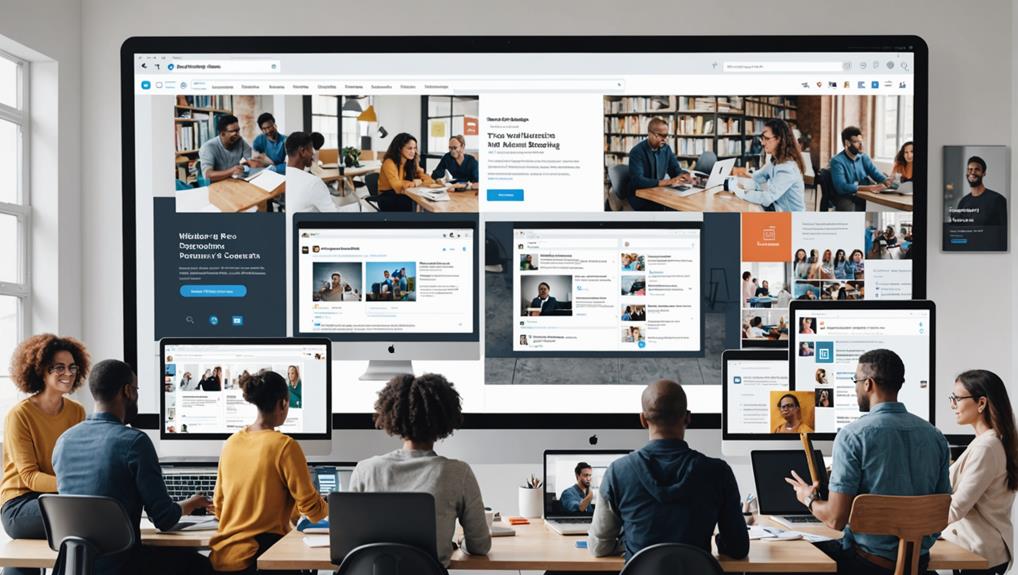
Navigating LinkedIn for educational content can significantly enhance your professional development, and you're likely wondering how to tap into this resource effectively. Start by using the search feature with tailored keywords that align with your career goals. Don't just stop there; follow industry leaders to access their shared insights and join groups where focused discussions can deepen your understanding. With a strategic approach, you'll uncover layers of valuable content that can shape your professional landscape. Curious about what other tools and features could transform your LinkedIn learning experience? Let's explore further.
Utilize the Search Feature

To effectively access learning content on LinkedIn, start by mastering the search feature. It's your gateway to a vast array of resources tailored to your professional development and learning needs.
First, familiarize yourself with the basic functionality. You can narrow down your search results by using specific keywords related to the skills or topics you're interested in. Don't just stop at one keyword; try combining multiple terms to refine your results even further.
Remember, the platform's algorithms prioritize content that has higher engagement or relevance to your profile, so updating your skills and interests can help in delivering more pertinent results.
Utilize the filter options to sort content by type, such as courses, posts, or articles, depending on what you're looking for.
You might also want to experiment with different search terms. Sometimes, broader or related terms can uncover hidden gems that weren't visible with a more narrow focus.
Don't rush through this; take your time to explore various combinations and see what yields the best outcomes.
Follow Industry Leaders
Following industry leaders on LinkedIn can significantly enhance your learning experience. When you follow these professionals, you're not just adding another connection; you're tapping into a stream of curated content that's tailored to your career interests.
These leaders often share insights, trends, and personal experiences that provide a deeper understanding of your industry. You'll find that these influencers also participate in discussions that can give you a broader perspective on topics that are vital today and in the future.
By observing their interactions, you can learn the language of leaders and the issues that shape your professional landscape. This isn't just about passively scrolling through posts; it's about engaging actively.
Don't hesitate to comment or ask thoughtful questions. This kind of interaction not only boosts your visibility but also encourages a direct exchange of ideas.
Join Relevant Groups

Joining relevant groups on LinkedIn is another powerful way to deepen your learning and connect with like-minded professionals. By engaging in these groups, you'll access a hub of specialized information, often curated by industry experts and enthusiasts.
It's a direct line to the latest discussions, trends, and innovations in your field. Start by searching for groups that align with your professional interests or career goals.
Don't just join; actively participate. Pose questions, share insights, and contribute to discussions. This interaction not only boosts your visibility but also enhances your understanding of complex topics.
You'll find that some groups host webinars and live events, providing further opportunities for learning and networking. These events can be incredibly valuable, offering direct access to thought leaders and innovators.
Make sure you're taking full advantage of these resources by attending and engaging with the content.
Subscribe to Learning Channels
While engaging in LinkedIn groups enhances your network and knowledge base, subscribing to learning channels on the platform expands your educational horizons even further.
These channels offer curated content, ranging from quick tutorials to in-depth courses, tailored to specific industries and skills. By subscribing, you'll receive updates directly in your feed, ensuring you don't miss out on valuable information.
You can find channels dedicated to everything from digital marketing and software development to leadership skills. Each channel hosts a wealth of videos, articles, and posts designed to help you grow professionally.
It's like having a personalized classroom where the curriculum revolves around your career interests.
To start, use the search bar to find channels that align with your professional goals. Once you've identified a few, subscribe by following them.
This way, their latest posts and educational materials automatically appear in your news feed. You can also set notifications to alert you when new content is posted, keeping you on the cutting edge of your field.
Engage With Hashtags

Engaging with hashtags on LinkedIn allows you to tap into specific topics and trends relevant to your industry. By including hashtags in your searches or posts, you're not just broadening your network but also pinpointing content that's tailor-made for your professional growth. It's a strategy that helps you stay updated with the latest insights and developments.
Start by identifying popular hashtags in your field. This could range from broad topics like #Marketing or #DataScience to niche areas such as #SustainableEngineering.
Don't hesitate to follow these hashtags. Once you do, LinkedIn curates and pushes relevant content right onto your feed, making it effortless to find articles, discussions, and thought leadership pieces that resonate with your interests.
Moreover, when you share or comment on posts, incorporate these hashtags. It boosts your visibility and positions you as a knowledgeable participant in key conversations.
Your engagement can lead to meaningful connections with industry leaders and peers who can provide new opportunities and insights.
Explore LinkedIn Learning
Dive into LinkedIn Learning to unlock a treasure trove of educational content that can elevate your professional skills and knowledge. This platform offers an extensive library of courses across various industries and skill sets, from business and technology to creative pursuits.
Whether you're looking to enhance your current abilities or dive into a completely new field, there's something here for you.
You'll find courses taught by industry experts who bring real-world experience to their lessons. This adds a practical aspect to your learning, ensuring you're not just absorbing theory but also understanding how to apply these skills effectively in your workplace or business ventures.
Navigating through LinkedIn Learning is straightforward. You can search for specific courses or browse by topic to find what suits your needs.
Each course is broken down into manageable segments, making it easy to fit learning into your busy schedule. Plus, you'll earn a certificate for each course you complete, which you can display on your LinkedIn profile to showcase your commitment to professional development.
Monitor the News Feed

After exploring LinkedIn Learning, shift your focus to monitoring the News Feed. Here, you'll discover a dynamic stream of insights, shared articles, and updates from your connections and industry leaders. It's a treasure trove for real-time learning and professional development.
Start by customizing your feed. Follow influencers and organizations that resonate with your career goals. This tailored approach ensures you're not just scrolling, but actually benefiting from each log-in.
Pay attention to the trending articles and news shared by your network. Often, these can lead you to free webinars, case studies, and even detailed research reports that aren't widely advertised.
Engage actively. Don't just read; react, comment, and share. This interaction boosts the visibility of your profile and encourages a reciprocal flow of information.
You'll find that as you engage, your feed becomes more aligned with your interests and professional needs.
Lastly, set aside regular times to check your News Feed. Making it a part of your daily routine will help you stay informed without feeling overwhelmed.
Frequently Asked Questions
Can I Create Custom Alerts for New Learning Content?
You can't directly set custom alerts for new content, but you can follow topics or influencers who regularly update relevant material, ensuring you'll see new posts or courses in your feed.
How to Track Progress on Viewed Learning Content?
To track your progress on viewed learning content, check the 'My Learning' section. It'll show courses you've started, completed, and your overall progress. Don't forget to set goals and monitor regularly!
Are There Interactive Quizzes Available for Learning Modules?
Yes, many learning modules on LinkedIn include interactive quizzes to test your understanding. You'll find them at the end of sections, helping you review and reinforce the material you've just covered.
Can I Download Learning Content for Offline Viewing?
Yes, you can download learning content for offline viewing on many platforms. This feature lets you access materials anytime, ensuring you don't need an internet connection to continue your studies.
Is There a Way to Assess the Credibility of Content Creators?
You can assess content creators' credibility by checking their profiles for qualifications, endorsements, and reviews from other learners. Look for established expertise and feedback to ensure the content's reliability and value.
Conclusion
You've got all the tools you need to unlock a wealth of knowledge on LinkedIn. Start by using the search feature to find specific topics, follow industry leaders to gain expert insights, and join groups that spark your interest. Don't forget to subscribe to learning channels and use hashtags to stay on top of trends. Dive into LinkedIn Learning for structured courses and keep an eye on your news feed for the latest articles and updates. Now, go explore and expand your horizons!






