
To discover learning content on LinkedIn, start by customizing your profile interests to reflect your professional goals, which tailors your feed to show relevant topics. Follow industry leaders to gain insights and explore LinkedIn Learning for courses across various fields. Join groups related to your industry to participate in discussions and extend your knowledge. Set up content alerts for updates on trends and use the search feature for specific educational articles and videos. Engage with educational content by interacting and sharing valuable posts. Review and analyze your network's activity and trending topics to stay informed. Each step opens new opportunities for growth and connections.
Customize Your Profile Interests
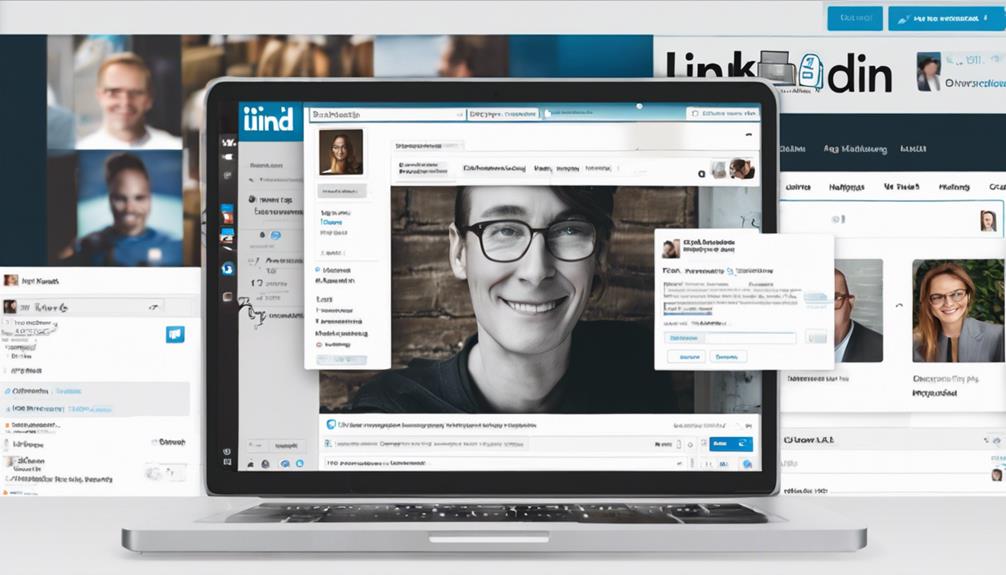
To effectively engage with tailored content on LinkedIn, start by customizing your profile interests. This step is crucial as it shapes how the platform's algorithms curate content specifically for you.
When you adjust your interests, you're telling LinkedIn what's relevant to your professional growth and career aspirations. It's not just about following topics; it's about fine-tuning your feed to match your evolving interests.
You'll find the option to customize your interests under the 'My Network' tab. Here, you can add or remove topics related to various industries, skills, and professional topics.
Don't just stick to what you know; explore other areas that might complement your skills or open new doors. For example, if you're in marketing, why not explore related fields like data analytics or consumer psychology?
Follow Industry Leaders
Following industry leaders on LinkedIn can significantly boost your learning and networking opportunities. When you track what these top professionals share, you're not just seeing updates; you're gaining insights into industry trends, new technologies, and strategic thinking. It's like having front-row seats to the future of your field.
To start, identify who the thought leaders are in your industry. Look for people whose names frequently appear in professional publications or who speak at leading conferences. You'll find that these individuals often share valuable content, from articles and white papers to video lectures and case studies. Engaging with this content not only enhances your knowledge but also keeps you abreast of the latest industry developments.
Once you've followed these leaders, make sure to actively engage with their posts. Comment with thoughtful observations or pertinent questions. This interaction can make you visible to them and their network, potentially leading to more direct connections. Remember, it's not just about consumption; it's about participating in the conversation.
Keep your approach focused and selective. Overloading your feed can dilute the valuable content you're seeking. Instead, curate your follows thoughtfully to ensure a rich and relevant feed of information and opportunities.
Join Relevant Groups

Joining relevant groups on LinkedIn enhances your networking circle and deepens your industry knowledge. When you're part of groups related to your field, you gain access to a concentrated stream of insights, trends, and discussions that are directly relevant to your professional interests.
This isn't just about observing; it's about engaging. You'll find yourself in conversations that challenge and inspire you, pushing your understanding to new heights.
Imagine having a direct line to thought leaders and innovators in your industry. By actively participating in these groups, you can ask questions, share your expertise, and maybe even catch the eye of potential employers or collaborators.
It's like attending a specialized conference every day — without ever leaving your desk.
Moreover, the connections you make in these groups can lead to opportunities beyond simple knowledge sharing. Collaborations, job offers, and mentorships often spring from relationships built in these interactive environments.
Utilize the Search Feature
While engaging in groups sharpens your industry acumen, mastering LinkedIn's search feature can further amplify your learning potential. This powerful tool allows you to tailor your exploration according to specific interests and professional needs.
You can start by inputting keywords related to your industry or topics you're eager to learn about. Don't just stop there; refine your search by using filters such as location, company, or school to pinpoint more relevant content and connections.
You'll find that articles, posts, and shared insights from industry leaders or peers pop up in your search results. This not only keeps you updated with the latest trends but also introduces you to new perspectives.
Make sure you're using specific terms. For instance, searching "project management tips" yields more targeted results than just "management."
Another tip is to use Boolean operators like AND, OR, and NOT to combine or exclude keywords. This refines your search further, helping you find exactly what you need without sifting through irrelevant information.
Explore LinkedIn Learning

If you're looking to deepen your professional expertise, LinkedIn Learning offers an extensive library of courses tailored to enhance your skills. This platform is an invaluable resource, featuring over 16,000 expert-led courses across a wide array of industries and disciplines.
Whether you're keen on improving your software skills, mastering leadership techniques, or exploring creative design, you'll find content that matches your career aspirations and educational needs.
Navigating through LinkedIn Learning is straightforward. You can filter courses by subject, learning path, or even the time you have available, making it easy to fit education into your busy schedule. Each course is broken down into manageable segments, and you usually get access to exercise files to practice as you learn.
Engaging with these courses not only boosts your knowledge but also your professional credibility. Completing courses earns you certificates that you can display on your LinkedIn profile, showcasing your commitment to continuous learning and career development to potential employers and connections.
Dive into LinkedIn Learning today and start transforming your professional life with every course you complete. It's an investment in your future that starts paying off immediately.
Bookmark Valuable Posts
In the vast sea of information on LinkedIn, bookmarking valuable posts ensures you never lose track of critical insights and updates. As you navigate through countless articles, industry news, and expert opinions, it's essential to mark the ones that resonate with your professional needs or spark your interest for later review.
This feature isn't just about saving a post; it's about curating your personal library of resources that you can access anytime.
To bookmark a post, simply click on the bookmark icon usually found at the bottom of the post. This action quickly saves the content to your 'Saved Items' list, neatly organizing your finds without cluttering your feed.
You can categorize these bookmarks into different folders, making it easier to retrieve them when you need specific information for a project or meeting.
Engage With Educational Content

Delve into LinkedIn's educational content to sharpen your skills and stay ahead in your industry. Once you've bookmarked posts that resonate with your professional growth, it's time to actively engage with them.
Don't just scroll past these valuable resources; instead, interact by liking, commenting, and sharing. This not only deepens your understanding but also amplifies your presence on the platform.
When you comment, be thoughtful. Ask questions or add insights that contribute to the conversation. This engagement shows your interest and can spark meaningful exchanges with industry leaders and peers.
Remember, every comment you make is a reflection of your professional brand.
Sharing content is equally powerful. By sharing articles, videos, and posts relevant to your field, you position yourself as a resource within your network.
It's a way of saying, "I'm here and I'm engaged." Plus, it invites others to view and interact with your profile, potentially leading to new connections and opportunities.
Set Up Content Alerts
Why not streamline your learning process on LinkedIn by setting up content alerts? By doing so, you'll ensure that you're always in the loop with the latest trends and resources in your field. Here's how you can get started.
Firstly, visit the LinkedIn homepage and click on the search bar at the top. Type in keywords related to your interests or industry. Once you've entered your search terms, a results page will appear.
Look for the 'Content' tab to focus solely on educational articles, videos, and posts. Right next to the tab, you'll find the 'Create search alert' button. Click it.
You can customize these alerts based on frequency. Choose whether you'd like to receive updates daily or weekly. This setting helps manage the influx of information at a pace that suits you.
Additionally, you can set alerts for specific companies or thought leaders. This ensures you're notified whenever they post new content or insights.
Setting up content alerts is a proactive approach to your professional development. You won't miss out on important updates, and you'll continually enrich your knowledge base, keeping you ahead in your career.
Review Your Network's Activity

After setting up content alerts to stay updated with industry trends, another effective strategy is to regularly review your network's activity on LinkedIn. Your connections are a treasure trove of insights and resources that can guide your learning journey. Here's how you can make the most of it.
Firstly, monitor the articles, videos, and posts that your connections share. These pieces often reflect the latest challenges and innovations in your field. You'll find that some of your connections consistently post high-quality content that resonates with your professional needs. Make it a point to follow these individuals more closely.
Next, pay attention to the discussions happening in the comments sections. These can be goldmines for alternative viewpoints and additional resources. Engage in these discussions or simply read through them to gain diverse perspectives.
Also, notice any courses or certifications that your connections are completing. LinkedIn allows users to add these to their profiles once finished. This could be a direct indicator of the skills that are currently in demand and worth acquiring.
Analyze Trending Topics
To effectively navigate your professional development on LinkedIn, start by analyzing trending topics within your industry. This isn't just about staying updated; it's about leveraging this knowledge to enhance your learning.
So, how do you pinpoint these trends? Begin by using LinkedIn's search feature with keywords related to your field. Follow influencers and thought leaders who consistently discuss emerging ideas and technologies.
Next, join groups where professionals in your industry gather. Here, you'll find a concentrated stream of discussions and content sharing that highlights what's current and crucial. Pay attention to the articles, posts, and conversations that garner the most engagement—likes, comments, and shares. These metrics are a solid indicator of what your peers are focusing on.
Don't just passively consume this information. Engage actively by participating in discussions and asking questions. This interaction not only deepens your understanding but also elevates your visibility in these trending conversations.
Lastly, LinkedIn Learning courses often align with these trending topics. Use them to not only follow but also to stay ahead in your field. By staying engaged and educated, you're not just keeping up; you're positioning yourself as a knowledgeable professional in your industry.
Frequently Asked Questions
How Can I Track My Learning Progress on Linkedin?
To track your learning progress on LinkedIn, you'll find the 'My Learning' section useful. It displays courses you've started, completed, and lets you set goals to keep your development on track.
Can I Download Linkedin Learning Content for Offline Use?
Yes, you can download LinkedIn Learning content for offline use. Just use the app to find your course and tap the download icon. You'll be able to watch it anytime, even without internet access.
What Are the Costs Associated With Linkedin Learning?
LinkedIn Learning offers monthly or annual subscription plans. You'll pay around $30 monthly or $240 annually, though prices can vary. Check for any available discounts or corporate deals that might apply to you.
How Do I Report Inaccurate or Outdated Content on Linkedin?
To report inaccurate or outdated content on LinkedIn, you'll start by clicking the "More" button beneath the post or course. Then select "Report" and follow the prompts to describe the issue.
Are There Interactive Features in Linkedin Learning Courses?
Yes, LinkedIn Learning courses often include interactive features like quizzes and exercises to help you engage with the material. You'll find these useful for testing your understanding as you progress through the courses.
Conclusion
Now that you're equipped with these strategies, dive into LinkedIn with confidence. Customize your interests, connect with top minds, and join key groups. Don't forget to tap into LinkedIn Learning and use the search feature to uncover valuable insights. Engage actively, set alerts for fresh content, and keep an eye on both your network's activity and trending topics. By following these steps, you'll maximize your learning opportunities and stay ahead in your field. Start exploring today!






