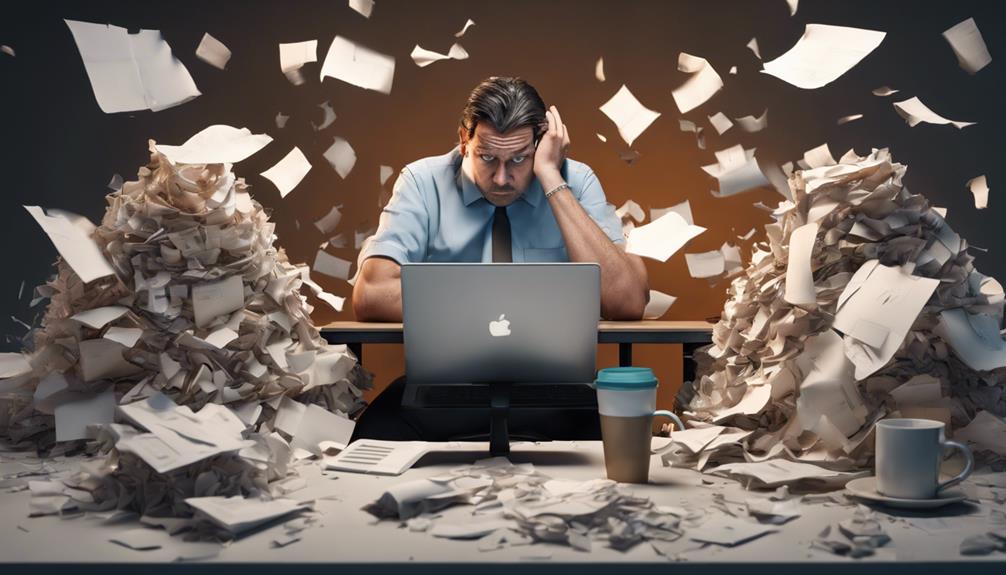
Unfortunately, you can't delete all your LinkedIn messages at once as the platform doesn't support bulk deletion. You'll need to manually remove individual messages or entire conversations by using the trash can icon. This method, although time consuming, helps in controlling and organizing your inbox, ensuring it remains relevant to your current professional engagements. If you're looking for more efficient inbox management, exploring third-party tools or browser extensions may significantly streamline the process. These alternatives enable features like bulk message deletion and might provide the efficiency boost you seek. There's much to discover about optimizing your LinkedIn message handling.
Understanding LinkedIn Messaging

LinkedIn's messaging feature allows you to communicate directly with your professional connections. It's where you can reach out to peers, mentors, and potential employers, making it a pivotal tool in building and nurturing your professional network. You're not just sending messages; you're fostering relationships and creating opportunities for collaboration and growth.
This platform is more than a way to exchange information—it's a community hub. Here, you can share successes, seek advice, and offer support. Every message you send or receive ties you closer to your industry's pulse, keeping you engaged and informed. Whether it's a congratulatory note for a promotion or a quick check-in with a former colleague, each interaction enriches your professional life.
Moreover, LinkedIn allows you to manage these interactions effectively. You can organize your conversations, prioritizing them by urgency or relevance. This ensures that you don't miss out on crucial communications while also allowing you to maintain an organized digital presence. Engaging through LinkedIn's messaging system, you're not just building a network; you're nurturing a community that supports and elevates your career aspirations.
Current Message Deletion Features
You can delete individual messages or entire conversations directly from your LinkedIn inbox. This means you've got the power to manage your messages in a way that suits you best—whether it's clearing out old messages or keeping your inbox neat and tidy. It's all about creating a space where you feel in control and connected to your network.
To delete a single message, simply hover over the message and click the "…" icon to find the delete option. It's a quick way to remove clutter or messages you no longer need. For deleting an entire conversation, the process is just as straightforward. Open the conversation, click on the "…" icon at the top of the conversation, and select "Delete conversation." This is particularly useful if you're looking to streamline your communications and keep only the most relevant discussions in view.
Limitations of Bulk Deletion

Despite its convenience, LinkedIn does not offer a feature for bulk deletion of messages, forcing you to manage communications one at a time. This can feel a bit isolating, especially when you're trying to streamline your interactions and maintain a tidy inbox. You're not alone in this frustration; many users share your desire for more efficient ways to handle their LinkedIn messages.
The limitation means you've got to deal with messages individually, which can be time-consuming. It's a shared challenge across the community, and acknowledging this can help you feel connected with others facing the same issue. There's a sense of community in understanding that you're all in this together, navigating the same cumbersome process.
This individual approach affects how effectively you can manage your professional communications on LinkedIn. While it might seem like a small issue, it impacts your daily productivity and your ability to maintain clear, professional boundaries. Remember, your experience is a common one, and voicing your needs could lead to future improvements. Engaging with others about these challenges not only fosters a sense of belonging but also amplifies the call for features that could benefit everyone on the platform.
Individual Message Deletion Process
To delete a message on LinkedIn, simply open the conversation, hover over the message, and click the trash can icon. This straightforward process ensures that you can maintain a clean and organized message inbox, which is crucial for making the right impressions and fostering meaningful connections.
Remember, each message you choose to keep or remove can reflect your professional demeanor. By managing your inbox carefully, you're not just tidying up digital space—you're curating the interactions that define your network. Deleting unnecessary messages helps you focus on conversations that truly matter, enhancing your engagement with individuals who align with your professional goals and values.
It's important to approach this cleanup periodically. As you evolve in your career, so do your networking needs. What was once a relevant conversation might no longer serve your current objectives. By regularly reviewing and managing your messages, you remain connected with your professional circle in ways that are both meaningful and relevant.
This individual message deletion isn't just about keeping a neat inbox; it's about being intentional with your communications. You're not only clearing clutter—you're paving the way for more impactful and purposeful connections.
Alternative Message Management Tips

Sorting through your LinkedIn messages can streamline communication and boost productivity. As you navigate your inbox, remember you're not just organizing messages; you're also nurturing important professional relationships. Sorting messages into categories such as 'Networking', 'Job Opportunities', or 'Industry News' can help you prioritize and swiftly access relevant conversations.
You might also consider setting aside a specific time each day to check your LinkedIn messages. This habit ensures you're consistently up-to-date without feeling overwhelmed throughout the day. It's like making an appointment with your professional community, showing them they matter to you.
Another effective strategy is to regularly archive older conversations that are no longer active but still hold value for future reference. This keeps your inbox clean without losing the information of past interactions, which could be useful down the line.
Lastly, make it a practice to personalize your responses. Even a simple acknowledgment that you've read a message can make your connections feel valued and strengthen your network. Remember, every interaction on LinkedIn is an opportunity to build deeper professional ties. Your attentive and organized approach to message management can really make you stand out in the professional world.
Third-Party Tools and Plugins
Exploring third-party tools and plugins can further enhance your LinkedIn message management experience. You're not alone in feeling overwhelmed by a cluttered inbox. Many users seek streamlined solutions that align with their desire for a cleaner, more organized LinkedIn interface. These tools are designed with you in mind, helping you connect more effectively by managing your communications efficiently.
One popular option is the use of browser extensions. These can be easily integrated into your daily routine, offering features like bulk message deletion, quick replies, or even scheduling messages to send later. They're built to make you feel more in control of your digital space, creating a sense of community among users who share your struggles and aspirations.
Moreover, some dedicated apps focus solely on LinkedIn functionalities, ensuring that you don't have to juggle multiple platforms. These apps often provide tutorials and support forums, places where you can learn from others' experiences and share your own tips. It's comforting to know there's a network of peers out there who understand the challenges and are eager to help each other succeed in navigating LinkedIn's complexities.
The Impact of Deleting Messages

Why should you consider the impact of deleting your LinkedIn messages? It's about more than just clearing space—it's about understanding the relationships you've built and how they contribute to your professional community. When you delete messages, you're potentially erasing valuable connections and opportunities. Remember, every exchange could lead to a future collaboration or job offer.
Think about the conversations that have brought you closer to industry peers. These interactions are crucial; they represent your journey within your professional circle. Deleting them might mean losing touch with contacts who could be integral to your career growth. You're also removing a record of past agreements or discussions, which might be useful for future reference or conflict resolution.
Moreover, consider the sense of belonging and identity that comes from these interactions. Your message history is a tapestry of exchanges that help define your professional persona and place within your network. By preserving them, you maintain a link to your shared experiences and mutual growth.
Organizing Messages for Efficiency
While considering the value of your LinkedIn messages, organizing them effectively can streamline your communication and enhance your network management. By sorting through your messages, you're not just tidying up digital space; you're also prioritizing relations and ensuring you don't miss out on valuable opportunities. Imagine your inbox as a vibrant community gathering—each message a potential conversation to foster your professional growth.
Start by categorizing your messages. Create folders for different networks, such as potential employers, current colleagues, and industry peers. This way, you know exactly where to find the conversations that matter most to you, fostering a sense of belonging in your professional community.
Next, make it a habit to regularly review and organize new messages. Set aside a few minutes at the end of each week to sort through incoming communications. This practice not only keeps your digital space clutter-free but also reinforces your connections by showing that you're engaged and responsive.
Future Updates and User Requests

You should stay informed about upcoming features and express your needs to ensure LinkedIn continues to meet your communication requirements. As part of a community that thrives on connectivity and professional growth, your feedback is vital. When you share your experiences and the functionalities you feel are missing, you're not just helping yourself, but you're also enhancing the experience for others in your network. By voicing your needs, you contribute to a collective push for a platform that truly serves its user base.
Don't hesitate to use the feedback tools provided by LinkedIn. Whether it's requesting a feature to delete all messages at once or improving message organization, your suggestions are crucial. LinkedIn often updates its features based on what you and your peers need. Remember, this platform is about building relationships and fostering a community of professionals. By participating actively and letting your needs be known, you become an integral part of its evolution.
Together, you can shape LinkedIn into a tool that not only meets but exceeds the expectations of its diverse user community. Engage, suggest, and stay updated; your input is the cornerstone of future innovations.
Best Practices for LinkedIn Messaging
Having explored how your feedback can influence LinkedIn's features, let's now focus on optimizing your message interactions on the platform. As you navigate through your professional network, remember that every message you send is a reflection of your personal brand. You're not just reaching out; you're building relationships and fostering a sense of community.
First off, always personalize your messages. A generic greeting won't make anyone feel valued. Mention a detail from their profile or a common connection. It shows you're genuinely interested and not just casting a wide net.
Next, keep your messages concise and to the point. You're all busy professionals, so respect each other's time. A clear, direct message often makes a stronger impact than a lengthy, unclear one.
Also, be responsive. If someone takes the time to reply to your message, don't leave them hanging. A timely response not only shows professionalism but also helps you maintain the momentum of the conversation.
Conclusion
You now understand that LinkedIn doesn't currently allow you to delete all messages at once. Instead, focus on managing your messages effectively. Use labels and archive features to keep your inbox clean and organized. Stay tuned for any updates LinkedIn might roll out based on user feedback. Remember, it's best to periodically review and tidy up your messages. This way, you'll maintain a professional and clutter-free communication channel, vital for networking and career growth.






