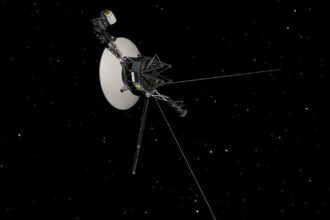Did you know that a staggering 87% of recruiters use LinkedIn to find potential candidates for job openings?
With such a high demand for professionals on the platform, it's crucial to make the most of every tool available to you.
When it comes to managing your job search effectively, the 'View Saved Jobs' feature on LinkedIn can be a game-changer.
So, how can this tool help you stay organized and land your dream job?
How to Access Saved Jobs
To access your saved jobs on LinkedIn, simply click on the Jobs tab located on the homepage. Once you're on the Jobs tab, you can easily find your saved job listings under the Saved Jobs section.
This feature allows you to manage your saved jobs efficiently. You can apply to positions directly, send messages to recruiters or hiring managers, copy job links for future reference, or unsave listings that no longer interest you.
Managing Saved Job Listings
When managing your saved job listings on LinkedIn, you can easily navigate through your options for efficient job tracking and organization.
Saved jobs can be managed by actions such as applying, sharing, and deleting. To delete a saved job, simply select it and click on the Unsave option, streamlining the process.
Recruiters and employers are unable to view your list of saved jobs, ensuring privacy and confidentiality. LinkedIn's saved jobs feature allows you to track and organize job opportunities conveniently, enhancing your job search.
With a limit of 2000 saved jobs, you can effectively manage your job listings for a more strategic job hunt. Take advantage of these features to streamline your job search process and stay organized as you explore various opportunities.
Utilizing Bookmarking Feature
Navigate to the 'Saved Jobs' section under the Jobs tab on LinkedIn to begin utilizing the bookmarking feature for efficient job tracking and organization. You can save up to 2000 job listings, making it easy to access your saved jobs whenever you need them.
Use LinkedIn saved jobs function to manage jobs you're interested in – apply for a saved position, send messages to recruiters, copy a shareable URL, or delete a LinkedIn saved job when it no longer suits your preferences. This feature streamlines your job search process, allowing you to stay organized and focused on relevant opportunities.
Navigating Saved Job Section
When accessing the Saved Jobs section on LinkedIn, you can conveniently manage and track your saved job listings for efficient job searching.
To view your saved jobs on LinkedIn, simply click on the 'Jobs' tab located at the top of your LinkedIn profile. From there, you can search for a job and save it by clicking the 'Save' button on the job listing.
Once you have saved jobs, you can access them by clicking on the 'Saved Jobs' option within the 'Jobs' tab. In this section, you can take various actions such as applying for the job, sending a message to the poster, copying the job link, or unsaving the job if it no longer interests you.
It's essential to note that your saved jobs are private and not visible to employers or recruiters on LinkedIn, allowing you to curate your job search privately.
The LinkedIn Saved Jobs feature streamlines the process of tracking and organizing job opportunities for a more efficient job search experience.
Tips for Efficient Job Search
To optimize your job search efficiency, leverage LinkedIn's advanced filters for targeted searches and enhance your profile with relevant keywords. When conducting a job search on LinkedIn, utilize specific keywords related to your desired job title and location to narrow down job opportunities effectively. By optimizing your profile with these keywords, you increase your visibility to potential employers searching for candidates with your skill set.
Additionally, expanding your network connections and joining industry-related groups can enhance your networking efforts and provide more job search opportunities.
To further boost your job search success, consider using keyword-rich job titles in your profile, joining relevant LinkedIn groups, and sharing industry-related content to attract recruiters and employers. Creating a concise LinkedIn URL for your professional CV and resume can also make it easier for recruiters to access your information. By implementing these job search tips on LinkedIn, you can streamline your search process and increase your chances of landing your desired job.
Conclusion
In conclusion, managing your saved jobs on LinkedIn is a key tool for streamlining your job search process.
By utilizing the bookmarking feature and staying organized in the saved job section, you can efficiently track and apply for relevant opportunities.
Make the most of this feature to stay on top of your job search and advance your career.