
To boost your networking on LinkedIn, you can save influential posts that resonate with your professional goals. Start by bookmarking key content through LinkedIn's 'Save' feature, easily accessed under 'My Items' on your profile. Prioritize posts that provide actionable insights or originate from industry leaders, categorizing them into groups like 'Industry Insights' for easy future reference. This not only prepares you for meetings with valuable information but also keeps you updated with industry trends and thought leadership. Regular interaction with these saved posts, by commenting or sharing, increases your visibility and effectiveness in networking. You'll find exploring further can unveil deeper insights and strategies that enhance your professional engagements.
Understanding LinkedIn's Save Feature

LinkedIn's Save feature allows you to bookmark important posts for later review, helping you stay organized and efficient in your networking efforts.
When you're browsing through your feed or exploring content shared by others, you'll often encounter insights, job postings, or news articles that you can't delve into at the moment. By clicking the bookmark icon on the post, you're able to easily access these items later from the 'Saved' section under 'My Items' on your LinkedIn profile.
This feature is particularly useful when you're preparing for meetings or need to gather information relevant to your industry. Instead of scrambling to find that one post you vaguely remember scrolling past, you can go straight to your saved items and retrieve it effortlessly.
It's also handy for keeping track of updates from influential figures or companies that are of particular interest to you, ensuring that you don't miss out on valuable content.
Identifying Posts Worth Saving
When deciding which LinkedIn posts to save, prioritize content that aligns directly with your professional goals and current projects. Focus on posts that provide actionable insights, industry trends, or innovative ideas that you can reference or share in discussions, meetings, or presentations.
Remember, the value isn't just in reading a post; it's in how it contributes to your growth and connections.
Look for contributions from thought leaders or influencers in your field. Their content is often packed with the latest insights and can be a goldmine for staying ahead of the curve.
Similarly, posts that spark significant engagement—through comments or shares—signal a topic's relevance and community interest, making them worth your attention.
Don't just skim the surface; dive deeper into posts that challenge your understanding or offer new perspectives. These can be particularly useful for personal development or when you're preparing to enter a new market or sector.
Lastly, consider the usability of the content. If a post includes helpful resources like templates, guides, or case studies, it's likely a keeper.
These aren't only useful for immediate application but can also be invaluable for your long-term strategic planning.
The Benefits of Saving Posts

Saving LinkedIn posts offers numerous advantages, particularly in enhancing your professional learning and network building. By storing insightful articles, innovative ideas, and industry news, you're essentially building a personal library of resources that you can access anytime. This not only keeps you informed but also prepares you to engage in meaningful conversations with your peers.
Imagine you're in a meeting or at a networking event and a relevant topic comes up. You'll be able to recall a saved post and contribute valuable insights, demonstrating your awareness and commitment to your field. This can leave a strong impression on potential employers or partners, showing that you're proactive about staying informed.
Moreover, saving posts can help you track industry trends and innovations, which is crucial for staying competitive. It also allows you to follow thought leaders and influencers, keeping you connected to the forefront of your industry without having to sift through new content constantly.
These advantages make saving posts a strategic tool in your professional arsenal. It's more than just bookmarking; it's a way to curate your learning and enhance your visibility and credibility in your professional circle.
Organizing Saved LinkedIn Content
Once you've amassed a collection of saved posts on LinkedIn, it's crucial to organize them effectively to maximize their utility. Start by categorizing your saves into clear, purpose-driven groups. For instance, you might've categories like "Industry Insights," "Networking Opportunities," or "Skill Development." This makes it easier to find what you're looking for, especially when you're preparing for meetings or need to reference specific information quickly.
You can further refine your organization by tagging posts with keywords. LinkedIn doesn't currently offer a built-in tagging feature for saved posts, but you can maintain a simple document or spreadsheet to track these tags alongside the URL of the post. Include keywords that describe the post's content, the author's industry, or any personal notes that could be helpful later.
Consider reviewing your saved posts regularly. This not only helps you keep your list manageable but also reminds you of useful insights and people you might want to connect with.
As your career goals evolve, so should your saved content. Regularly purge posts that are no longer relevant to keep your collection fresh and aligned with your current objectives.
Engaging With Saved Posts

After organizing your saved LinkedIn posts, it's time to start interacting with them to strengthen your network. Engaging actively with these posts can significantly amplify your presence and establish your reputation among industry peers. Here's how you can do it effectively.
First, make it a habit to comment thoughtfully. Don't just skim; read the posts thoroughly and craft responses that add value. Ask insightful questions or share relevant experiences that relate to the post. This approach not only shows your engagement but also encourages a response from the original poster and their network.
Next, consider reacting to the post with appropriate LinkedIn reactions. Whether it's a 'like', 'celebrate', or 'insightful', your reaction should align with the content's nature. This simple action helps increase the post's visibility and your interaction becomes noticeable to others within your network.
Lastly, sharing the post with your personalized insight is a powerful way to engage. When you share, briefly mention why you find the post valuable and tag the original author. This not only shows appreciation but also introduces the post to your network, sparking further discussions and connections.
Utilizing Saved Posts for Outreach
By leveraging your saved LinkedIn posts, you can craft personalized outreach messages that resonate with your connections. Each saved post is a touchpoint that reflects shared interests or values, making it a powerful tool in your networking arsenal.
When you reach out, mention specific details from the post to show genuine interest and establish common ground. This approach not only personalizes your message but also increases the likelihood of a positive response.
To maximize effectiveness, categorize your saved posts by theme or industry. This organization helps you quickly identify relevant content when crafting messages for different contacts.
For instance, if you're reaching out to someone in the tech industry, referencing a recent post about tech innovations can spark a deeper conversation and show that you're well-informed.
Tracking Influencer Activity

Tracking influencer activity on LinkedIn lets you stay ahead of industry trends and gather insights that are crucial for your professional growth. By keeping an eye on what leading figures in your field are posting, you'll not only stay updated on the latest developments but also understand how top professionals think and react to industry changes.
To effectively track influencers, start by identifying the key players in your industry. Look for individuals whose careers or insights you admire and who influence discussions within your professional community. Once you've pinpointed these influencers, follow their profiles to receive updates directly in your feed.
Pay attention to the type of content they share, the topics they discuss, and their way of engaging with their audience. This isn't just about observing—it's about learning from the best.
Additionally, consider using LinkedIn's notifications feature to alert you whenever these influencers post new content. This ensures you don't miss out on valuable posts that could inform your professional decisions or inspire your next big idea.
Integrating Saved Content Into Strategies
Once you've mastered the art of monitoring influencer activity and saving relevant posts, it's time to leverage this curated content to enhance your strategic approach. By integrating these insights into your networking strategies, you're not just collecting information; you're setting the stage for meaningful connections and conversations.
Start by categorizing the saved posts according to topics that align with your professional goals. This makes it easier to retrieve the right content when you need it. For instance, if you're looking to engage in discussions about innovation in technology, having a dedicated category for this helps you stay focused and relevant.
Next, use the insights from these posts during your interactions. When reaching out to a new contact, mention a piece you've saved that relates to their interests or industry. This shows you're informed and engaged, increasing the likelihood of a positive response.
Similarly, in meetings or networking events, referencing key points from influential posts can spark conversations that demonstrate your insight and preparation.
Reviewing and Updating Saved Posts
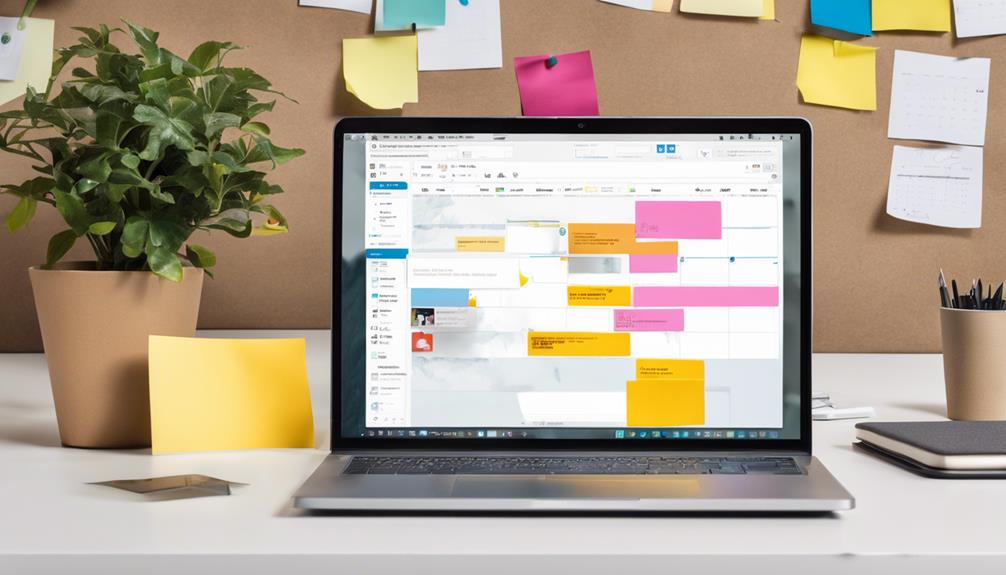
Regularly reviewing and updating your saved LinkedIn posts ensures they remain relevant and useful for your networking efforts. As industries evolve and new trends emerge, the content you've saved might lose its initial relevance or impact. Set a reminder to go through your saved posts every few months to weed out what's no longer applicable and refresh your collection with new insights that align with your current goals.
During your review, ask yourself if each post still resonates with your professional needs. Does the advice hold up against recent developments in your field? Is the thought leadership still influential? If a post no longer meets your criteria, don't hesitate to remove it from your saved list. This not only declutters your space but also makes room for more pertinent content.
Additionally, consider how these posts can serve as conversation starters or reference points in discussions, online or during networking events. Keeping your resources fresh and topical enhances your credibility and shows that you're in tune with the latest in your industry.
Frequently Asked Questions
Can I Save Linkedin Posts Without a Premium Account?
Yes, you can save LinkedIn posts without a premium account. Just click the bookmark icon on the top right of the post. You'll find it in your 'Saved' list later for easy access.
Is There a Limit to How Many Posts I Can Save?
Yes, you can save as many LinkedIn posts as you'd like; there's no limit. It's a handy feature for keeping track of important content without needing a premium account.
Are Saved Linkedin Posts Visible to Others?
No, your saved LinkedIn posts aren't visible to others. They're private to you, so you can refer back to them anytime you need without worrying about anyone else seeing your saved content.
How Do I Retrieve Accidentally Deleted Saved Posts?
You can't retrieve deleted saved posts on LinkedIn once they're gone. In the future, consider backing up important posts externally or taking screenshots to avoid losing valuable information you want to keep.
Can I Save Posts From Private Linkedin Profiles?
You can't save posts from private LinkedIn profiles unless you're directly connected to them. Once connected, you'll have access to save their posts just like those from any public profile.
Conclusion
You've mastered the art of leveraging LinkedIn's Save feature to boost your networking strategy. By saving, organizing, and engaging with influential posts, you're not just keeping tabs—you're building relationships. Remember to regularly review and refresh your saved content to keep your interactions relevant and impactful. Use these insights to enhance your outreach, ensuring you remain connected and informed. Keep networking smartly with every post you save, and watch your professional circle grow!






