
Have you ever considered how organizing your LinkedIn saved posts can significantly impact your career growth? By strategically categorizing and tagging relevant content, you're not just tidying up your digital space; you're setting up a curated knowledge base tailored to your professional aspirations. Think of it as building your own mini-library where every piece of information serves your career goals directly. Now, imagine the edge you'd have in an interview or a meeting, armed with the latest industry insights and trends, all because you've mastered the art of LinkedIn content organization. Wondering how to start? Let's explore some effective strategies that can transform this simple activity into a powerful career advancement tool.
Categorizing Posts by Industry
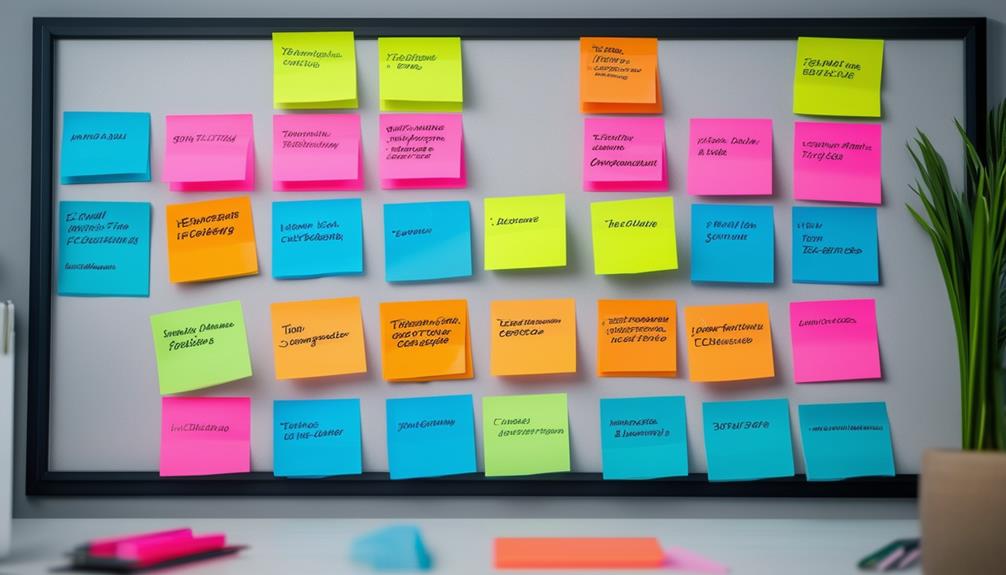
To effectively organize your LinkedIn saved posts, start by categorizing them by industry. This method helps you streamline your feed and quickly access relevant content when you need it. Divide your saved posts into clear industry sectors such as technology, healthcare, finance, or education. It's not only about simplifying the search later but also about keeping a pulse on trends and innovations specific to your career interests.
Once you've categorized these posts, prioritize them within each category. You might want to sort them by relevance or by the date you saved them. This step ensures that the most timely or pertinent information is at your fingertips, ready to inspire or inform your professional decisions.
Consider reviewing these categories monthly or quarterly. This routine check will help you discard posts that are no longer relevant and refresh your memory on the insights you found valuable.
Don't forget to update your categories as your career interests evolve or as new industries begin to pique your interest.
Utilizing Tags for Skill Identification
Adding tags to your saved LinkedIn posts can significantly enhance your ability to identify and track key skills relevant to your career advancement. Imagine you're scrolling through your feed and find a post about an innovative project management technique or a new programming language. By tagging these posts with specific skill-related keywords, like "project management" or "Python," you create a personalized skills library right within LinkedIn.
This method allows you to curate content that's directly aligned with your career goals. Let's say you're aiming for a position that requires expertise in digital marketing; you'd tag relevant posts with "SEO," "content marketing," or "Google Analytics." Over time, reviewing these tags can show you trends in your saved content, highlight areas where you're most interested or where you might need more learning.
Moreover, when preparing for job applications or interviews, these tags can serve as a quick reference to the topics and skills you've been focusing on. You'll find it easier to discuss current trends and personal development in your field, making you a more compelling candidate. Remember, regular updates and reviews of your tags keep your professional edge sharp and your career trajectory on target.
Prioritizing Posts for Immediate Reference
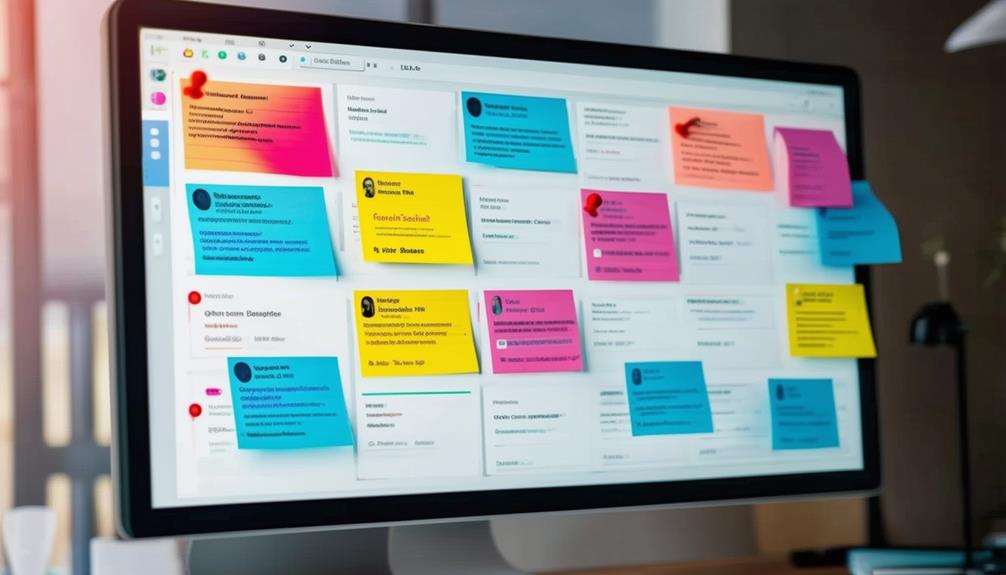
While organizing your LinkedIn saved posts, it's crucial to prioritize content for immediate reference, especially when these materials are relevant to upcoming interviews or meetings. You'll want to ensure that the most urgent and impactful information is at your fingertips when you need it most.
Start by identifying posts that directly relate to your current career goals or specific job roles you're eyeing. These could include industry insights, company news, or thought leadership articles that speak directly to the skills and knowledge required.
To streamline this process, consider grouping these priority posts into a dedicated folder or tagging them with a unique label like "Immediate Reference" or "Interview Prep." This way, you're not sifting through a mountain of saved content when time is of the essence.
Instead, you can quickly access this curated list, allowing you to refresh your knowledge or gather talking points that align with your professional aspirations.
Creating a Regular Review Routine
Establishing a regular review routine for your saved LinkedIn posts can significantly enhance your ability to leverage this content for career advancement. You'll want to set aside dedicated time each week to go through your saved items. This isn't just skimming; it's about actively engaging with the material, reflecting on its relevance, and updating your knowledge and strategy accordingly.
Think about blocking out a consistent time slot in your calendar, maybe an hour every Friday afternoon, where you review what you've saved over the week. During these sessions, ask yourself how each post can aid in reaching your professional goals. Is there a skill you need to develop? A trend you should be following? An industry leader you ought to connect with? This reflection turns passive scrolling into an active career development tool.
Moreover, keep a simple log or a digital notebook where you jot down key insights from each post and any follow-up actions you need to take. This could be reaching out to a contact, applying a new technique at work, or even sharing a post with a colleague. By making this review routine a habit, you ensure that none of the valuable information you've saved goes to waste.
Leveraging Tools for Enhanced Organization
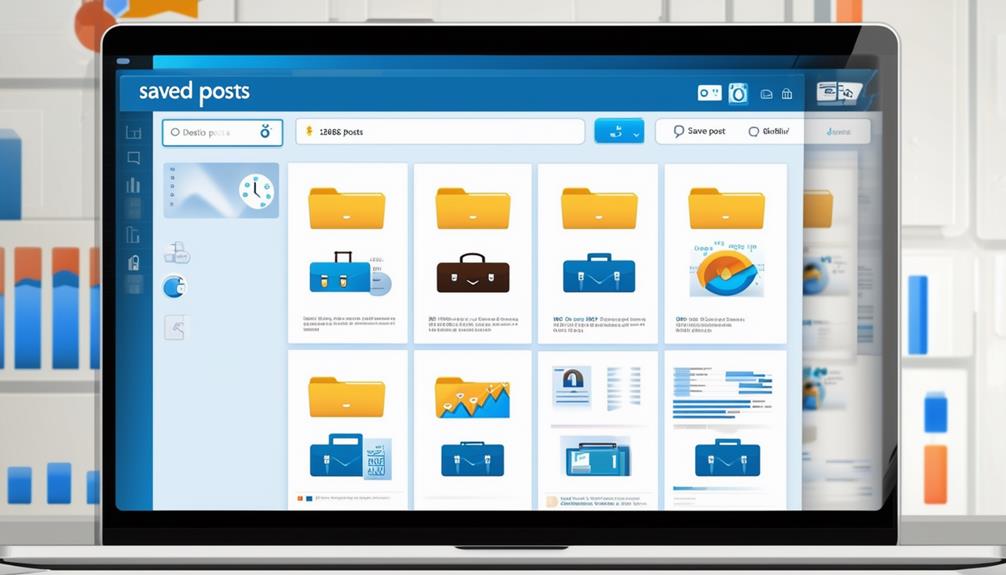
To further streamline your LinkedIn post management, consider utilizing specialized organizational tools. These tools can help you categorize saved posts by theme or goal, making it easier to access relevant information when you need it.
For example, tools like Pocket and Evernote allow you to tag and organize content from LinkedIn and other sites, enhancing your ability to retrieve it efficiently.
You might also explore browser extensions specifically designed for LinkedIn, which can offer functionality like sorting and tagging directly within the platform. This integration can significantly speed up your review process, allowing you to spend more time applying insights from your collected resources.
Don't overlook the power of simple spreadsheet tools like Google Sheets or Microsoft Excel. You can export your LinkedIn data and use these platforms to create a highly customized tracking system. This could include columns for keywords, industries, urgency levels, or follow-up actions.
Conclusion
Now you've got the tools to turn your LinkedIn saved posts into a goldmine for career advancement. Categorize them by industry, tag skills, and prioritize key content. Don't forget to set up a regular review routine and use organizational tools to keep everything in check. By actively managing your resources this way, you're not just browsing LinkedIn—you're strategically navigating your career path. Start today and watch how these simple steps can dramatically propel your professional growth.






