
To make the most of LinkedIn's Saved Posts for learning, you can start by bookmarking content that aligns with your professional interests, such as articles, videos, and updates from industry leaders. Organize these into categories like "Career Development" or "Industry News" for easy access. Make sure to set aside regular times to review and engage with this saved content, prioritizing posts that are most relevant and transforming them into actionable knowledge. Engaging with the posts by liking, commenting, or writing responses also deepens your understanding and visibility. Following these steps can help turn your LinkedIn feed into a rich educational resource that keeps you on top of your career and learning goals, offering new avenues for professional growth as you explore further.
Understanding LinkedIn Saved Posts

LinkedIn's Saved Posts feature allows you to bookmark content you find pertinent or wish to revisit later. This handy tool helps you manage the wealth of information available on the platform. Whether it's insightful articles, inspiring posts, or crucial business updates, you can save them with a simple click.
By using this feature, you're essentially curating a personalized library of resources that align with your professional interests or developmental needs.
You might come across a thought-provoking article during a busy workday or a video tutorial that's too lengthy to watch in one sitting. Instead of losing track of these valuable resources, you can save them for later reference.
This function isn't just for convenience; it's a strategic approach to enhance your learning and ensure you're engaging with content that benefits your professional growth.
It's important you're selective about what you save. The goal is to build a repository of content that truly matters.
Accessing Your Saved Posts
Once you've saved a few posts, accessing them is straightforward. First, navigate to your profile by clicking on your profile picture in the top right corner of your LinkedIn homepage.
From there, locate and select the "Saved" option, often found in the dropdown menu under "Resources." This section acts as a repository for all the posts you've decided to save for later reference.
When you enter your Saved Posts section, you'll see a list or grid of all the posts you've bookmarked. LinkedIn conveniently displays each post with a visual preview and a headline, making it easy to recall why you saved it in the first place.
If you're looking for a specific post, you can use the search bar at the top of the Saved Posts page. Just type in a keyword or the name of the person who shared the original post, and it'll pop up if it's there.
Organizing Posts for Efficient Learning
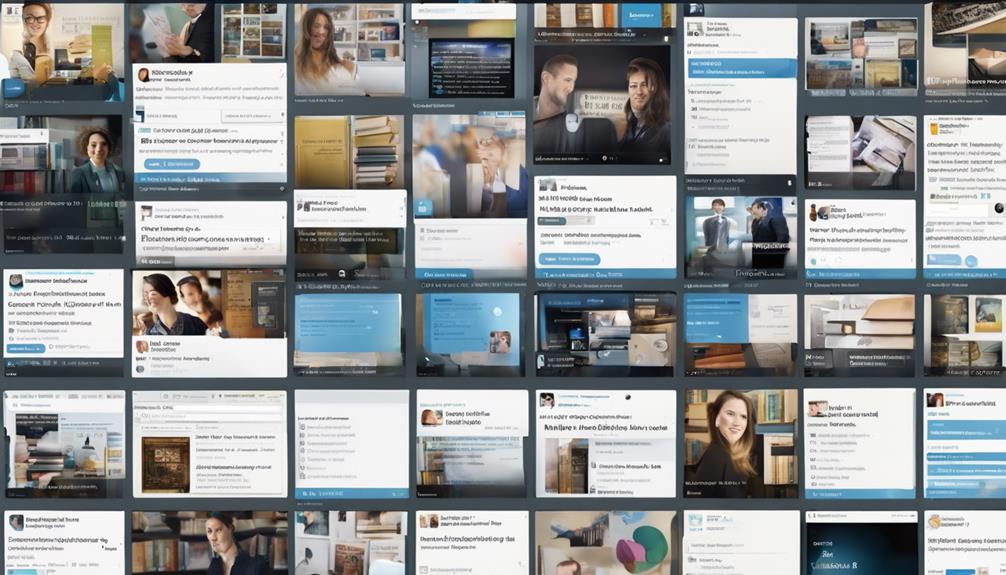
After accessing your saved posts, it's crucial to organize them effectively to streamline your learning process. Here's how you can tackle this to make the most out of your LinkedIn learning experience.
Start by categorizing your saved posts. You might create groups like "Career Development," "Industry News," "Skill Building," or "Inspirational Leaders." This step helps you quickly find posts that align with your current learning objectives or mood.
Next, prioritize the content within these categories. Not all posts will offer the same value at any given time. You might rank them based on urgency or relevance to your immediate learning goals. For instance, if you're preparing for a job interview, prioritize posts about interview techniques and company culture.
Set a regular schedule to review and refine your collections. As your goals and interests evolve, some posts may become less relevant while others gain importance. Regularly updating your categories and priorities ensures that your learning materials remain fresh and aligned with your needs.
Lastly, don't forget to allocate specific times to actually read through and learn from these posts. Consistency is key in turning information into knowledge and eventually, into practical skills.
Identifying Valuable Content to Save
Often, you'll come across a plethora of posts on LinkedIn, but not all are worth saving. To maximize your learning and professional development, you need to be selective. Start by identifying posts that align with your current career goals or interests. Are you looking to switch careers or enhance skills in a specific area? Save content that provides insights, tips, and strategies relevant to these aspirations.
Next, consider the source of the information. Posts from industry leaders, reputable organizations, or experienced professionals generally offer more value. They often share proven strategies, emerging trends, and in-depth analysis that can significantly impact your understanding of a subject.
Also, look for posts that challenge your thinking or introduce new perspectives. Content that pushes you to think critically will foster a deeper level of engagement and retention.
Educational content, such as tutorials, case studies, and research findings, are particularly beneficial as they often contain actionable information that you can apply directly to your work or studies.
Strategies for Engaging With Posts

Engaging effectively with posts on LinkedIn amplifies their value and expands your professional network. When you come across a saved post that resonates with you, don't just scroll past it. Dive in! Start by liking the post to acknowledge the content.
But don't stop there. Commenting is where real engagement begins. Share your insights, ask thoughtful questions, or provide feedback. It's a chance to showcase your expertise and interact directly with professionals in your field.
Remember to keep your comments constructive and relevant. This isn't just about visibility; it's about contributing to a conversation in a meaningful way. If a post sparks an idea or relates closely to your work, why not write a response article? This not only shows deep engagement but also positions you as a thinker in the field.
Furthermore, sharing a post with your network or in relevant LinkedIn groups can extend the conversation beyond your immediate connections. It helps you get noticed by the original poster and others interested in the topic.
Always add a personal touch or professional insight when you share; it distinguishes you from others who might simply repost without commentary.
Regular Review of Saved Materials
Regularly reviewing your saved posts on LinkedIn ensures you don't miss out on valuable insights and opportunities. You've likely saved these posts because they resonated with you or contained useful information relevant to your career or interests. By revisiting them, you refresh your memory and deepen your understanding of complex concepts.
Set a routine to check your saved posts. Maybe it's once a week or biweekly. During these sessions, consider how the information from the posts can be applied in your current projects or professional development. It's not just about re-reading the material; it's about integrating this knowledge into your daily work or long-term career strategies.
As you review, also evaluate the relevance of each post. Your needs and interests can evolve, and something that seemed crucial six months ago might no longer be pertinent. Don't hesitate to unsave posts that are no longer beneficial to declutter your list and keep it manageable.
To make the most of your review sessions, take notes or highlight key points that stand out. These notes can serve as quick references for future projects or discussions, ensuring you efficiently utilize the curated knowledge at your fingertips.
Sharing Insights With Your Network

By sharing the insights you've gained from saved LinkedIn posts with your network, you can foster collaboration and stimulate enriching discussions. When you come across an article, video, or post that resonates with your professional interests or challenges, it's valuable not just to save it, but to share it. This act isn't just about spreading information; it's about inviting others to engage, debate, and offer their perspectives.
Start by crafting a brief commentary or question that highlights why you find the post insightful. This isn't just about what you think; it's about prompting others to think. You might say, "This strategy for enhancing team productivity is something I've found useful. What're your thoughts?" Such a message encourages your connections to contribute, deepening your professional relationships.
Remember to tag individuals or groups who might find that particular post especially relevant. Tags bring your post to their attention, increasing the likelihood of a response. Moreover, this targeted sharing demonstrates that you're thoughtful about who might benefit from or add value to the discussion.
Sharing smartly on LinkedIn isn't just about broadcasting content; it's about curating a meaningful exchange that can lead to shared growth and opportunities within your professional community.
Tracking Learning Progress
Tracking your learning progress on LinkedIn can help you identify areas for professional growth and ensure you're maximizing the value of the content you've saved. By regularly reviewing your saved posts, you can see which topics you've been focusing on and what knowledge gaps still exist. This retrospective look not only reinforces your learning but also shapes your future learning endeavors on the platform.
Start by creating a simple tracking system. You could use a spreadsheet or a digital notebook to log each post you save, along with the date and key takeaways. Make it a habit to revisit these entries monthly or quarterly. Reflect on what you've learned and outline steps to deepen your understanding or apply the knowledge.
You should also set specific, measurable goals related to your professional development. For instance, if you're saving posts about data science, set a goal to complete a related online course or project. Then, use your LinkedIn saved posts as both a study guide and a source of motivation.
Evaluating your progress will be invaluable as you continue to refine your skills and advance in your career. Keeping a log and setting goals turns passive reading into an active, goal-oriented endeavor.
Expanding Knowledge With Group Discussions

Once you've set up a system for tracking your learning through saved posts, consider joining LinkedIn group discussions to further expand your knowledge. These forums are a goldmine for exchanging ideas and gaining new insights that aren't always apparent in articles or individual posts.
Start by finding groups that align with your professional interests or the skills you're aiming to develop. You'll find groups for nearly every industry and skill set, from digital marketing to data science. Join these communities and dive into the discussions.
Don't just lurk—actively participate by asking questions, sharing your experiences, and offering your perspective. When you engage in these discussions, you'll not only get answers to your specific queries but also uncover diverse viewpoints that challenge your thinking.
This can lead to a deeper understanding of topics relevant to your career growth. Additionally, these interactions can help you spot industry trends and best practices that aren't yet widespread.
Remember to leverage the insights from these discussions by saving pertinent posts and comments. This way, you can easily revisit them later, ensuring that you retain and apply the knowledge gained.
Engaging actively in group discussions transforms passive learning into an active, enriching educational experience.
Frequently Asked Questions
Can I Save Linkedin Posts Without a Premium Account?
Yes, you can save LinkedIn posts without a premium account. Just click the bookmark icon on any post you find interesting, and you'll be able to access it later from your 'Saved' list.
Are Saved Posts Visible to My Connections?
No, your saved posts aren't visible to your connections. They're private, allowing you to refer back to them anytime without anyone knowing, making it easy to keep track of valuable content discreetly.
How Do I Unsave a Post on Linkedin?
To unsave a post on LinkedIn, just go to your saved posts, hover over the one you want to remove, and click the "Unsave" option. It's quick and keeps your list manageable.
Is There a Limit to How Many Posts I Can Save?
Yes, you can save up to 300 posts on LinkedIn. Once you hit this limit, you'll need to unsave some older posts to make room for new ones that catch your interest.
Can I Save Posts From Linkedin Learning Courses?
Yes, you can save posts from LinkedIn Learning courses. Just click the bookmark icon on any course video or article to easily reference it later in your 'Saved Items' section.
Conclusion
Now that you've mastered saving posts on LinkedIn, start using them to fuel your learning. Organize your saved content effectively and engage regularly to deepen your understanding. Don't forget to review what you've saved, share valuable insights with your network, and track your progress. Expand your horizons by initiating group discussions. This proactive approach will not only enhance your knowledge but also keep you connected and relevant in your professional circle. Keep learning and growing!






