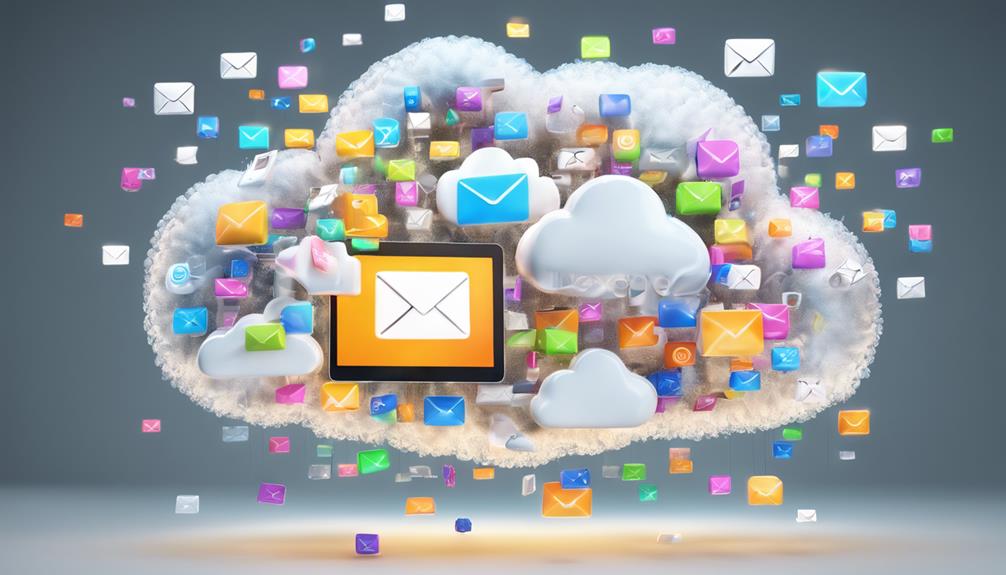
When you archive messages, they're moved out of your main inbox or chat list to help keep your interface clean and manageable. Depending on the platform, archived items end up in specific folders such as the 'Archive' in Gmail and Outlook or the 'Archived Chats' in WhatsApp and Facebook Messenger. They aren't deleted; instead, they're safely stored away in these designated areas, making them retrievable through search functions or by visiting the archive sections directly. This smart feature ensures that important emails and chats aren't lost but are instead kept safely aside where you can access them anytime, setting the stage for further exploration of this convenience.
Understanding Message Archiving

Message archiving ensures that your digital communications are safely stored for future retrieval. It's like having a personal library where every email, chat, or digital note you've sent is kept secure and organized, ready to be revisited whenever you need. This system isn't just about keeping records; it's about preserving your connections and interactions, building a continuous digital history that reflects your personal and professional journey.
When you archive a message, you're not just decluttering your inbox; you're curating your digital footprint. It's a thoughtful process, ensuring that the moments that matter aren't lost in the chaos of daily digital communication. Every archived message holds a story, a piece of a larger puzzle that belongs uniquely to your network and your shared experiences.
Think of archiving as a way to honor your relationships and projects. It safeguards not only information but the context and emotions tied to those interactions. Whether it's a quick exchange or a lengthy discussion, your archive becomes a testament to your collaborations and connections, accessible at any point, reinforcing your sense of belonging within your digital community.
How Gmail Handles Archives
Let's examine how Gmail manages your archived messages, ensuring they remain accessible yet out of your immediate inbox. When you archive an email, it doesn't disappear; instead, it's simply moved out of your inbox. This helps you keep a clean, uncluttered interface, allowing you to focus on emails that require your immediate attention.
Archiving in Gmail is like storing your important belongings in a well-organized drawer. You know they're safe, you can retrieve them whenever you need, and they don't get in the way of your daily tasks. This function supports you in managing your digital space just as you would manage your physical spaces.
To find these archived messages, you don't have to dig through layers of folders. Simply use the search bar at the top of your Gmail interface. Type in keywords, and your archived messages will pop up, just like that! It's reassuring to know your communications are there, waiting silently until you need them again. They're part of your community of emails, never left out, just neatly tucked away for when the time is right. This system ensures that every message has its place and remains a retrievable part of your digital archive.
Archiving Messages in Outlook

In Outlook, you can archive your emails with just a few clicks, keeping your inbox manageable and organized. When you're part of a team, it's crucial to stay on top of your emails without feeling overwhelmed. Archiving helps you focus on what's current and important while preserving the rest for future reference.
To start archiving, simply select the emails or folders you want to archive, right-click, and choose the “Archive” option. You can also use the 'Clean up' feature to automatically move older emails to the archive folder. This way, you're not just decluttering your space, you're also making sure that no important message slips through the cracks.
Remember, archived emails aren't deleted. They're just moved to a separate folder named "Archive," where they remain accessible. You can search through them anytime, ensuring you're never out of the loop. Plus, by keeping your workspace clean, you're setting yourself up for better productivity and less stress.
Take a moment to personalize your archive settings too. Outlook allows you to define how often emails are archived, helping you tailor the process to fit perfectly into your workflow. Thus, you'll always feel like you're in control and part of a well-oiled machine.
WhatsApp Archived Chats
You can also archive chats in WhatsApp to keep your main conversation list tidy without deleting them. This feature is perfect if you're aiming to clear up space or simply wish to pause a conversation without losing its history. It's like creating a special drawer in your digital world where you can keep certain conversations private, yet accessible whenever you need them.
When you archive a chat, it doesn't notify the other person, so it's a discreet way to manage your messages. To archive a conversation, simply swipe left on the chat and select ‘Archive'. You'll find these chats later by scrolling to the top of your chat list and tapping on ‘Archived'. It's an inclusive space where nothing is truly gone, giving you the freedom to revisit memories or information at your leisure.
This feature fosters a sense of control and privacy over your social interactions, allowing you to curate your conversation space in a way that feels most comfortable for you. It's about keeping your social space clean and organized, ensuring that you're only surrounded by conversations that serve your current needs and mood.
Facebook Messenger Archiving

Similar to WhatsApp, archiving messages in Facebook Messenger helps you declutter your chat list without permanently deleting conversations. When you're part of numerous groups and conversations, it's easy to feel overwhelmed by the sheer volume of messages. Archiving allows you to tidy up your main chat screen, keeping it focused only on the chats that matter most to you right now. This way, you can concentrate on what's current without losing the history of past interactions that might still hold sentimental value.
When you decide to archive a chat, it's tucked away quietly in the “Archived Chats” folder. You can think of it as putting old photographs in a box; they're out of sight but still close at hand when you want to reminisce with friends or need information from a past discussion. To retrieve them, simply search for the person's name or group, and the conversation will reappear, making it feel like you've never been apart.
Understanding how to manage your digital space effectively helps you maintain connections without feeling cluttered. It's about keeping your social circle within reach, ready to reengage at a moment's notice, ensuring you always feel part of the community you value.
The Role of Cloud Storage
Storing your archived messages, cloud storage plays a crucial role in ensuring they remain accessible yet unobtrusive. When you choose to archive a message, you're not just tucking it away; you're entrusting it to a vast network of secure servers. These aren't just any servers, but ones that are part of a community dedicated to safeguarding your memories and important information. It's like having a personal librarian who not only keeps your books in order but also makes sure they're safe and sound.
Cloud storage isn't just about keeping things out of sight; it's about knowing they're there for you when you need them, creating a sense of security and belonging. You're part of a larger whole, a network of users who share the space and trust in its reliability. This communal aspect ensures that while your messages are stored, they're also protected by advanced technologies that ward off unauthorized access and potential threats.
Retrieving Archived Messages

When you need to access your archived messages, they're just a few clicks away. Whether it's retrieving a forgotten detail from an old project or revisiting a special conversation with a friend, your messages are safe and ready when you are. You're not alone in wanting to keep certain communications private and out of your main inbox, yet still easily accessible.
To start, simply head to your email or messaging app. Look for the "Archive" or "All Mail" folder, often found in the sidebar or through a menu. Clicking here will reveal all your archived messages. If you remember any specific details, use the search bar—type in keywords, a date, or the name of the person involved. This tool is designed to make finding what you need straightforward and hassle-free.
Privacy Concerns With Archives
You may often wonder if your archived messages are truly private and secure. In this connected world, you're not alone in your concern. When you archive messages, you're placing trust in the platform's ability to safeguard your personal conversations. But how secure are these digital vaults?
These archives aren't just inert data. They're a part of your digital identity, pieces of your personal history that you've chosen to preserve. The security of these messages often depends on the encryption protocols the platform uses. Most modern messaging apps encrypt your archives, which means that without the decryption key, no one can access your messages—not even the service providers themselves.
However, it's crucial to stay informed about the privacy policies of these services. These policies can change, and they dictate how your data is handled. Who has access to your archived messages? Under what circumstances can they be accessed? Knowing this helps you maintain control over your personal information.
Conclusion
You've seen how different platforms handle message archiving, from Gmail to WhatsApp. Whether it's cloud storage or a dedicated archive folder, your messages are tucked away safely, yet remain accessible. Remember, retrieving your archived messages is straightforward, so you can always revisit them when needed. However, always be mindful of privacy concerns. It's essential to understand who has access to your archived messages and how secure they are in the cloud. Stay informed and protect your privacy.






