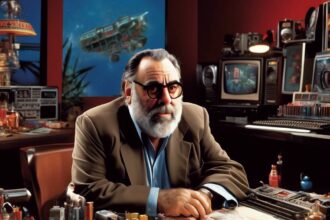The latest version of ChromeOS, M124, has been released with several new features and upgrades. One of the key improvements is a faster split-screen setup, which allows users to easily pin multiple apps side by side without having to navigate back and forth. This feature will be familiar to Windows users, as it simplifies the process of multitasking on Chromebooks. Additionally, the update includes a new web traffic prioritization feature, which prioritizes tasks like video calls and online games when the Wi-Fi network is congested, leading to higher quality video calls and smoother online gaming experiences. Wi-Fi Quality of Service (QoS) can be found in the settings under System preferences.
In addition to these new features, ChromeOS M124 also introduces carrier locking support, allowing wireless companies to sell Chromebooks that are locked to their service. While the intention may be to unlock the device once it is paid off or the contract expires, there may be potential issues with carrier unlocking. The update also includes a redesigned settings app with Google’s Material You design, making it more visually appealing and structured like smartphone settings menus. Other enhancements include a new 2-finger trackpad gesture for swiping away notifications and the ability to digitally pan, tilt, and zoom on Chromebook webcams that do not support Super-Res Zoom.
Google typically rolls out ChromeOS updates gradually, so users can expect to receive version M124 on compatible Chromebooks over the coming days. To check for the update, users can look for the “Update available” notification or go to Settings > About ChromeOS > Check for updates. Overall, the latest version of ChromeOS brings a range of new features and improvements that aim to enhance the user experience and make multitasking easier on Chromebook devices. From faster split-screen setups to web traffic prioritization, there are several enhancements that can benefit users in various ways.
Overall, the latest version of ChromeOS, M124, brings several new features and enhancements, including a faster split-screen setup and a web traffic prioritization feature. Users can now pin multiple apps side by side more easily, similar to Windows, and prioritize tasks like video calls and online games when the Wi-Fi network is congested. The update also introduces carrier locking support, a redesigned settings app with Google’s Material You design, and new gestures for notifications and webcam functionality. Google typically rolls out ChromeOS updates gradually, so users can expect to receive version M124 on compatible Chromebooks over the coming days.
To check for the update, users can look for the “Update available” notification or go to Settings > About ChromeOS > Check for updates. Overall, the latest version of ChromeOS brings a range of new features and improvements that aim to enhance the user experience and make multitasking easier on Chromebook devices. From faster split-screen setups to web traffic prioritization, there are several enhancements that can benefit users in various ways. ChromeOS M124 continues to push the boundaries of what Chromebooks can do, offering a more seamless and efficient user experience for those who rely on these devices for work, school, or personal use. With Google’s commitment to innovation, users can look forward to even more exciting updates and features in future versions of ChromeOS.