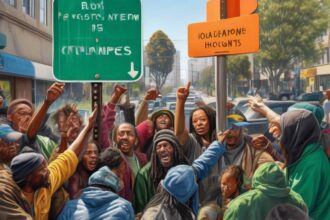Tagging individuals on LinkedIn can be a valuable tool for enhancing your networking capabilities and interactions within the platform.
But do you know the nuances involved in effectively tagging people to maximize engagement and visibility?
Stay tuned to unravel the best practices and tips for tagging on LinkedIn, ensuring your connections receive the recognition and attention they deserve.
Understanding LinkedIn Tags
Understanding LinkedIn tags is crucial for effectively engaging with specific individuals or companies within your network on the platform. LinkedIn tags are a powerful feature that allows you to mention people or organizations in your posts or comments.
When you tag someone on LinkedIn, they receive a notification, which can help you grab their attention and start a conversation. This social platform isn't just about connecting with others; it's also about building professional relationships. By using tags, you can personalize your interactions and show appreciation for your connections.
Mentioning individuals in your posts through tags can enhance your networking opportunities and bring visibility to specific people or organizations. Making good use of tags can foster connections and increase engagement on LinkedIn. So, next time you create a post, consider using tags to make it more relevant and engaging for your network.
Tagging Individuals in LinkedIn Posts
To effectively tag individuals in your LinkedIn posts, simply type '@' followed by their name in the sharing field or comment section.
When sharing images on LinkedIn, you can tag up to 30 people per photo.
Tagging individuals on LinkedIn serves as a way to notify them and boost engagement with your posts. Once tagged, individuals receive notifications and emails, informing them about being mentioned in your post.
This tagging feature not only helps in notifying people but also aids in personalizing interactions, attracting attention, and creating networking opportunities.
By tagging relevant individuals in your posts, you can foster better engagement and strengthen connections within your LinkedIn network.
Remember, using tags strategically can significantly enhance the visibility and impact of your posts on LinkedIn, ultimately leading to increased interaction and networking possibilities.
Tagging Companies on LinkedIn
When tagging companies on LinkedIn, leverage Linked Helper to gain valuable insights for an effective tagging strategy. Extract information about targeted companies to enhance your approach. By understanding your niche and target market, convert leads into tagged organizations.
Implement tagging practices to engage with companies and showcase your professional network. Tagging companies in your LinkedIn posts can increase visibility and create networking opportunities within your industry. Use this feature strategically to mention or tag people and connection names, demonstrating your expertise and establishing valuable connections.
Troubleshooting Tagging Issues
Examine the privacy settings of the individual you wish to tag on LinkedIn to troubleshoot any tagging issues efficiently. Ensure that you're connected with the person you want to tag to successfully mention them in your post or comment.
Take note of any company-specific restrictions that may prevent you from tagging certain individuals or companies on LinkedIn. If you encounter any technical issues, such as internet connectivity problems or platform glitches, address them promptly to enhance your tagging experience.
To improve your chances of successful tagging and engagement with a wider audience, consider expanding your network on LinkedIn.
Best Practices for Tagging on LinkedIn
If you want to maximize your tagging effectiveness on LinkedIn, adopting some key strategies can significantly boost your engagement and networking opportunities.
Tagging on LinkedIn allows you to mention and notify specific individuals in your connections. To enhance engagement and connections, you can tag up to 30 people per photo on LinkedIn. Tags help personalize interactions, drawing attention to tagged individuals and fostering stronger relationships.
When tagging companies on LinkedIn, you can provide valuable insights and effectively target specific audiences. By tagging individuals and companies on LinkedIn, you open doors to networking opportunities and increase your visibility within the platform. Remember to use tagging strategically to engage with your network effectively and make meaningful connections that can benefit your professional growth.
Personalize your interactions through tagging to create a more dynamic and engaging LinkedIn presence.
Conclusion
In conclusion, tagging people on LinkedIn is a valuable tool for connecting and engaging with your network.
By mentioning individuals in posts or comments, you can increase visibility, acknowledge contributions, and foster relationships.
Remember to use tags strategically, follow best practices, and troubleshoot any tagging issues that may arise.
By incorporating tagging into your LinkedIn strategy, you can enhance your networking opportunities and make the most out of your online professional presence.