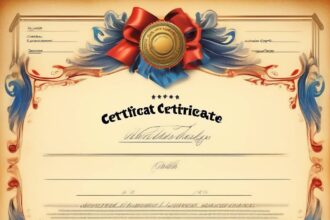So, you've probably noticed that little green circle with a white dot on LinkedIn, right?
It seems like a simple feature at first glance, but have you ever wondered about its deeper implications and how it could impact your networking strategies on the platform?
Let's explore the insightful world of the LinkedIn green circle with a white dot and uncover its hidden significance that might just change the way you approach your connections.
Understanding the Green Dot Symbol
To grasp the significance of the green dot symbol on LinkedIn, know that it indicates a user's push notifications are enabled. When you see a green circle next to a user's profile image, it means they've the Active Status on LinkedIn.
This green dot feature lets you know that even if the user isn't currently online, they're still reachable and can receive notifications. The white circle within the green circle signifies that the user may not be actively using LinkedIn at that moment but can be reached through the platform.
Understanding what the green dot means can help you gauge the user's availability and improve communication efficiency with your connections. It's a subtle yet important indicator that strikes a balance between online presence and the ability to stay connected even when not actively using the platform.
Keep an eye out for the green dot symbol to know when a user is actively reachable on LinkedIn.
Types of Green Dots on LinkedIn
When observing green dots on LinkedIn, you'll notice distinct variations that signify different levels of user availability and connectivity.
The green dot with a white circle indicates that the user has push notifications enabled but may not be actively using the platform. This specific green dot represents mobile availability, allowing users to receive notifications while not actively on LinkedIn.
Users with a hollowed-out green dot and white circle can stay connected to their LinkedIn account through push notifications. The green circle with a white dot helps maintain connectivity and notifications for users who aren't actively browsing LinkedIn, balancing online presence with the ability to receive important notifications even when not actively using the platform.
Understanding these types of green dots on LinkedIn can enhance networking opportunities and lead to improved networking experiences for users across the platform.
Benefits of the Green Circle Feature
By being available on the mobile app, the green circle with a white dot on LinkedIn offers you the convenience of staying connected and responsive while on the move. This active status indicates your availability for real-time communication, enabling you to engage with your connections efficiently from your mobile device.
The green dot feature enhances networking opportunities by letting others know when you're accessible on the mobile app, fostering better communication and engagement. It provides a sense of availability and responsiveness, which can be crucial for maintaining strong connections in a fast-paced professional environment.
Moreover, the green circle feature respects your privacy by allowing you to control when you're actively online and reachable. Utilizing the green dot on LinkedIn not only boosts your networking capabilities but also ensures that you can stay connected and engaged with your connections seamlessly, even while you're on the go.
How to Customize Your Green Dot
Customizing your green dot on LinkedIn can be easily done by adjusting the 'Show active status' option in your Privacy & Settings.
By customizing this feature, you have the ability to control who can see your online status, giving you enhanced privacy.
The flexibility provided by enabling or disabling the green dot feature allows you to manage your visibility on LinkedIn according to your preferences.
Customizing your green dot settings is essential for maintaining your desired level of privacy while using the platform.
To access these settings, navigate to the Visibility section where you can turn off your active status and have better control over your online availability.
Take advantage of this customization option to tailor your online presence on LinkedIn to suit your needs and preferences effectively.
LinkedIn Etiquette for Green Dots
Understanding LinkedIn green dots is key to navigating etiquette and communication effectively on the platform. The green dot indicates online availability, serving as a tool for professional courtesy rather than an immediate response signal.
By respecting the green dot feature, you can enhance networking efficiency and foster better relationships on LinkedIn. When reaching out to connections, consider their green dots as cues for potential online presence and strategic messaging timing. This approach optimizes networking interactions, showing that you value their time and are mindful of when to engage for better outcomes.
Embracing LinkedIn etiquette for green dots can significantly impact the perception others have of your professionalism and communication skills. So, next time you see that green dot next to a connection's name, use it wisely to make the most out of your networking efforts and build stronger relationships within your professional circle.
Conclusion
Now that you understand the significance of the green circle with a white dot on LinkedIn, you can use it to your advantage for real-time communication and networking opportunities.
By being aware of different status indicators, you can make the most out of your online presence and stay connected with others effectively.
Remember to customize your green dot and follow LinkedIn etiquette to ensure smooth interactions on the platform.
Happy networking!