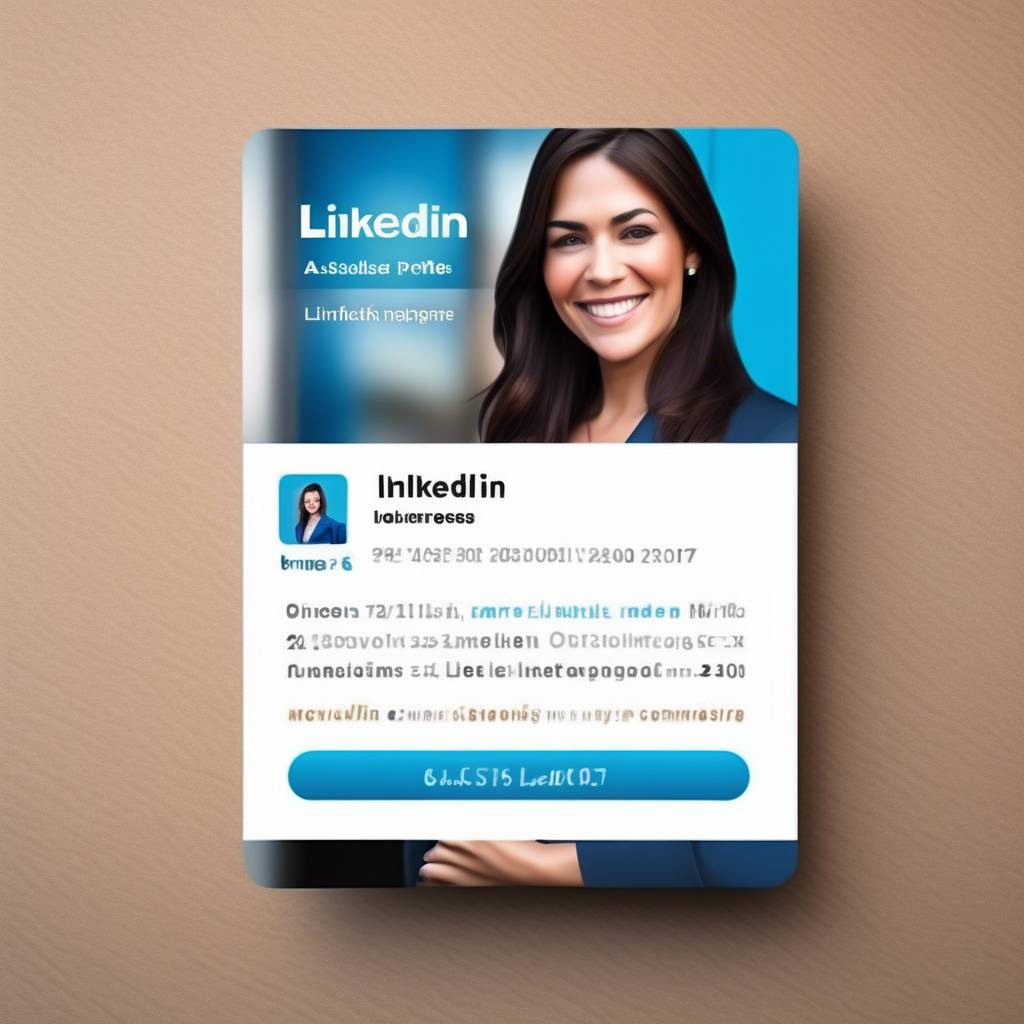When it comes to your professional online presence, your LinkedIn profile address holds more significance than you might think. It serves as your digital business card, a gateway for potential opportunities in the vast realm of professional networking.
But have you ever considered the impact of customizing this link beyond the basic default setting? By tailoring your profile address, you not only present a polished image but also open doors to a world of networking possibilities.
So, how can this seemingly small detail amplify your professional brand and set you apart in the digital landscape?
Importance of Customizing LinkedIn URL
Customizing your LinkedIn URL is crucial for optimizing your professional online presence and networking opportunities. Your LinkedIn profile is a reflection of your professional identity, and having a custom URL can make it easier for others to find and connect with you. By editing your public profile to include a custom URL, you enhance your professional branding and increase your visibility on the platform. A personalized URL is more memorable and impactful than a generic one, leaving a positive impression on recruiters and potential connections.
Furthermore, the flexibility of changing your LinkedIn URL up to five times in six months allows you to adapt your branding strategy as needed. Keep in mind that custom URLs should be between 3-100 characters long without spaces or special characters for optimal effectiveness. Incorporating your customized LinkedIn URL on your resumes, business cards, and email signatures can further elevate your professional image and facilitate networking opportunities. Take advantage of this simple yet powerful tool to make a lasting impression in the digital professional world.
Steps to Edit LinkedIn Profile URL
To update your LinkedIn profile URL, navigate to your profile settings by clicking on the Me icon and selecting View Profile. Once on your profile page, locate the Edit URL option in the URL section. Click on this option to customize your LinkedIn Profile URL. When customizing your URL, ensure it's between 3 to 100 characters long and doesn't contain spaces or special characters.
How to Find LinkedIn Profile Link
When accessing your LinkedIn profile page, the link to your profile can be found at the top of your browser. This link is your LinkedIn public profile URL, which is a vital tool for enhancing your professional branding and online visibility.
Sharing your LinkedIn URL is a professional way to connect with companies, recruiters, and potential networking opportunities. By including your LinkedIn profile link on your resume, you provide easy access for recruiters and hiring managers to learn more about your professional background.
Finding your LinkedIn URL is simple and crucial for expanding your professional network. Customizing your LinkedIn URL not only makes it more memorable but also allows for easier sharing. Having a personalized LinkedIn URL is a great way to stand out and present yourself in a more professional light.
Tips for Customizing LinkedIn URL
Enhance your professional branding and online visibility by customizing your LinkedIn URL. When setting up a New LinkedIn Profile, take advantage of the option to create a custom URL that reflects your name or professional brand.
To do this, navigate to your profile and click on 'Edit your custom URL' under the 'Contact section.' Keep in mind that the custom URL should be between 3-100 characters long and shouldn't contain any spaces or special characters.
This personalized touch can make your Profile link more memorable and professional, especially when sharing it on your resume or other social media platforms. Remember, you can only have one custom public profile URL at a time on LinkedIn, so choose wisely.
Enhancing Networking With Linkedin URL
Utilize a custom LinkedIn URL to strengthen your networking capabilities and professional presence. By editing your public profile and creating a new custom URL, you enhance your professional branding and make it easier for others to find your LinkedIn profile.
This customizable part of your profile can be optimized for better searchability by changing it up to five times every six months. Adding a personalized LinkedIn URL to your resume, website, business cards, or email signature allows for easy sharing and increased visibility.
Leveraging a custom URL not only improves your networking opportunities but also boosts your professional branding. Remember that unlinking unwanted custom URLs on LinkedIn renders them invisible for a week before they can be claimed by others.
Take advantage of this feature to elevate your online presence and make the most of your networking potential.
Conclusion
Customizing your LinkedIn profile address is a quick and easy way to boost your personal branding and networking opportunities.
By creating a unique URL that reflects your name or profession, you make it easier for others to find and connect with you online.
Take the time to edit your LinkedIn profile link and watch as it enhances your professional image and visibility in the digital world.