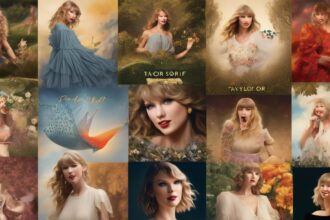As the saying goes, 'knowledge is power,' and when it comes to your LinkedIn profile views, this couldn't be more accurate.
Have you ever wondered who's been checking out your profile and how you can leverage this information to your advantage? Understanding the insights behind these views can offer you a strategic edge in your professional networking endeavors, but there's more to it than just curiosity.
By exploring the nuances of profile views on LinkedIn, you might uncover hidden opportunities and connections that could propel your career forward.
Tracking Profile Views on LinkedIn
Tracking your profile views on LinkedIn can provide valuable insights into who's interested in your professional profile. The 'Who's Viewed Your Profile' feature allows you to see the last five profile visitors for free accounts and all viewers if you're a Sales Navigator user. By monitoring your profile views, you can track changes over time, identify trends, and gain a better understanding of the demographics of those interested in your profile.
Additionally, you have the ability to search and filter viewers based on criteria such as industry, location, and more. Sales Navigator users can take it a step further by saving potential leads from profile viewers and keeping tabs on their activities.
This feature is valuable for optimizing client acquisition, increasing profile visibility, and engaging with potential leads on LinkedIn. Whether you have a free account or a Premium subscription, keeping an eye on who's viewed your profile can provide you with relevant insights to further your professional goals.
Understanding Profile View Insights
To gain deeper insights into your LinkedIn profile visitors, explore the valuable data provided by the profile view insights feature. This feature not only shows you who's viewed your profile but also provides trends and insights about your viewers, such as their industries and job titles.
By utilizing the filter options, you can search for profile viewers based on industry, location, and other demographics, allowing you to tailor your networking efforts more effectively. For premium subscribers, the benefits extend further, offering access to up to 365 days of profile viewer data and personalized skill suggestions.
Understanding these profile view insights can assist you in identifying potential clients, connecting with professionals in relevant industries, and optimizing your outreach strategies. Remember to always consider privacy settings when reviewing this information and use it to your advantage for networking and professional growth.
Leveraging Profile Views for Networking
Utilize profile views as a strategic networking tool to connect with professionals aligned with your career objectives and expand your professional circle. When you analyze the profiles of people viewing your profile, you can identify potential networking opportunities. Reach out to these individuals with personalized messages to establish connections and broaden your network.
Use profile views as a starting point to initiate conversations with potential collaborators, mentors, or industry experts. Engaging with profile viewers through thoughtful interactions on their posts or by sharing relevant content can help foster relationships and create a more meaningful connection.
Optimizing Profile Views for Job Search
Enhance your job search prospects by strategically optimizing your LinkedIn profile views. Utilize the 'Who's viewed your profile' feature to gather valuable insights into potential employers and recruiters who've shown interest. Tailor your profile viewing options to make your profile more attractive to hiring managers. Analyze profile visitor data, especially focusing on interesting viewers, to tailor your profile content to match the preferences of potential employers. Monitor the weekly viewer trend graph to understand the impact of your profile optimization efforts.
Ensure your profile showcases your relevant skills prominently to capture the attention of recruiters. Engage with viewers by sending personalized messages or connecting with them to establish valuable connections. By optimizing your profile visibility and content, you increase the likelihood of being noticed by relevant job opportunities through profile views. Stay proactive in engaging with viewers to enhance your job search opportunities on LinkedIn.
Enhancing Profile Visibility Settings
Pivoting from optimizing your profile for job search success, managing your LinkedIn profile visibility settings empowers you to control the information displayed to viewers. By adjusting your privacy settings, you can customize who sees specific details like your name, headline, and other profile characteristics.
In the 'Who's viewed your profile' section, you can tap into viewer insights to see who's been viewing your profile. Using filters, you can organize this data to gain valuable insights into your profile viewers. Additionally, you have the option to choose between different viewing modes, such as LinkedIn Member or showing your name and headline.
Basic (free) account users can decide who can see their profile viewer history, giving you more control over your profile visibility. Remember, even with enhanced visibility settings, blocked members won't be able to view your profile.
Take charge of your online presence by utilizing these profile visibility features to manage how others perceive you on LinkedIn.
Conclusion
Now that you have learned how to track, understand, and leverage profile views on LinkedIn, you can optimize your networking and job search efforts on the platform.
By utilizing the valuable insights provided by the 'Who's Viewed Your Profile' feature, you can make meaningful connections, increase your visibility, and ultimately advance your professional goals.
Keep monitoring your profile views and adapting your strategy to make the most out of this powerful tool on LinkedIn.