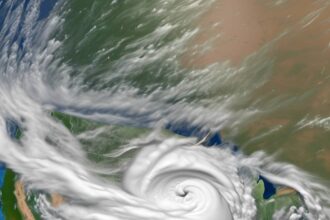If you're pondering the practicality of removing the 'Open to Work' indication on LinkedIn, your profile's professionalism may be a prime priority.
But have you considered the potential drawbacks of this decision?
Stay tuned to discover the nuanced impact this feature can have on your job-seeking journey and professional image.
Reasons to Remove 'Open to Work
To enhance your privacy and confidentiality during job searches, removing the 'Open to Work' status on LinkedIn is advisable. By taking this step, you can control who sees that you're actively seeking employment. Disabling this feature on LinkedIn can help streamline your job search by reducing the number of irrelevant job inquiries you receive. This way, you can focus on more meaningful opportunities that align with your career goals.
When you remove the 'Open to Work' status on LinkedIn, you also maintain discretion from your current employer. This is crucial if you prefer to keep your job search confidential. By turning off this feature, you can avoid raising any suspicions at your current workplace while exploring new job prospects.
How to Disable the Feature
You can disable the 'Open To Work' feature on LinkedIn by accessing your profile editing interface and navigating to the Open To Work section located below your name and headline.
To do this, click on your profile picture to enter the editing mode. Look for the Open To Work section, where you'll find a pencil icon. Click on the pencil icon to access the settings for the Open To Work feature.
Here, you can turn off the visibility of the feature. After making this change, confirm your decision by clicking on the 'Delete' option. By deleting your job preferences, the Open To Work badge will be removed from your profile.
Following these steps will effectively disable the Open To Work feature on your LinkedIn profile, providing you with more control over how you present your professional information.
Removing the Photo Frame
Removing the Open To Work photo frame on LinkedIn involves adjusting the visibility settings to Recruiters Only. By changing the visibility option to Recruiters Only, you can enhance your privacy during a job search by getting rid of the green frame that indicates you're open to work.
It's important to note that even after removing the Open To Work photo frame, your current employer might still be able to see your job search status. Remember to refresh your browser after making the visibility changes to ensure that your updated profile picture displays without the green frame.
Managing the visibility settings on LinkedIn is crucial as it allows you to control who can see your job search status, providing you with greater privacy and control over your job search journey. Take advantage of these settings to tailor your profile visibility to your preferences and needs.
Benefits of Disabling
Disabling the Open to Work feature on LinkedIn can significantly enhance your job search privacy and focus. By turning off this feature, you can maintain confidentiality and limit who can see that you're actively looking for opportunities. This helps you receive fewer but more relevant job inquiries, reducing distractions from non-relevant roles. You have the option to restrict visibility to only recruiters, ensuring that your job search activities are kept within a professional network.
Maintaining privacy in your job search is crucial as it allows you to concentrate on quality job opportunities without unnecessary interruptions. Disabling the Open to Work feature doesn't negatively impact your overall job opportunities; instead, it helps you stay focused on your career goals. By removing this feature, you can streamline your job search process and ensure that your LinkedIn profile presents you in the best possible light to potential employers.
Impact on Job Opportunities
When the Open To Work feature on LinkedIn is disabled, your visibility to recruiters searching for specific skills and experiences remains unaffected. Recruiters can still find your profile based on your qualifications even after removing the Open To Work badge. This means that disabling the feature doesn't hinder your job opportunities or the ability of recruiters to discover your profile.
If you decide to reactivate the feature at a later time, you can easily do so on your LinkedIn profile to signal your job search status again. Additionally, setting preferences to Recruiters Only may help conceal your job search status from your current employer. However, it's essential to note that LinkedIn can't guarantee complete privacy due to network factors, even if you remove the Open To Work feature.
Conclusion
Now that you've removed the 'Open to Work' feature on LinkedIn, recruiters will still be able to find your profile based on your skills and experience.
By disabling this feature, you can maintain your job-seeking status more discreetly and potentially avoid any unwanted attention from your current employer.
Remember, you can always reactivate the feature if needed in the future.