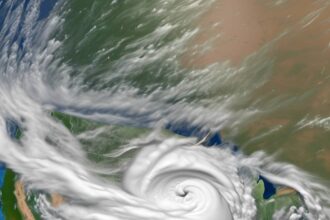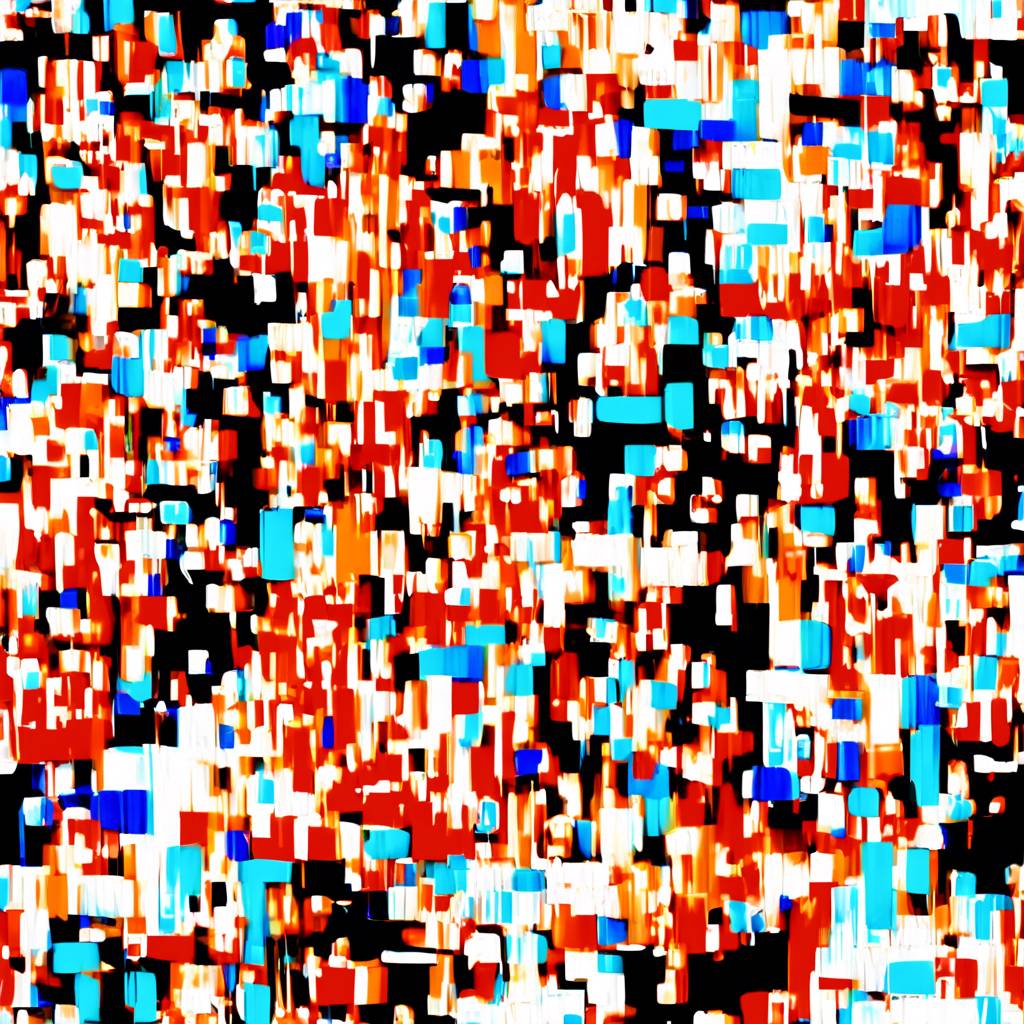When a LinkedIn user peers into your profile in Private Mode, it's like a shadow passing by, leaving you wondering about their identity and intentions.
The cloak of anonymity that Private Mode provides can spark curiosity and intrigue. It opens up a realm of possibilities, prompting you to consider the implications and strategies surrounding this discreet form of profile viewing.
Understanding LinkedIn Private Mode
When using LinkedIn's private mode, you can view profiles anonymously, keeping your identity hidden from the profile owner. This feature is beneficial for maintaining privacy while browsing through different profiles on LinkedIn. Whether you're a recruiter looking for potential candidates or a business professional searching for clients, private mode allows you to view profiles without revealing your identity.
In private mode, your visibility is restricted, and the profile owner won't be able to see that you have viewed their profile. This is particularly useful for basic (free) account holders who don't have access to the list of viewers. Premium account holders, on the other hand, can see a list of viewers from the last 90 days.
It's important to note that even though private mode viewers can't be blocked or forced to reveal their identity by the profile owner, LinkedIn respects members' privacy settings, ensuring that your anonymity is maintained.
Benefits of Browsing in Private Mode
Browsing in private mode on LinkedIn offers the advantage of anonymously viewing profiles while keeping your identity hidden from the profile owner. In private mode, your name and profile information are concealed, allowing you to research or explore profiles without revealing your identity.
Users in private mode can still see the list of people who viewed their profile if they've a Premium account. This feature is particularly useful for recruiters and business professionals who wish to conduct discreet research without alerting others.
By using private mode, you can navigate through profiles while ensuring that the privacy settings of the viewed members are respected. This mode provides a layer of anonymity that can be beneficial when you want to gather information or network without directly revealing your identity.
It's a helpful tool on LinkedIn for those who value privacy and wish to explore profiles without leaving a digital footprint.
How to Activate Private Mode
To activate private mode on LinkedIn and view profiles anonymously, begin by clicking on your profile picture and selecting Settings & Privacy. In the Visibility tab, choose Profile viewing options to set up private mode. This feature allows you to browse profiles without revealing your identity, enabling you to research discreetly.
By activating private mode, you can navigate LinkedIn without other users knowing you've viewed their profiles. Notably, premium users are unable to see who's viewed their profile if the viewer is in private mode. This function is particularly beneficial for networking, lead generation, and conducting research discreetly on LinkedIn.
Whether you're exploring potential connections, seeking job opportunities, or researching competitors, activating private mode can enhance your browsing experience and help you gather information without alerting others. Make the most of your LinkedIn usage by leveraging the private mode feature for a more discreet and strategic networking approach.
Leveraging Private Mode for Networking
By utilizing private mode on LinkedIn, you can enhance your networking strategies with discreet profile viewing and outreach capabilities. Viewing profiles anonymously in private mode enables you to optimize your networking efforts while maintaining privacy.
This feature is especially useful for conducting competitor research without revealing your identity, allowing you to gather valuable insights without alerting the competition. Additionally, recruiters can leverage private mode to discreetly research and message potential candidates, improving their outreach and recruitment processes.
Whether you're focused on lead generation, competitor analysis, or simply want to network anonymously, private mode offers a valuable tool for maintaining anonymity while maximizing networking opportunities.
Privacy Considerations and Tips
In private mode on LinkedIn, safeguarding your identity and maintaining anonymity are crucial considerations for protecting your privacy while browsing profiles. When viewing profiles in Private or Semi-Private mode, your name and profile information are hidden from the person whose profile you're checking out. This allows you to see who's viewed your profile without revealing your identity.
Premium account holders have the added benefit of being able to access a list of viewers from the last 90 days, even in private mode. Regardless of your account type, maintaining anonymous viewing is possible on LinkedIn, as the platform respects the privacy settings of its users. By respecting privacy and keeping your profile characteristics hidden while browsing, you can ensure that your actions remain discreet and respectful towards other LinkedIn users.
Remember to adjust your visibility settings and use private mode when you prefer to browse profiles incognito.
Conclusion
So, now you know the benefits of browsing in Private Mode on LinkedIn.
By activating this feature, you can view profiles anonymously while still respecting the privacy settings of others.
It's a great tool for networking and exploring profiles without revealing your identity.
Just remember to consider privacy implications and use this feature responsibly to make the most out of your LinkedIn experience.
Happy networking!