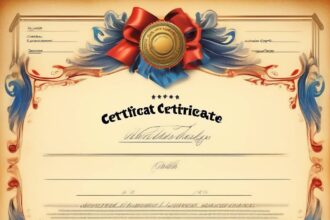Imagine navigating a busy city with traffic lights, where a green signal indicates movement and activity. Similarly, on LinkedIn, the green circle holds a significance that can impact your networking strategies and communication approach.
Understanding the nuances of this small but meaningful indicator can enhance your interactions and timing on the platform. But there's more to this green circle than meets the eye.
Curious to uncover its full potential and how it can elevate your LinkedIn experience?
Understanding the Green Circle Feature
Understanding the Green Circle feature on LinkedIn is essential for recognizing the online status of other users. When you see a solid green circle next to a user's profile, it indicates that they're currently active and using LinkedIn. This means they're online and available for messaging or engagement.
On the other hand, a hollowed out green circle with a white circle inside signifies that the user has push notifications enabled but isn't actively using the platform at that moment. For connections who've push notifications enabled, you can also see their last active date, giving you an idea of when they were last online.
If you come across a profile with no green circle at all, it means that the user is either not active on LinkedIn or has disabled this feature in their privacy settings. Understanding these indicators can help you gauge the availability and responsiveness of your connections on LinkedIn.
Different Types of Green Circles
When observing the green circles on LinkedIn, you can distinguish between different types that signify varying levels of online activity. A solid green circle indicates that a connection is currently active and online, readily available for communication. On the other hand, a hollowed out green circle with a white circle inside signifies that push notifications are enabled, indicating that the user may not be actively using LinkedIn at that moment. If you come across a connection without a green circle, it means they're either not active on the platform or have disabled the active status feature.
These green circles play a crucial role in helping you gauge the online availability of your connections. By understanding the meaning behind the green dots, you can ensure timely communication with those who are currently active on LinkedIn. Additionally, connections with push notifications enabled display their last active dates, providing further insights into their online presence for effective engagement in LinkedIn messaging conversations.
Benefits of the Green Circle
The presence of a green circle on LinkedIn holds significant advantages for enhancing your networking experience. When you see a green circle next to a connection's profile, it means they're active and online on LinkedIn at that moment.
This real-time indicator is valuable as it helps you identify when your connections are available for immediate communication and networking opportunities. Engaging with users sporting a green circle can prompt quicker responses and lead to more productive conversations. These active users are more likely to engage promptly, fostering interactions that can be beneficial for both parties.
Furthermore, having a green circle next to your name can enhance your visibility within your network, making it easier for others to notice your online presence. Leveraging the green circle feature can facilitate effective communication and strengthen your connections on LinkedIn.
Managing Green Circle Settings
To effectively control your online visibility and manage your availability for communication on LinkedIn, you can adjust your green circle settings by toggling the 'Show active status' option in LinkedIn's Privacy & Settings.
The green circle settings allow you to choose whether you want your active status, represented by the green circle, to be visible to others on the platform. By managing these preferences, you can control who can see when you're online, thus impacting how others perceive your availability for communication.
This feature provides you with the flexibility to customize your online presence and ensure that you're reachable when you want to be. Whether you prefer to be discreet about your online activity or showcase your availability for networking, adjusting your green circle settings on LinkedIn empowers you to tailor your visibility according to your preferences.
Take advantage of this functionality to enhance your professional interactions on the platform.
Linkedin Etiquette With Green Circle
Enhance your professional interactions on LinkedIn by understanding proper etiquette when utilizing the green circle feature. The green circle signifies active status, indicating when a user is online and available for real-time communication.
It's essential to note that just because someone has a green dot doesn't mean they're immediately accessible. Respectful use of the green dot feature is crucial for effective networking and communication while valuing others' time and upholding professional etiquette.
Users have the option to manage the visibility of their active status by toggling the green dot feature in Privacy settings. Mastering LinkedIn etiquette with the green circle is instrumental in engaging with connections efficiently and fostering strong professional relationships.
Conclusion
In conclusion, the green circle on LinkedIn is a valuable tool for gauging the activity of your connections. By understanding the different types of green circles and their meanings, you can effectively engage with your network for better networking opportunities.
Remember to respect the green circle indicators and use them to your advantage in building professional relationships on LinkedIn.