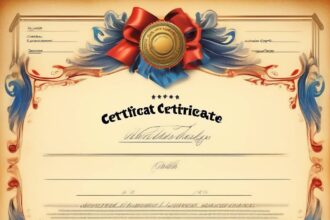When it comes to finding saved posts on Instagram, as the saying goes, 'A penny for your thoughts.'
You might have saved some valuable content that you wish to revisit, but do you know how to access it efficiently?
Understanding the method to locate your saved posts can save you time and help you curate your Instagram experience better.
So, let's uncover the simple steps that will lead you to your saved posts and explore how you can manage them effectively for a seamless browsing experience.
Difference Between Liking and Saving Posts
When using Instagram, distinguishing between liking and saving posts is crucial for efficient content management. Liking a post on Instagram is a way to show appreciation for the content. However, saving a post on Instagram is different; it adds the post to your private bookmarks for later viewing.
Remember, liking a post doesn't automatically save it, and vice versa. Instagram keeps track of both liked and saved posts separately, allowing you to view your liked posts and saved posts on Instagram at any time.
The bookmark feature allows you to organize your saved posts into collections, making it easier to access and manage them. Understanding the difference between liking and saving posts is essential for keeping your feed organized and ensuring that you can easily find and revisit the posts that matter to you.
Finding Saved Posts on Instagram App
To access your saved posts on the Instagram app, follow these steps:
- Tap your profile picture located in the bottom-right corner.
- Then tap the three horizontal lines in the top-right corner to open the menu.
- Once you have accessed the menu, select 'Saved' to view all your saved posts on Instagram.
These saved posts are neatly categorized in a separate section, making it convenient for you to access and reference them whenever needed.
Moreover, you have the option to further organize your saved posts into collections based on categories or themes, allowing for better management and easier browsing.
Locating Saved Posts on Instagram Website
If you're using the Instagram website, finding saved posts is a straightforward process that enhances your browsing experience. To locate saved posts on the Instagram website, simply access Instagram.com and click on the 'More' option.
Once on the website, tap on 'Your activity' to find your saved posts. The default tab on the Instagram website conveniently displays all your saved posts for easy access.
Whether you're using Android, iOS, or any other device, the saving feature on the Instagram website allows you to save a post with a simple tap on the top right corner. Your saved posts are neatly organized in the 'Your activity' section, making it easy for you to revisit them whenever you want.
Unlike liked posts, there's no limitation to the number of saved posts you can view on the Instagram website. Enjoy keeping your favorite posts saved and organized effortlessly on the Instagram website.
Managing Saved Posts Efficiently
For efficient management of your saved posts on Instagram, creating collections can help you organize and retrieve them easily. When you tap your profile picture on Instagram and select the 'Saved' option, you can access all your saved posts.
By organizing your saved posts into collections, you can categorize them based on your preferences, making it simpler to find specific content when needed. There's no limit to the number of posts you can save, allowing you to store as many as you like without restrictions.
If you wish to remove a saved post, you can do so by tapping on it and then selecting the 'Save' icon to unsave it. Remember that saved posts are private and visible only to you, ensuring that your saved content remains personal and secure.
Tips for Organizing Saved Content
When it comes to organizing your saved content on Instagram, creating customized collections can significantly enhance your experience.
Start by grouping your saved posts into different collections based on themes or categories that resonate with you. Use descriptive titles for each collection to easily identify the content they contain.
Regularly review and update your collections to ensure they remain relevant and organized. To further categorize and filter your saved posts, consider using tags or labels within your collections.
Sharing your collections with others can also be a great way to collaborate, inspire, and share ideas. By implementing these tips for organizing your saved content on Instagram, you can streamline your browsing experience and easily access the posts that matter most to you.
Conclusion
Now that you know how to find saved posts on Instagram, you can easily access all your favorite content in one place.
Remember to utilize Instagram Collections to organize your saved posts for a personalized experience.
Enjoy revisiting your saved posts and easily finding the content that inspires you on Instagram!