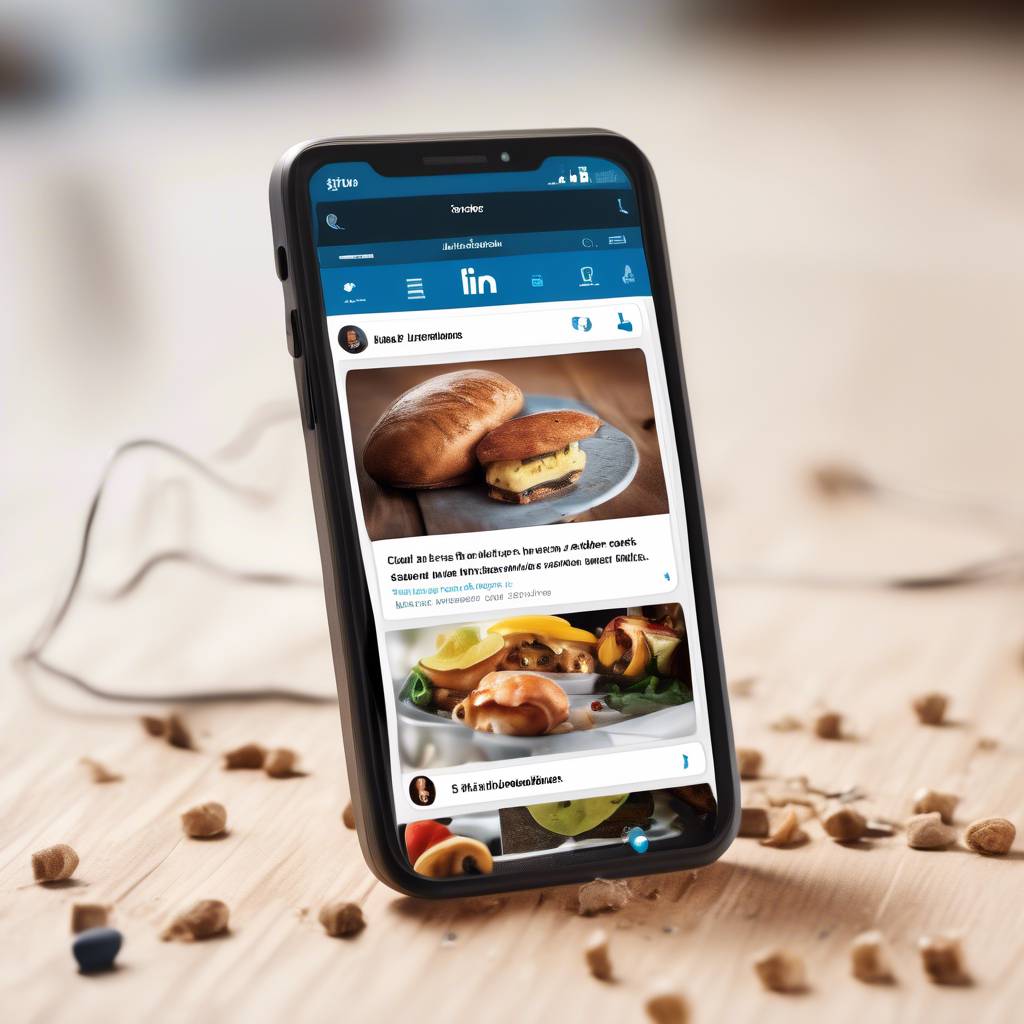Have you ever wondered how LinkedIn's Saved Posts Mobile feature can revolutionize the way you consume and store valuable content?
Discover how this tool can streamline your professional development and knowledge management effortlessly.
Explore the possibilities of accessing curated content on-the-go and optimizing your learning experience with just a few taps on your mobile device.
Mastering this feature might just be the missing link in your quest for efficient information curation and continuous growth in your field.
Accessing Saved Posts on LinkedIn Mobile
To access your saved posts on LinkedIn mobile, tap on your profile icon and navigate to 'Me'. Once you're on your profile, look for the option labeled 'Saved' to view all your saved posts and articles. LinkedIn makes it easy for you to find saved posts by conveniently organizing them in one place within the mobile app. This feature allows you to save a post that you find interesting or valuable, ensuring you can easily revisit it later.
Saving posts on LinkedIn mobile is a simple process that enables you to curate content that resonates with you. By tapping on the ellipsis (…) on a post, you can choose the 'Save' option to store it for future reference. Accessing saved posts is beneficial for keeping track of industry news, insightful articles, or inspiring stories that you want to engage with later. With LinkedIn mobile, you can effortlessly manage your saved content and make the most of your networking experience.
Navigating Your Profile on LinkedIn App
When using the LinkedIn app, easily navigate your profile by tapping on your profile picture located in the top left corner. From there, you can access key profile sections such as About, Activity, and Featured by simply scrolling down on your profile page.
If you need to make any changes or updates to your profile details, just tap the 'Edit' button next to the specific information you want to modify. Dive into your connections, endorsements, and recommendations by exploring the various profile sections available to you.
Stay informed and engaged by checking your notifications tab regularly to keep track of profile views, post engagements, and other updates. This way, you can interact with connections, stay updated on your profile activity, and ensure your LinkedIn presence is well-maintained while on the go.
Viewing Saved Items on LinkedIn Mobile
Navigate to your profile picture on the LinkedIn mobile app to access your saved items effortlessly. By tapping on your profile picture, you can access your profile and easily locate the saved items section.
Within this section, all your saved items, including posts and articles, are neatly organized for quick viewing. The mobile interface on LinkedIn allows you to efficiently navigate through your saved content, making it convenient to review and manage your saved posts and articles while on the go.
This feature ensures that you can engage with your saved items seamlessly, whether you want to revisit valuable information or save interesting posts for later reference. With just a few taps, you can stay organized and make the most of the content you've saved on LinkedIn, enhancing your overall user experience.
Managing Saved Posts on Android/iOS
When using LinkedIn on your Android or iOS device, accessing and organizing your saved posts is straightforward by tapping your profile picture and selecting 'Me' to manage your saved items efficiently.
On LinkedIn mobile, you can save posts and easily manage them by tapping on the 'Saved' tab, allowing for simple organization. To further enhance organization, the app enables you to filter and categorize your saved items, making it convenient to find specific posts quickly.
Unfortunately, offline access to saved posts isn't an option on the LinkedIn mobile app, necessitating an active internet connection for viewing. The process of managing saved posts remains consistent across devices, guaranteeing a seamless experience for users.
Benefits of LinkedIn Saved Posts
By utilizing LinkedIn's saved posts feature on your mobile device, you gain valuable benefits that enhance your professional growth and learning experience. Accessing saved posts on the go allows you to stay updated with industry trends, engage with valuable content, and build your personal brand through thought leadership.
By curating and organizing important information, you can easily find saved posts for future reference, enabling you to reinforce your knowledge and skills. Additionally, engaging with LinkedIn groups and communities through saved posts fosters networking opportunities, helping you expand your professional network and build relationships within your industry.
The value proposition in LinkedIn lies in the ability to access feedback privately, further enhancing your learning experience. Furthermore, utilizing saved posts on mobile enables you to explore LinkedIn Learning courses conveniently, contributing to continuous professional development and growth. Make the most of this feature to leverage social media for software and enhance your overall professional journey.
Conclusion
So next time you come across a valuable post or article on LinkedIn, don't forget to save it for easy access later.
With the Saved Posts Mobile feature, you can stay organized, enhance your learning, and engage with insightful resources on the go.
Take advantage of this convenient tool for personal and professional growth.
Happy saving!