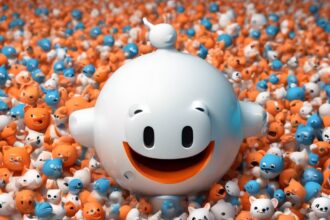When it comes to finding saved Reddit posts, the old saying 'Save for a rainy day' holds true. You might have stumbled upon insightful discussions, funny memes, or helpful tips that you want to revisit later.
But what if you can't locate them among the vast sea of content on Reddit? Fear not, as there are simple steps you can take to uncover your saved treasures. By following a few straightforward methods, you can effortlessly retrieve those valuable posts and make the most of your Reddit experience.
Accessing Your Saved Posts on Reddit
If you're wondering how to access your saved posts on Reddit, simply navigate to your profile and click on the 'Saved' tab. Your saved posts are like bookmarks, conveniently stored in one place for easy reference. This feature allows you to quickly find and review your saved posts without the need to search through your entire history. The 'Saved' tab organizes your saved posts chronologically, making it efficient to browse through them.
Accessing your saved posts is beneficial because it enables you to revisit interesting content or important information at any time. Whether it's a helpful article, a funny meme, or a thought-provoking discussion, having your saved posts easily accessible can enhance your Reddit experience. By utilizing the 'Saved' tab, you can keep track of posts that resonate with you and create a personalized collection of content that you can enjoy whenever you want.
Navigating to Your Saved Content
To access your saved Reddit posts, simply click on your avatar in the top right corner to navigate to your profile. Once on your profile page, locate and click on the 'Saved' tab. This tab will display all the posts and comments you have saved on Reddit.
Your saved content is organized chronologically, with the newest saves appearing at the top of the list. By accessing the 'Saved' tab on your profile, you can conveniently refer back to any interesting posts or comments you have stored for future reference. This feature enables you to keep track of valuable content that you want to revisit later.
Whenever you need to find a specific saved post or comment, you can easily access them by following these steps on your profile page. Enjoy the convenience of having your saved Reddit content just a click away.
Using the Reddit Mobile App
When accessing the Reddit Mobile App, tap on your profile icon located at the top left or bottom right corner of the screen to find saved Reddit posts.
Once you tap on your profile icon, select the 'Saved' option from the menu. This action will lead you to a collection of all your saved posts in one convenient place.
Within the app, you can easily view, organize, and refer back to your saved posts whenever needed. The mobile app's user-friendly interface allows you to efficiently manage your saved Reddit posts.
This feature ensures that your saved posts are stored securely for quick retrieval, enabling you to revisit them at your convenience. Utilize the Reddit Mobile App to keep track of your saved posts seamlessly and make the most of the content you have stored for future reference.
Organizing Your Saved Reddit Posts
Navigate to the 'Collections' feature in the Reddit Mobile App to efficiently organize your saved Reddit posts by creating custom categories.
With Collections, you can group similar posts together, making it easier to access and manage your saved content based on specific themes or interests. Adding posts to different Collections is simple; just click the 'Save to Collection' option underneath the post.
By utilizing Collections, you can maintain a structured and efficient way of saving and finding posts on Reddit. This method helps you keep track of your saved posts and facilitates quick retrieval based on your preferred categories.
Whether you want to categorize posts by topic, mood, or any other criteria, creating Collections allows you to personalize your Reddit experience and streamline how you interact with your saved content. Take advantage of this feature to stay organized and make the most out of your saved posts on Reddit.
Additional Tips for Finding Saved Posts
For a more efficient way to locate your saved Reddit posts, consider utilizing subreddit filters to narrow down your search. By applying subreddit filters, you can focus on specific communities where you've saved posts, making it easier to find what you're looking for. This method is especially helpful if you have a wide range of saved content from various subreddits.
Another tip for finding saved posts is to use keywords or titles in the search bar. Entering relevant keywords or titles can quickly narrow down your saved posts to those that match your search criteria. This targeted search approach can save you time and effort when sifting through your saved content.
Organizing your saved posts into custom categories is another useful strategy. By categorizing your saved posts, you can easily locate them based on the topics or themes you've assigned to each category. This organizational method enhances the retrieval process, allowing you to access specific types of saved content swiftly.
In addition, take advantage of Reddit's 'Saved' tab on user profiles for direct access to all your saved posts in one centralized location. This feature offers a convenient way to view and manage your saved content across devices with internet access.
Conclusion
Now that you know how to find your saved Reddit posts, you can easily access all the content you've saved for future reference.
Whether you're using Reddit on the website or mobile app, organizing your saved posts will help you stay organized and find what you need quickly.
Keep saving interesting and useful posts to make the most out of your Reddit experience!