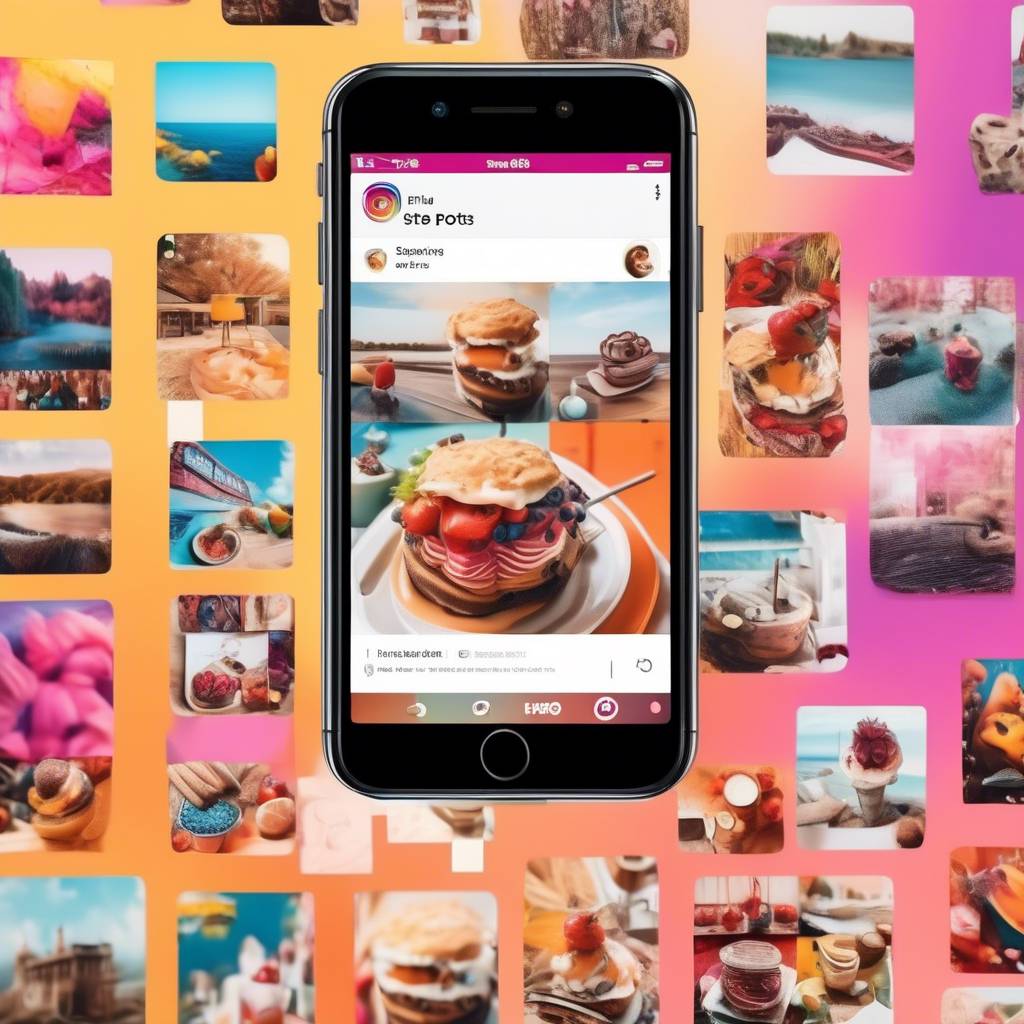If you've ever wondered about locating your saved posts on Instagram, there's a simple method you might find quite useful.
By following a few easy steps, you can access a treasure trove of content you've stored away for later perusal.
And who knows, you might discover a new way to enhance your Instagram experience.
Differentiating Liked and Saved Posts
Distinguishing between liked and saved posts on Instagram is essential for optimizing your browsing experience on the platform. When you come across a post that you enjoy, tapping the heart icon signifies that you like it. This action shows appreciation for the content and lets the creator know you enjoyed their post.
On the other hand, if you wish to revisit a post later or organize it for future reference, you can save it. By tapping the bookmark feature, the post gets added to your collection of saved posts, allowing you to easily access it at a later time.
Instagram segregates liked and saved posts to help you keep track of your interactions and bookmarks efficiently. When you want to view your liked posts, you can do so through your profile. However, accessing saved posts is a bit different. Saved posts have their dedicated section where there's no limit to how many posts you can bookmark. This feature enables you to create collections and neatly organize your saved content for quick retrieval.
Accessing Liked Posts on Instagram
To access your liked posts on Instagram, simply navigate to your profile, tap the hamburger menu, select 'Your activity,' and then choose 'Likes.' By tapping on Likes, you can view your liked posts in a grid-style format. This layout makes it easy for you to see your saved Instagram likes at a glance.
The bookmark feature allows you to save a post by tapping the ribbon icon below it. Once saved, you can access your liked posts through the hamburger menu on your Instagram profile. In this section, you can view the posts you have liked and interact with them as needed.
To unlike a post, select the post and tap the heart icon to remove it from your liked posts. Remember, the Likes section is located in the top right corner of the hamburger menu for quick access to your liked posts on Instagram.
Retrieving Saved Instagram Posts
When accessing saved Instagram posts, tap your profile picture and then tap the three horizontal lines to select 'Saved.'
Your saved posts are conveniently stored in a private section on your profile, making it easy for you to see and revisit them whenever you want.
Unlike the limit on the number of previously liked posts, there's no restriction on the number of saved posts you can have on Instagram.
If you can't find the saved posts section, ensure your Instagram app is updated, especially if you're using an Android device.
Once you tap your profile picture, look for the 'Saved' option in the top right corner to access all your saved posts.
This feature allows you to save any post you come across on your feed or explore page to view later, ensuring you never miss out on content you love.
Tracking Liked and Saved Posts
To effectively track your liked and saved posts on Instagram, utilize the platform's built-in features for efficient organization and easy access. Instagram allows you to save someone's post by tapping the bookmark icon below the post. Saved posts are stored in a private section on your profile, making it simple to access and view them at any time.
Unlike liked posts, there's no limit to the number of saved posts you can have on Instagram, allowing you to curate a collection of your favorite content. You can view saved posts by tapping your profile picture, then the three horizontal lines, and selecting 'Saved.' This feature is available on both Android and iOS devices, providing a consistent experience across platforms.
Additionally, Instagram allows you to categorize your saved posts into Collections, enabling you to organize your content based on themes or interests. By categorizing and arranging your saved posts, you can easily find and revisit videos for later, sorting them from newest to oldest for better tracking.
Enhancing Instagram Post Organization
Consider utilizing Instagram Collections to enhance the organization of your saved posts for easier access and efficient management. By creating personalized collections like 'Travel Inspiration' or 'Recipe Ideas,' you can efficiently group your saved posts into specific categories. Access all your saved posts conveniently through the 'Saved' tab on your Instagram profile, where you can view all your bookmarked content in one centralized location.
To declutter your saved collection, easily unsave posts by tapping on the saved post and selecting the unsave option. Moreover, make use of the search function within your saved posts to quickly find specific content or references when needed.
With Instagram Collections, you can streamline the way you access saved posts, making it simpler to locate and enjoy the content you have saved for future reference. Organizing your saved posts through collections can significantly improve your Instagram experience by providing a structured and personalized way to manage your saved content.
Conclusion
So there you have it – now you know how to easily find and organize your saved posts on Instagram.
By differentiating between liked and saved posts, accessing them through your profile, and even creating collections for better organization, you can make the most out of your saved content on the platform.
Happy saving!